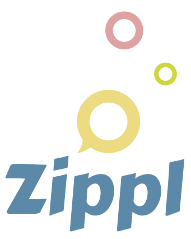Just a quick note, my slides and screen cast about my recent openSUSE conference workshop about KVM/libvirtd are online at http://goo.gl/fQfql
Check at material subject
Posts Tagged ‘Presentation’
Zippl again – now in the package
July 12th, 2011 by Klaas Freitagsome might remember my hackweek project Zippl. I blogged about it more than a year ago. Zippl is a lightweigt presentation tool, a bit like prezi, a hipp tool for that purpose, where all ‘slides’ sit on one large canvas and during the presentation a kind of camera moves over the canvas.
I liked the idea and did Zippl as I wanted to play with Qt’s QGraphicsView. It takes a simple xml file as input which describes the presentation and animates it as shown in the video in my older blog.
First I thought it doesn’t make sense to continue that project. But recently, somebody asked if I have built in the feature back to the previous spot as I promised almost a year ago, as he wanted to do a presentation with Zippl. I couldn’t believe, and so I spent an evening in the weekend to polish Zippl a bit. And because its easy with OBS, I quickly built an rpm package for various openSUSEs.
Now that I worked on it a bit again I found it could also make sense on tablet devices, for example to run cool Hello New User animations or small presentations for ant Tilly to get some sponsorship for the new bike. Could be fun.
If you want to check it, please install from my home repository.
Zippl – a Lightweigth Presentation Tool
June 11th, 2010 by Klaas FreitagRecently people played around a lot with a new kind of presentations. The pages in the classical presentation tool sense seem to lie around on a large canvas and while the presentation running, the focus moves over the canvas and stops by interesting points. Zooming allows to go more in detail and other cool graphics effects make it fun to watch these presentations.
This week was the fifth Hackweek at Novell where we can pick an interesting topic and work on it. I am always interested in cool applications and I wanted to investigate a bit on Qts GraphicsView anyway so I decided to go for a proof of concept implementation of a lightweight but cool presentation tool following these concepts.
The tool is called Zippl (for no specific reason). It is implemented in C++ with Qt 4.6. Via a XML file the user can specify so called spots on the Zippl-canvas. During a presentation one after the other canvas is displayed with an animated move from one to the other.
Spots can consist of text in various fonts and sizes, geometric forms and images. Colors and line widths and stuff can be specified for each item. It is amazing what can already be done with these few elements.
But decide yourself by checking the following out, its the first little presentation done with Zippl:
With Qt its again fun to work on this kind of applications and the GraphicsView framework is awesome. If you want to see code, it is in the KDE svn, module playground/office.
What do you think? Is that something to investigate more on? You can give me feedback in openFATE about it if you want and rate it.
Usability Symposium
November 27th, 2009 by Klaas FreitagOn wednesday Will and me visited the Usability Symposium 2009 of the Network for User Oriented Software Design, a group which consists mainly of people from the Georg Simon Ohm University of Applied Sciences here in Nuernberg and people from local companies such as Astrum. It was the first symposium of this group and they gave three presentations about software usability.
One of the presentations were given by Evamaria Fuchs and Dr. Sigi Olschner, both former SUSE employees who worked in the usability lab. They presented about the development of the KDE KickOff menu that we shipped in version 10-something for KDE 3. Its successor became the KDE 4 default menu. Eva and Sigi presented how consequent usability work which goes along with the development effort can improve the quality measurable. They also gave a very good insight on free software and open source development in general, taking into account that most people from the audience did not have any experience with it. It was a very nice talk.
While Will was presenting KDE 4 to some interested people Sigi gave me some lessons on how to set up and use the eye tracking device that we have in the Boosters team now. We certainly need another lesson and much more knowledge about usability in general but that was a good start – thank you Sigi 🙂
Usability experts out there – our Eye Tracker is ready to be used by you for the good of free software! I am wondering when we will have the first session where we try to examine user experience of our software with that device.