If you are running the openSUSE 11.2 Milestone 6 (Gnome 2.27.5, Kernel 2.6.31-rc6-3-default) and find out that clicks of touchpad do not work, then this might help you a bit.
First of all, go to the Control Center, and look up for the Mouse item. Then click on Touchpad (obviously not using your computer’s touchpad, heh) and mark the option Enable mouse clicks with touchpad. That’d work fine 🙂
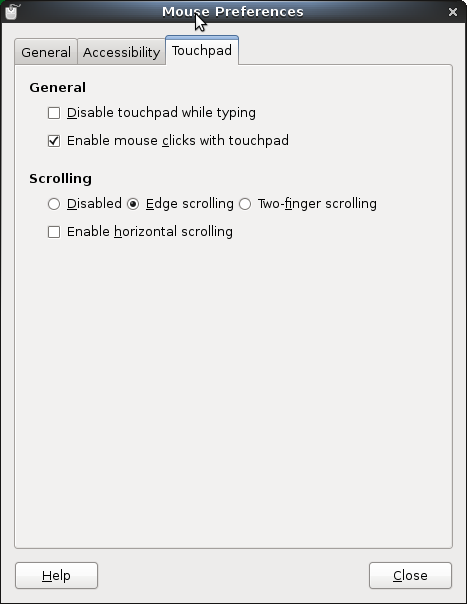
I must thank my friend Pedro Villavicencio of Ubuntu for letting me know about this solution.