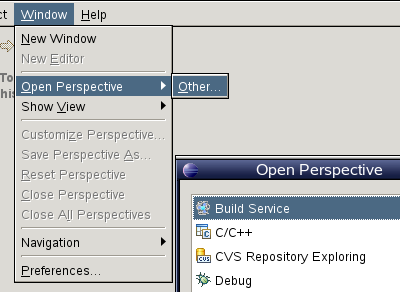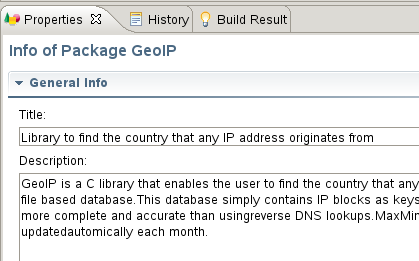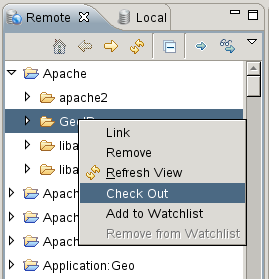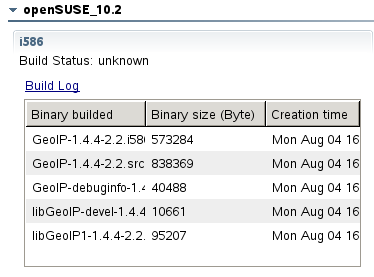Hi,
I changed the openSUSE mkinitrd to mount the /usr filesystem in the initrd, if /usr is a separate partition. I hope this will calm down some heated discussions about systemd, udev, etc. It’s not 100% ready yet, some setups like root or /usr on nfs or md might not work as expected (*), but the common usecases should be covered. Try updating mkinitrd from the Base:System project and let me know if it works for you. Before testing it, you should do a backup of your initrd:
# cp /boot/initrd-`uname -r`{,.orig}
and create a section in /boot/grub/menu.lst pointing to the /boot/initrd-*.orig file.