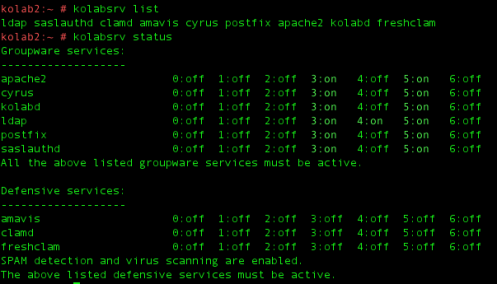It has long been a challenge to use MS Silverlight based websites on linux systems. Especially in The Netherlands this is a big hurdle as many (>80%) of the secondary school websites that pupils must use to communicate with their school (for homework, marks, etc) are equipped with Silverlight. Yes, really… 🙁
Fortunately at the end of August 2013 I discovered pipelight, a very smart idea to use MS Silverlight based website natively on Linux. The problem was however to find a working pipelight package for openSUSE. As there was none, I decided to build one myself using the incredible openSUSE Build Service. It was quite a quest to obtain a working package, but due to very good cooperation with the pipelight developers, I’m now able to present a working pipelight package to the openSUSE community. Oh, and while working on the package I reported a bug via the bug report system, that was solved and published via an rpm package within 1 hour after reporting it (that was during out of office hours). Indeed within 1 hour after reporting the problem it was; accepted, investigated, analysed, fixed, tested, handed over to me, packaged, tested and published! The amazing world of Open Source Software!
Pipelight works okay for the following sites (among many others): arte, LOVEFiLM, Netflix, Magister based NL schoolwebsites, WATCHEVER, etc. View the complete list on the pipelight website.
The installation instructions are on the pipelight website. Be aware though, that pipelight requires the wine package that is provided via the home:rbos:pipelight repository. With any other wine package, pipelight will (very likely) not work. If you rely on your currently installed wine package and installed MS applications and are unsure that the wine package provided via the home:rbos:pipelight repository will leave your currently in use MS applications untouched: don’t install pipelight (or only after making very good backups). You can always start by installing pipelight in a virtual machine.
Have fun with pipelight.