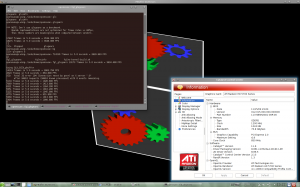Posts Tagged ‘radeon’
March 17th, 2016 by Sebastian Siebert
AMD has released the new AMD Catalyst 15.12 (Radeon Crimson Edition). My script replaces the existing packaging script with an updated packaging script. It supports up to Kernel 4.5. (Official support up to Kernel 3.19)
Important note: The driver does not work on openSUSE Tumbleweed. Unfortunately, the version of X-server is too new for the driver.
SHA1 is obsolete by now. The script used SHA256 for integrity of the downloaded files.
New Feature from packaging script:
Resolved Issues:
- [SWDEV-82980] Ubuntu 15.10 fails when building the .deb packages
Link: AMD Catalyst 15.12 Release Notes
Downloads:
Installation guide (English):
http://en.opensuse.org/SDB:AMD_fglrx#Building_the_rpm_yourself
Bruno Friedmann will build the new RPM packages in the fglrx repository. Stay tune!
If you find any issue with the driver. Don’t hesitate to contact me. I am in contact with AMD and can forward your issue to the right place. Feedback are welcome.
A report of your system is very helpful beside your feedback. You can generate it with the script:
su -c 'sh makerpm-amd-15.12.sh -ur'
Have a lot of fun!
Sebastian
openSUSE member / Official AMD Packaging Script Maintainer for openSUSE
German Blog: openSUSE – proprietären Grafik-Treiber AMD Catalyst 15.12 als RPM installieren
Tags: 11.4, 12.1, 12.2, 12.3, 13.1, 13.2, 42.1, amd, ATI, driver, fglrx, Kernel, Linux, openSUSE, radeon, rpm, Tumbleweed
Posted in Base System, Desktop, GNOME, KDE, Kernel, Packaging, X.org | 3 Comments »
December 5th, 2015 by Sebastian Siebert
AMD has released the new AMD Catalyst 15.11 (Radeon Crimson Edition). My script replaces the existing packaging script with an updated packaging script. It supports up to Kernel 4.4. (Official support up to Kernel 3.19)
I have adapted the AMD driver to the Kernel 4.4 (rc3). For the moment it works for Kernel 4.4-rc3. Unfortunately the AMD driver has a compatibility issue in combination with the GNOME Desktopmanager and X-Server. As a workaround, I recommend for GNOME another Desktopmanager such as lightdm until the issue is hopefully fixed.
Resolved Issues:
- [SWDEV-55204] Stuttering when running glxgears with VSync enabled
- [SWDEV-7339] Intermittent mouse cursor corruption
Link: AMD Catalyst 15.11 Release Notes
Downloads:
Installation guide (English):
http://en.opensuse.org/SDB:AMD_fglrx#Building_the_rpm_yourself
Bruno Friedmann will build the new RPM packages in the fglrx repository. Stay tune!
If you find any issue with the driver. Don’t hesitate to contact me. I am in contact with AMD and can forward your issue to the right place. Feedback are welcome.
A report of your system is very helpful beside your feedback. You can generate it with the script:
su -c 'sh makerpm-amd-15.11.sh -ur'
Have a lot of fun!
Sebastian
openSUSE member / Official AMD Packaging Script Maintainer for openSUSE
German Blog: openSUSE – proprietären Grafik-Treiber AMD Catalyst 15.11 als RPM installieren
Tags: 11.4, 12.1, 12.2, 12.3, 13.1, 13.2, 42.1, amd, ATI, driver, fglrx, Kernel, Linux, openSUSE, radeon, rpm, Tumbleweed
Posted in Base System, Desktop, GNOME, KDE, Kernel, Packaging, X.org | 3 Comments »
September 27th, 2015 by Sebastian Siebert
AMD has released the new AMD Catalyst 15.9. My script replaces the existing packaging script with an updated packaging script. It supports up to Kernel 4.2. (Official support up to Kernel 3.19)
Important note: The first beta version of openSUSE Leap (future openSUSE 42.1) was released a few days ago. However, the AMD driver has not been adapted yet to the new upcoming openSUSE version. In the next days I will working on this and release a new update for this script.
Important note 2: After some experimentation with the GNOME Desktopmanager, unfortunately it does not work with the driver. Because actually something seems to be amiss. To this end, I will contact the AMD developers. As a workaround, I recommend for GNOME another Desktopmanager such as lightdm until the issue is fixed.
Resolved Issues:
- [425910] Driver installation sometimes fails on Ubuntu 14.04.3
- [424450] Company of Heroes® 2 – Game crashes while running the performance test
- [424794] Middle-earth™: Shadow of Mordor – Corruption observed in game
- [424882] DIRT® Showdown – Corruption observed in game
- [425234] DIRT® Showdown – Game crashes after the loading screen
- [424802] DOTA™ 2 – Application hang observed while exiting the game
- [424255] AMD Catalyst™ Installer removing EGL links resulting in Xserver/Xorg load failure
- [423471] Unable to switch desktop mode after installing AMD Catalyst™ driver
- [423735] Renaming Counter-Strike: GO and other Steam game binary improves performance
Known Issues:
- [419960]: Vari-Bright on some configurations is not decreasing brightness as expected
Link: AMD Catalyst 15.9 Release Notes
Downloads:
Installation guide (English):
http://en.opensuse.org/SDB:AMD_fglrx#Building_the_rpm_yourself
Bruno Friedmann will build the new RPM packages in the fglrx repository. Stay tune!
If you find any issue with the driver. Don’t hesitate to contact me. I am in contact with AMD and can forward your issue to the right place. Feedback are welcome.
A report of your system is very helpful beside your feedback. You can generate it with the script:
su -c 'sh makerpm-amd-15.9.sh -ur'
Have a lot of fun!
Sebastian
openSUSE member / Official AMD Packaging Script Maintainer for openSUSE
German Blog: openSUSE – proprietären Grafik-Treiber AMD Catalyst 15.9 als RPM installieren
Tags: 11.4, 12.1, 12.2, 12.3, 13.1, 13.2, amd, ATI, driver, Kernel, Linux, openSUSE, radeon, rpm, Tumbleweed
Posted in Base System, Desktop, GNOME, KDE, Kernel, Packaging, X.org | 3 Comments »
July 12th, 2015 by Sebastian Siebert
AMD has released the new AMD Catalyst 15.7. My script replaces the existing packaging script with an updated packaging script. It supports up to Kernel 4.1. (Official support up to Kernel 3.19)
Important note: This driver supports also X-Server 1.17 on Tumbleweed. GNOME Desktopmanager (gdm) is working partially, so you need a workaround. Who has activated the automatic user login in GNOME and want to make a user change, they get a black screen on TTY-console and the login manager seems to be crashed. This issue can be solved when the automatic user login is disabled in GNOME.
For GNOME user with gdm: Execute the following command as root after the installation of the AMD driver and before restart the machine:
sh makerpm-amd-15.7.sh --install-gdm-fix
To revert the changes:
sh makerpm-amd-15.7.sh --uninstall-gdm-fix
New Features:
- AMD PowerXpress support for laptops equipped with Intel 6th generation (Skylake) CPUs
- Linux Platform Atomics & SVM Fine Grain Buffer support for Carrizo APUs
- Multi-Device support for OpenCL 2.0
Resolved Issues:
- [421317] Segmentation fault observed while launching some OpenGL games in RHEL7.1
- [419365] Error message observed during installation through rpm package in RHEL 6.5, 7.0
- [419162] System hangs while running Dying Light
- [421858] clinfo could not recognize up to four GPU devices
Known Issues:
- [419960]: Vari-Bright on some configurations is not decreasing brightness as expected
Link: AMD Catalyst 15.7 Release Notes
Downloads:
Installation guide (English):
http://en.opensuse.org/SDB:AMD_fglrx#Building_the_rpm_yourself
Bruno Friedmann will build the new RPM packages in the fglrx repository. Stay tune!
If you find any issue with the driver. Don’t hesitate to contact me. I am in contact with AMD and can forward your issue to the right place. Feedback are welcome.
A report of your system is very helpful beside your feedback. You can generate it with the script:
su -c 'sh makerpm-amd-15.7.sh -ur'
Have a lot of fun!
Sebastian
openSUSE member / Official AMD Packaging Script Maintainer for openSUSE
German Blog: openSUSE – proprietären Grafik-Treiber AMD Catalyst 15.7 als RPM installieren
Tags: 11.4, 12.1, 12.2, 12.3, 13.1, 13.2, amd, ATI, driver, Kernel, Linux, openSUSE, radeon, rpm
Posted in Base System, Desktop, GNOME, KDE, Kernel, Packaging, X.org | Comments Off on AMD Catalyst 15.7 for openSUSE – new makerpm-amd-script is available
June 15th, 2015 by Sebastian Siebert
AMD has released the new AMD Catalyst 15.5. Unfortunately AMD has forgot to update the packaging script. The new feature (SLED 12) is currently broken by the original AMD Catalyst 15.5. My script corrects this mainly issue with an updated packaging script. It included the Kernel patches for 4.0 and 4.1.
Warning: This driver based on an old development fork and does not support X-Server 1.17 on Tumbleweed. GNOME Desktopmanager (gdm) is also broken for the moment. My suggestion for you, stay on the latest AMD Catalyst 15.3 Beta.
New Features:
- Support for SUSE® Linux Enterprise Desktop 12
Resolved Issues:
- [417630]: Fixes the issue of discrete GPU not being powered off in Power-Saving mode on some PowerXpress AMD GPU + AMD APU platforms
- [416499]: Fixes minor screen corruption when resuming from S3 caused by display hot plugging
Known Issues:
- [419960]: Vari-Bright on some configurations is not decreasing brightness as expected
Link: AMD Catalyst 15.5 Release Notes
Downloads:
Installation guide (English):
http://en.opensuse.org/SDB:AMD_fglrx#Building_the_rpm_yourself
Bruno Friedmann will build the new RPM packages in the fglrx repository. Stay tune!
If you find any issue with the driver. Don’t hesitate to contact me. I am in contact with AMD and can forward your issue to the right place. Feedback are welcome.
A report of your system is very helpful beside your feedback. You can generate it with the script:
su -c 'sh makerpm-amd-15.5.sh -ur'
Have a lot of fun!
Sebastian
openSUSE member / Official AMD Packaging Script Maintainer for openSUSE
German Blog: openSUSE – proprietären Grafik-Treiber AMD Catalyst 15.5 als RPM installieren
Tags: 11.4, 12.1, 12.2, 12.3, 13.1, 13.2, amd, ATI, driver, Kernel, Linux, openSUSE, radeon, rpm
Posted in Base System, Desktop, GNOME, KDE, Kernel, Packaging, X.org | 1 Comment »
April 8th, 2015 by Sebastian Siebert
AMD has released the new AMD Catalyst 15.3 Beta. They have not yet released a public beta driver for all other distributions. It is currently available for Ubuntu. *sigh* So, it is a bit hard work to implement this in the makerpm-amd-script to replace the latest AMD Catalyst 14.12 with AMD Catalyst 15.3 Beta. So do not confused if the script downloads the AMD Catalyst 14.12. 🙂
Unfortunately there is no release notes from AMD. This update can solve the issue with PowerXpress but I can not really verified this because lack of such hardware.
Another side note I have implemented a workaround in the script to get the driver works with the GNOME Displaymanager + GNOME. It is a little cruel hack but it works for the moment. Thanks to the user that they posted the article in my blog. 😉
For GNOME user with gdm: Execute the following command as root after the installation of the AMD driver and before restart the machine:
sh makerpm-amd-15.3-beta.sh --install-gdm-fix
If you update the AMD driver, so the workaround does not work anymore. It is important that you do not delete the file /amd_xversion and is needed for the workaround.
To revert the changes:
sh makerpm-amd-15.3-beta.sh --uninstall-gdm-fix
Before I forget it: All user from openSUSE Tumbleweed can also install the driver. But remember, Tumbleweed is under heavy development. I can not guarantee that the driver works in the future yet.
Downloads:
Installation guide (English):
http://en.opensuse.org/SDB:AMD_fglrx#Building_the_rpm_yourself
The above named installation guide is only for the stable driver but you can adapt it for the beta driver.
Bruno Friedmann will build the new RPM packages in the fglrx repository. Stay tune!
If you find any issue with the driver. Don’t hesitate to contact me. I am in contact with AMD and can forward your issue to the right place. Feedback are welcome.
A report of your system is very helpful beside your feedback. You can generate it with the script:
su -c 'sh makerpm-amd-15.3-beta.sh -ur'
Have a lot of fun!
Sebastian
openSUSE member / Official AMD Packaging Script Maintainer for openSUSE
German Blog: openSUSE – proprietären Grafik-Treiber AMD Catalyst 15.3 Beta als RPM installieren
Tags: 11.4, 12.1, 12.2, 12.3, 13.1, 13.2, amd, ATI, driver, Kernel, Linux, openSUSE, radeon, rpm
Posted in Base System, Desktop, GNOME, KDE, Kernel, Packaging, X.org, XFCE | 5 Comments »
June 17th, 2011 by Bruno Friedmann
New version of catalyst 11.6 / fglrx 8.861 available
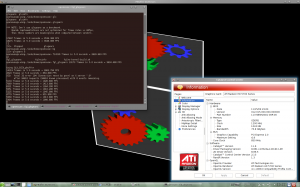
Please refer to my previous article where all the installation procedure is explained.
- Quick résumé :
- There’s no full changelog about them, but Catalyst 11.6 installer (pdf)
- Get the cheat-sheet 11.6 version
- Kernel supported up to 3.0x version
- Should be the latest version supporting 11.2
- Wrong (to my point of view) create an xorg.conf file which is unneeded if you work with /etc/xorg.conf.d/50-device.conf and have driver "fglrx" inside
Warning
Some instabilities could happen. In case of crash like no keyboard, mouse, and blackscreen on reboot. Try to shutdown properly your computer with the shutdown poweroff button (or remote ssh). On reboot, just add 3 at the end of grub line to restart in console mode.
Then with yast or zypper you can always remove the actual version and try the previous version available in the repos.
All credits to Sebastian Siebert (freespacer) : 11.6 article (German)
What about tumbleweed, factory?
Users have reported that version 8.861 of catalyst 11.6 compile correctly under Tumbleweed with 2.6.39 kernel and the driver is ready for kernel 3.0x, so until xorg change too much and then AMD support for the new version, installing the 11.4 version should work
For factory, I’ve build a repository (see previous article) that can be used, and fglrx build.
The new package are called SUSE121 & no more SUSEFACTORY.
Stats Numbers ?
| Month |
Unique IP |
Number of visits |
Pages |
Hits |
Bandwidth |
|
Jan 2011 |
2355 |
6411 |
19688 |
35263 |
16.63 GB |
|
Feb 2011 |
2906 |
7719 |
26383 |
41142 |
22.37 GB |
|
Mar 2011 |
8055 |
21157 |
228494 |
258613 |
59.13 GB
|
|
Apr 2011 |
10592 |
29129 |
418281 |
437416 |
76.87 GB
|
|
May 2011 |
12511 |
36816 |
608350 |
626901 |
104.91 GB
|
All proudly served by openSUSE powered server! zypper dup from 11.2 to 11.4 in 45minutes last month
Tags: 11.2, 11.3, 11.4, 12.1, amd, ATI, Factory, fglrx, radeon, x-org
Posted in Base System, Distribution, Factory, Kernel, lizards.openSUSE.org, openSUSE 11.2, X.org | 10 Comments »
May 14th, 2011 by Bruno Friedmann
New version of catalyst 11.5 / fglrx 8.850 available
Please refer to my previous article where all the installation procedure is explained.
At least after a wrong 11.4 version, and a first buggy 11.5 catalyst version, the new one is finally build and ready to install from the repo. Like for 11.3 I’ve clean up all previous version which are not xpic, so everybody can easily know which drivers he has to install.
I’ve resigned all rpm with my key. And the tests made show them working.
Warning
Some instabilities have been reported. In case of crash like no keyboard, mouse, and blackscreen on reboot. Try to shutdown properly your computer with the shutdown poweroff button. On reboot, just add 3 at the end of grub line to restart in console mode.
Then with yast or zypper you can always try the previous version.
All credits to Sebastian Siebert (freespacer) : 11.5 article
What about tumbleweed, factory?
Users have reported that version 8.850 of catalyst 11.5 compile correctly under Tumbleweed with 2.6.38 kernel and the driver is ready for kernel 2.6.39, so until xorg change too much and then AMD support for the new version, installing the 11.4 version should work
For factory, I’ve build a repository (see previous article) that can be used, and fglrx build
Numbers ?
| Month |
Unique IP |
Number of visits |
Pages |
Hits |
Bandwidth |
|
Jan 2011 |
2355 |
6411 |
19688 |
35263 |
16.63 GB |
|
Feb 2011 |
2906 |
7719 |
26383 |
41142 |
22.37 GB |
|
Mar 2011 |
8055 |
21157 |
228494 |
258613 |
59.13 GB
|
|
Apr 2011 |
10592 |
29129 |
418281 |
437416 |
76.87 GB
|
All served by openSUSE powered server!
Tags: 11.2, 11.3, 11.4, amd, ATI, Factory, fglrx, radeon, xorg
Posted in Base System, Distribution, Factory, Kernel, lizards.openSUSE.org, openSUSE 11.2, X.org | 2 Comments »
April 10th, 2011 by Nelson Marques
Hi all,
For some time I wanted to check out GNOME3 and gnome-shell… My current chipset is ATI M92 RV710 and while the thermal performance with the proprietary driver is somewhat what I expect, the open source radeon driver does overheat my laptop a lot compared to flgrx. For the time being, fglrx isn’t really a choice because it just borgs the ‘activities’ bar on top… And until ATI fixes their driver, there’s no other choice than running with the standard radeon drm driver, which does provide a very pleasant experience with GNOME3 / gnome-shell.
For all that matters, KMS is to be enabled, period, full stop. And from this point… we have two options regarding power management:
1. Dynamic Frequency switching (not really working for me);
2. Profile based frequency switching (does provide what I need);
For all that matters regarding ‘profile based frequency switching’ we have 5 profiles available:
- “default” uses the default clocks and does not change the power state. This is the default behavior.
- “auto” selects between “mid” and “high” power states based on the whether the system is on battery power or not. The “low” power state are selected when the monitors are in the dpms off state.
- “low” forces the gpu to be in the low power state all the time. Note that “low” can cause display problems on some laptops; this is why auto only uses “low” when displays are off.
- “mid” forces the gpu to be in the “mid” power state all the time. The “low” power state is selected when the monitors are in the dpms off state.
- “high” forces the gpu to be in the “high” power state all the time. The “low” power state is selected when the monitors are in the dpms off state.
Now, what I did might not be an option to everyone, but for sure it does provide a nice solution for my problem… So be mindful of that… this is a personal preference based on the fact that I don’t require intensive GPU usage, neither I run intensive GPU requiring applications within GNOME3/gnome-shell (I have a normal openSUSE 11.4 with GNOME 2.32.x with fglrx dual boot config for those apps).
The first thing we might want to do is to switch to profile based frequency switching… how do we this? As root:
[code] echo profile > /sys/class/drm/card0/device/power_method[/code]
Now we have to pick one of those 5 profiles… and since I’ve already stated… I want the ‘low’ profile since I don’t really do much intensive GPU work…
[code] echo low > /sys/class/drm/card0/device/power_profile[/code]
Now… you might want to check out the different profiles and the different clocks used… this can be done through:
[code] cat /sys/kernel/debug/dri/0/radeon_pm_info[/code]
and will report something like this:
[code]linux-331w:~ # cat /sys/kernel/debug/dri/0/radeon_pm_info
default engine clock: 680000 kHz
current engine clock: 299530 kHz
default memory clock: 800000 kHz
current memory clock: 249750 kHz
voltage: 900 mV
PCIE lanes: 16[/code]
This one is using the ‘low’ profile… Feel free to test stuff around and find which one better answers your needs… Also there’s far more that can be done… I hope this helps ATI users with DRM driver to bring out the best of your system and improves your GNOME3 / gnome-shell experience, at so that you can run it with good thermal performance without fglrx.
NM
Tags: 11.4, ATI, DRM, GNOME, gnome-shell, gnome3, openSUSE, power, radeon, settings, suse
Posted in Desktop, GNOME, Kernel | 4 Comments »
April 3rd, 2011 by Bruno Friedmann
New version of catalyst 11.3 / fglrx 8.831 available
Please refer to my previous article where all the installation procedure is explained.
I’ve clean up all previous version which are not xpic, so everybody can easily know which drivers he has to install.
All credits to Sebastian Siebert (freespacer) : 11.3 article
What about tumbleweed, factory?
Users have reported that version 8.831 of catalyst 11.3 compile correctly under Tumbleweed with 2.6.38 kernel, so until xorg change too much, installing the 11.4 version should work
For factory, I’ve build a repository (see previous article) that can be used, and fglrx build
Numbers ?
| Month |
Unique IP |
Number of visits |
Pages |
Hits |
Bandwidth |
|
Jan 2011 |
2355 |
6411 |
19688 |
35263 |
16.63 GB |
|
Feb 2011 |
2906 |
7719 |
26383 |
41142 |
22.37 GB |
|
Mar 2011 |
8055 |
21157 |
228494 |
258613 |
59.13 GB
|
All served by openSUSE powered server!
Tags: 11.2, 11.3, 11.4, amd, ATI, fglrx, radeon, xorg
Posted in Base System, Factory, Kernel, openSUSE 11.2, X.org | Comments Off on ATI/AMD fglrx 8.831 Catalyst 11.3 available for openSUSE 11.2, 11.3, 11.4