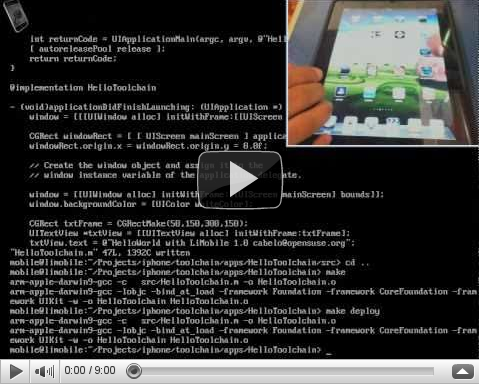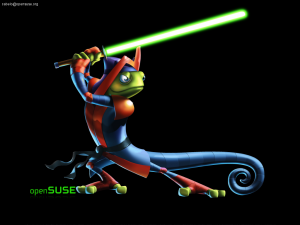Neste post, disponibilizo os passos efetuados para atualizar o firmware do meu Intel Edison na plataforma openSUSE.
ATENÇÃO: Antes de iniciar deixo claro , que o leitor deste post é responsável por qualquer problema que venha a acontecer com o seu aparelho, logo: sendo de sua inteira responsabilidade e risco a utilização das instruções a seguir.
Primeiramente instale o pacote
# zypper addrepo http://download.opensuse.org/repositories/home:cabelo:desktop/openSUSE_Leap_42.1/home:cabelo:desktop.repo
# zypper refresh
# zypper install dfu-util
Faça o Download da ultima versão do firmware em https://software.intel.com/pt-br/iot/hardware/edison/downloads
Posicione a chave SW1 próxima ao conector micro USB de acordo com a figura abaixo e plugue os 2 cabos USB:

E logo a seguir descompacte o arquivo recém baixado e execute o comando ./flashall.sh

Se executar o comando sudo screen /dev/ttyUSB0 115200, teremos a seguinte saida no console:
Starting Reboot…
******************************
PSH KERNEL VERSION: b0182727
WR: 20104000
******************************
SCU IPC: 0x800000d0 0xfffce92c
PSH miaHOB version: TNG.B0.VVBD.0000000c
microkernel built 23:15:13 Apr 24 2014
******* PSH loader *******
PCM page cache size = 192 KB
Cache Constraint = 0 Pages
Arming IPC driver ..
Adding page store pool ..
PagestoreAddr(IMR Start Address) = 0x04899000
pageStoreSize(IMR Size) = 0x00080000
*** Ready to receive application ***
U-Boot 2014.04 (Aug 20 2014 – 16:08:32)
Watchdog enabled
DRAM: 980.6 MiB
MMC: tangier_sdhci: 0
In: serial
Out: serial
Err: serial
Hit any key to stop autoboot: 0
Target:blank
Partitioning already done…
Flashing already done…
GADGET DRIVER: usb_dnl_dfu
#
DFU complete CRC32: 0x3756edb6
DOWNLOAD … OK
Ctrl+C to exit …
#
DFU complete CRC32: 0x3756edb6
DOWNLOAD … OK
Ctrl+C to exit …
#
DFU complete CRC32: 0x6ad212b0
DOWNLOAD … OK
Ctrl+C to exit …
#
DFU complete CRC32: 0xe511e42b
DOWNLOAD … OK
Ctrl+C to exit …
#
DFU complete CRC32: 0xe511e42b
DOWNLOAD … OK
Ctrl+C to exit …
resetting …
******************************
PSH KERNEL VERSION: b0182b2b
WR: 20104000
******************************
SCU IPC: 0x800000d0 0xfffce92c
PSH miaHOB version: TNG.B0.VVBD.0000000c
microkernel built 11:24:08 Feb 5 2015
******* PSH loader *******
PCM page cache size = 192 KB
Cache Constraint = 0 Pages
Arming IPC driver ..
Adding page store pool ..
PagestoreAddr(IMR Start Address) = 0x04899000
pageStoreSize(IMR Size) = 0x00080000
*** Ready to receive application ***
U-Boot 2014.04 (Jun 19 2015 – 12:05:55)
Watchdog enabled
DRAM: 980.6 MiB
MMC: tangier_sdhci: 0
In: serial
Out: serial
Err: serial
Writing to redundant MMC(0)… done
Writing to MMC(0)… done
Hit any key to stop autoboot: 0
Target:blank
Partitioning using GPT
Writing GPT: success!
Saving Environment to MMC…
Writing to redundant MMC(0)… done
Flashing already done…
GADGET DRIVER: usb_dnl_dfu
#
DFU complete CRC32: 0xb98db2f8
DOWNLOAD … OK
Ctrl+C to exit …
pageStoreSize(IMR Size) = 0x00080000
*** Ready to receive application ***
U-Boot 2014.04 (Jun 19 2015 – 12:05:55)
Watchdog enabled
DRAM: 980.6 MiB
MMC: tangier_sdhci: 0
In: serial
Out: serial
Err: serial
Writing to redundant MMC(0)… done
Writing to MMC(0)… done
Hit any key to stop autoboot: 0
Target:blank
Partitioning using GPT
Writing GPT: success!
Saving Environment to MMC…
Writing to redundant MMC(0)… done
Flashing already done…
GADGET DRIVER: usb_dnl_dfu
#
DFU complete CRC32: 0xb98db2f8
DOWNLOAD … OK
Ctrl+C to exit …
pageStoreSize(IMR Size) = 0x00080000
*** Ready to receive application ***
U-Boot 2014.04 (Jun 19 2015 – 12:05:55)
Watchdog enabled
DRAM: 980.6 MiB
MMC: tangier_sdhci: 0
In: serial
Out: serial
Err: serial
Writing to redundant MMC(0)… done
Writing to MMC(0)… done
Hit any key to stop autoboot: 0
Target:blank
Partitioning using GPT
Writing GPT: success!
Saving Environment to MMC…
Writing to redundant MMC(0)… done
Flashing already done…
GADGET DRIVER: usb_dnl_dfu
#
DFU complete CRC32: 0xb98db2f8
DOWNLOAD … OK
Ctrl+C to exit …
######################################################################################
******* PSH loader *******
PCM page cache size = 192 KB
Cache Constraint = 0 Pages
Arming IPC driver ..
Adding page store pool ..
PagestoreAddr(IMR Start Address) = 0x04899000
pageStoreSize(IMR Size) = 0x00080000
*** Ready to receive application ***
U-Boot 2014.04 (Jun 19 2015 – 12:05:55)
Watchdog enabled
DRAM: 980.6 MiB
MMC: tangier_sdhci: 0
In: serial
Out: serial
Err: serial
Writing to redundant MMC(0)… done
Writing to MMC(0)… done
Hit any key to stop autoboot: 0
Target:blank
Partitioning using GPT
Writing GPT: success!
Saving Environment to MMC…
Writing to redundant MMC(0)… done
Flashing already done…
GADGET DRIVER: usb_dnl_dfu
#
DFU complete CRC32: 0xb98db2f8
DOWNLOAD … OK
Ctrl+C to exit …
##############################################################################################
Se tudo funcionou corretamente, teremos a seguinte tela:





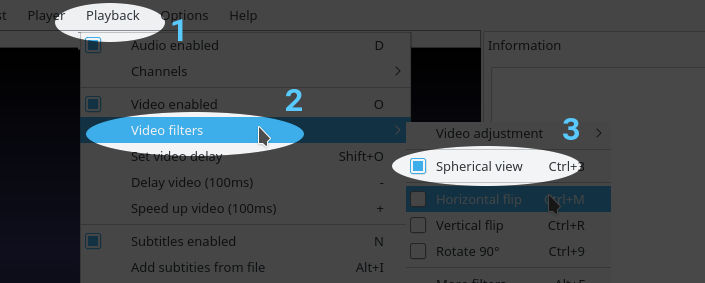




 LiMobile
LiMobile