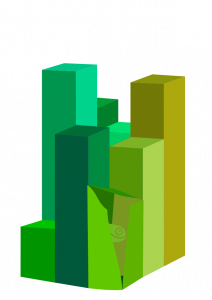As we stated in our communication over the time, our team’s main focus for foreseeable future is Factory and how to manage all those contributions. Goal is not to increase the number of SRs that is coming to Factory, but to make sure we can process more and to make sure we see even well hidden consequences to make sure that Factory is “stable” and “usable”.

Not really part of our current sprints, but something that will hopefully help us is spec-cleaner that Tomáš Chvátal and Tomáš Čech were working on lately during their free time/hackweek. What is it trying to address? Currently, there are some packaging guidelines, but when you write a spec file for your software, you still have plenty of choices. How do you order all the information in the header? Do you use curly brackets around macros? Do you use macros? Which ones do you use and which not? Do you use binaries in dependencies? Package config? Perl symbols? Package names? There is format_spec_file obs service that tries to unify a little bit the coding style but leaves quite some of the stuff up to you. Not necessarily a bad thing, but if you have to compare changes and review packages that are using completely different coding styles the process becomes harder and slower.
spec-cleaner is format_spec_file taken to another level. It tries to unify coding style as much as it can. It uses consistent conventions, makes most of the decisions mentioned previously for you and if you already decided for one way in the past, it will try to convert your spec file to follow the conventions that it specifies. It’s not enforcing anything, it’s standalone script and therefore you don’t have to be worried that you spec file will be out of your control. You can run it, verify the result (actually, you should verify the results as there might still be some bugs) and commit it to OBS. If we all do it, our packages will all look more alike and it will be easier to read and review them.
How to try it? How to help? Well, code is on GitHub and packages are in OBS. You may have a version of it in your distribution, but that one is heavily outdated (even the 13.1 version), so add openSUSE:Tools repo and try the version from there.
zypper ar -f obs://openSUSE:Tools/openSUSE_13.1 openSUSE-Tools zypper in spec-cleaner
You can then go to some local checkout and try what changes does it propose for your spec file. Easiest way is to just let it do stuff by calling it and taking a look at changes afterwards.
spec-cleaner -p -i *.spec osc diff
If it works, great, we will have more unified spec files. If it doesn’t, file a bug 😉