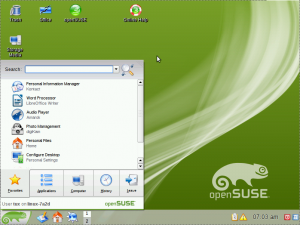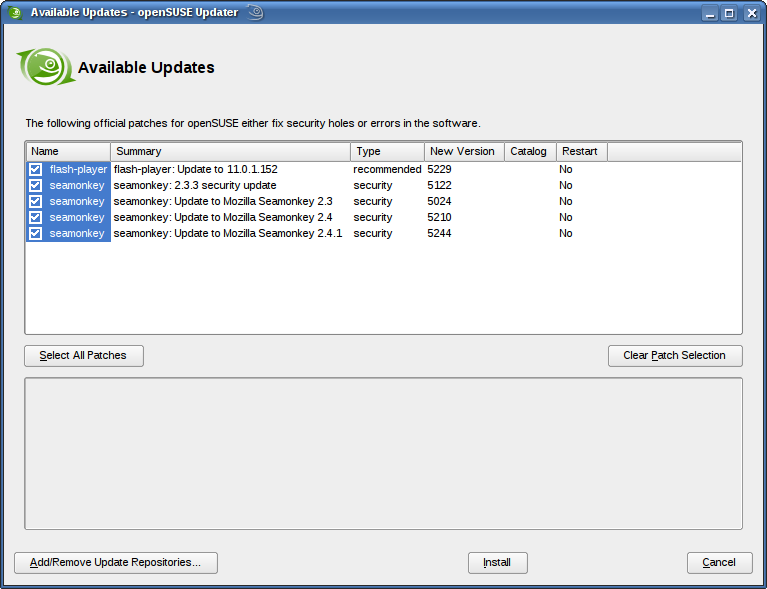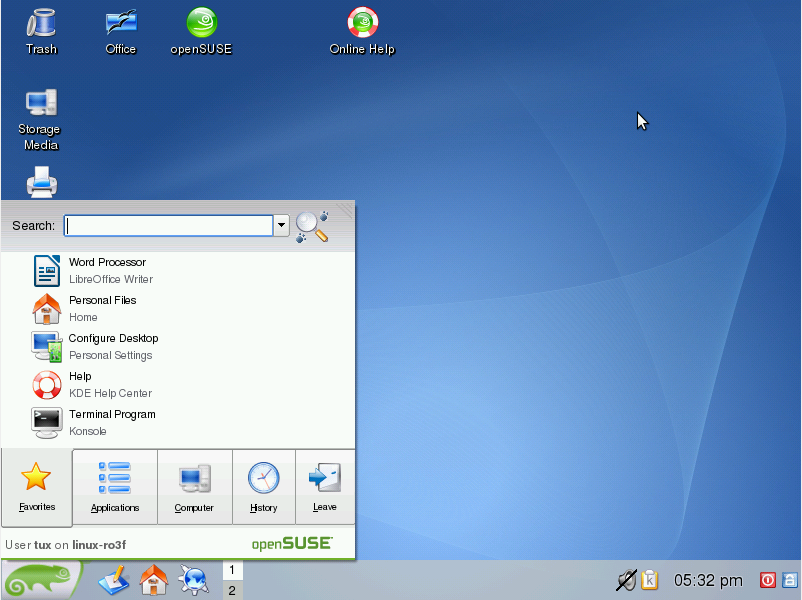Mint developers have forked gnome-shell, their aim is to provide all the goodness that gnome3 brings with familiarity of gnome2. If you are using openSUSE 12.1 and want to try out this new DE get the test packages here.
There are some issues like it is still not possible to configure everything via a GUI(use dconf-editor). I guess this is because the project is in initial stage and the rough edges will be sorted out as further development and contributions flows in.
Some gnome-shell extensions have been ported to work with Cinnamon, to enable them use dconf-editor, for example the org -> cinnamon -> enabled-extensions should look like this for all available extensions to be enabled:
['system-monitor@paradoxxx.zero.gmail.com', 'apps-menu@gnome-shell-extensions.gnome.org', 'dock@gnome-shell-extensions.gnome.org', 'drive-menu@gnome-shell-extensions.gnome.org', 'places-menu@gnome-shell-extensions.gnome.org', 'windowsNavigator@gnome-shell-extensions.gnome.org', 'xrandr-indicator@gnome-shell-extensions.gnome.org']
Please note that the package is for testing purpose only, it will not be maintained/updated in future, so if you are a developer who can hack and want to contribute to that project check it out, please report bugs directly on cinnamon project issue tracker, preferably with a patch fixing the issue ;). More information about the project is here and here.
EDIT: Please see this http://en.opensuse.org/openSUSE:GNOME_Cinnamon Nelson Marques is doing the official packaging for openSUSE distribution.