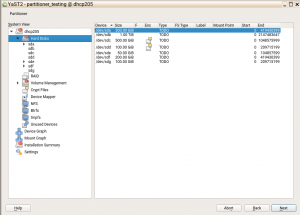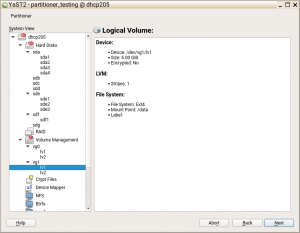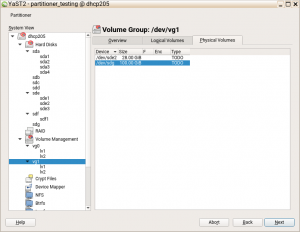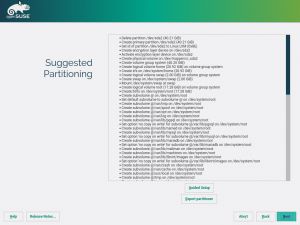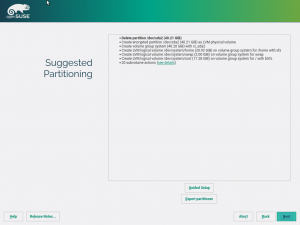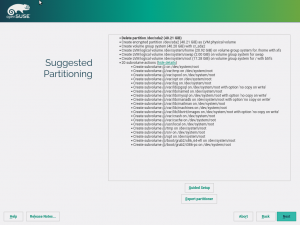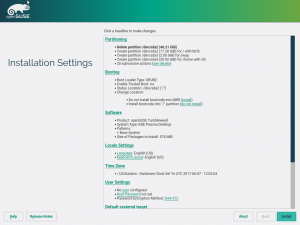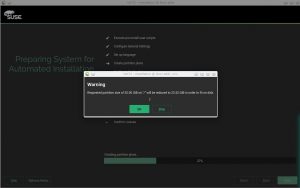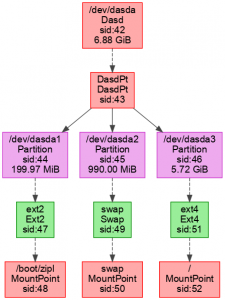We are still digesting all the great content and conversations from openSUSE Conference 2017, but the development machine never stops, so here we are with the report of our post-conference sprint.
Storage reimplementation: expert partitioner
You have been reading for months about the new stack for managing storage devices and the new features and improvements it will bring to the installation. But so far there was no way to view and fine-tune the details of those devices. During this sprint we have implemented a first prototype of the new version of the YaST2 Expert Partitioner, that awesome tool you can invoke with yast2 storage.
To make the transition easier and to be able to submit it to Tumbleweed as soon as possible (hopefully in a couple of months, together with the rest of the new stack) we decided to postpone any UI redesign. So this first incarnation of the new expert partitioner looks and behaves exactly like the one available in current versions of (open)SUSE.
To try it out (on a scratch machine!), add a repository and remove the current storage library, as described in yast-storage-ng: Trying on Running System and then run zypper install yast2-partitioner. As you may have noticed, we split the partitioner in a separate package, unlike the current version that was part of the basic yast2-storage.
The new expert partitioner will only give you a read-only view of things similar to the following screenshots, not being able to modify anything yet.
As you can see in your own system or in the screenshots, the following items are already functional
- Hard disks and their partitions
- Volume Groups, Logical Volumes, and Physical Volumes of the Logical Volume Manager (LVM)
The other kinds of devices that you can see in the navigation tree are so far only stubs.
You may feel a bit underwhelmed by this, and that’s OK, because most of the effort that we spent on this is actually hidden in a set of nice UI classes which we use to reconstruct the legacy procedural UI code. So the new expert partitioner not only relies on the revamped storage stack, but also on a powerful and reusable set of shiny UI components. If you ever need to code a user interface for YaST, the next section is for you.
New CWM Widgets
This section may be a little bit too developer-oriented, so feel free to skip it if you don’t care about the YaST implementation details. If, to the contrary, you want to have a glance at the new YaST widgets, go ahead.
Before diving into the new widgets, let us introduce what CWM is. It stands for Common Widget Manipulation and it is an old procedural YaST module which puts together a widget, its help and its callbacks. These callbacks are used to initialize, validate and store the content of the widget. This organization allows easier re-usability of widgets, which are then put together into a dialog. We also made an object-oriented version of CWM, which uses the old one under the hood, but is based on classes. So the contents and callbacks all live in their own class which is then used in dialogs. It is already used e.g. in the bootloader module.
As part of the Expert Partitioner rewrite, we created new types of reusable widgets, like Table or Tree, that are now available for its usage in any YaST module.
We also realized that it would be cool to be able to construct full dialogs out of smaller “bricks”, because the partitioner dialogs usually have rather complex structures in which some parts are shared by several dialogs. For this purpose we added new kinds of widgets – a Page which represents a part of a dialog that contains other widgets, and a Pager which allows switching of pages. So far there are two different pagers. The first one is Tabs which shows a set of tabs and allows switching among them and the second one is TreePager which allows switching pages according the item selected in a tree.
As you can see in the screenshots from the Expert Partitioner, there is a tree on the left side, which decides which page is shown on the right side. That right side sometimes contains a set of tabs, which decides what is displayed for every single tab.
Building blocks for the win!
Added support for allocation of memory high into YaST Kdump Command-line
A new option to allocate memory high during enable of Kdump was already implemented in YaST interface but unavailable through command-line. From the next Service Pack (i.e. SLES 12 SP3, Leap 42.3, and Tumbleweed), the user will be able also to use this option in command-line and scripts. In order to do that you can just use the command yast2 kdump enable alloc_mem=low,high, where low sets Kdump Low Memory and high sets Kdump High Memory.
For current users of Kdump command line, the old command to enable kdump yast2 kdump enable alloc_mem=$mem will still work as before, keeping its compatibility.
Handle optional filesystem packages correctly
During installation, when YaST detects in the system a particular filesystem or technology for which the installer would need additional packages to deal with, it alerts the user and tries to install those packages. A very visible case are the ntfs-3g and ntfsprogs packages, installed when a MS Windows partition is found in the system.
But, what happens if those packages are simply not available for installation? That’s the case of SLE12-SP3, which doesn’t include ntfs-3g. Should the installer block the installation of SLE12-SP3 alongside an existing MS Windows just because of that?
Fortunately we have solved that problem for the upcoming SLE12-SP3… and also created the code infrastructure to avoid similar problems in the future. Now we have a separate list for packages that would be nice to have installed in order to deal with a particular technology but that are not 100% mandatory to the point of blocking the installation process if they are not available. So we don’t bother the user about things that cannot be solved anyway.
Issues solved in YaST Remote command-line
But apart from looking into the future, we keep taking care of the existing YaST modules and its supported scenarios. During this sprint, we also addressed some issues related to YaST Remote, when using the command line.
The command yast2 remote list was installing required packages for YaST Remote and also restarting the display manager. However, as this command is expected to be a read-only operation, it shouldn’t change anything in the system. Such a problem was solved and now this command just lists the status of remote options.
Another issue was in the command yast2 remote allow=yes, which was opening a pop-up interface to alert the user about the changes in the system. Such a pop-up was impeding the use of this command in scripts. Therefore, we removed it when executing YaST Remote in command-line and, instead, we now just show a warning message on the console.
Both fixes were submitted as a maintenance update to all the supported versions of SLE and openSUSE and will reach our user as soon as they pass all the extra security checks performed by the respective maintenance teams. Of course, both fixes will also be included in future releases.
Storage reimplementation: simplified actions summary
The Expert Partitioner was not the only thing we did related to the new storage stack during this sprint. We also tried to improve how the information is presented to the user everywhere.
Having a huge amount of information at a glance might be useful in certain cases… as long as that amount can be handled by a human brain! Since we don’t expect all our users to be androids, we decided to improve our storage actions summary. Now is much easier to understand what is going to happen in the disks after pressing the confirmation button.
They say a picture is worth a thousand words. So let’s compare the ultra-detailed list offered before this sprint…
…with the new digested one.
As you can see, the new summary carries the essential information in a clear and legible way. Delete actions are highlighted in bold and, moreover, the set of actions related to btrfs subvolumes are grouped in a collapsible list.
Integration of AutoYaST with the new storage has also received our attention during this sprint. Now, the summary dialog in AutoYaST shows the list of storage actions in the new compact way. Currently it is not possible to edit partitions from this AutoYaST dialog, but stay tuned for more information in upcoming sprints.
AutoYaST: warn the user when creating smaller partitions
You already know how powerful can AutoYaST be in terms of automating complex installations based on flexible profiles, even trying its best if the profile contains parts that are challenging to implement in the target system.
One of those adjustments that AutoYaST can perform is reducing the size of some of the partitions specified in the provided profile if the target disk is not big enough, to make sure the installation doesn’t get blocked just by some missing space.
The mechanism works very well but that kind of automatic adjustments can be unexpected and can produce undesired results. That’s why we have added the following warning message.
Of course, this new warning uses the usual AutoYaST reporting mechanisms, so even if the users are not in front of the screen (something very common when performing an unattended installation) they will be notified about the special circumstance.
Docker, Docker everywhere!
And now, another dose of technical content for those of you that love to lurk into the kitchen.
In the report of the sprint 30 we already described how we adopted Docker to power up our continuous integration process in the master branch of our repositories (the one in which we develop Tumbleweed and upcoming products). As also reported, we adopted the same solution for Libyui in the next sprint. And now it was the turn the branches of YaST that we use to maintain already released version of our products. Not a trivial task taking into account the many repositories YaST is divided in and the many products we provide maintenance for.
If you want to refresh your memory about the whole topic of using Docker for the continuous integration infrastructure, here you can watch the talk Ladislav offered about the topic a few days ago in the openSUSE Conference 2017.
Storage reimplementation: full support for DASD devices
If you don’t have a S/390 mainframe laying around, maybe you are not familiar with the concept of DASD (direct-access storage devices). DASDs are used in mainframe basically as regular disks… just that they are not.
DASDs are special disks in various aspects – they have a different partition table type allowing only three partitions with a restricted set of partition ids, they must be managed by a different set of partitioning tools, they have their own specific alignment logic and requirements…
But thanks to YaST and libstorage, in (open)SUSE you don’t have to care about most of those details. The expert partitioner and the installer allow you to treat DASDs almost as regular disks.
During this sprint we adjusted the new libstorage, i.e. the library C++ based layer of the stack, to be able to deal with DASD. As usual with new features implemented in the library, the only “screenshot” we have to show is one of the graphs generated by the library. Enjoy.
More to come… very soon
We want to have a shorter and more agile feedback loop regarding our development efforts. To achieve that, we have decided to shorten our Scrum sprints from the current three weeks to just two. So you will have more news from us in half a month.
But a feedback loop works in both ways, so we also expect to have more news from you. 🙂 See you soon!