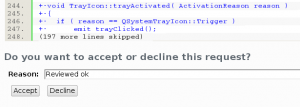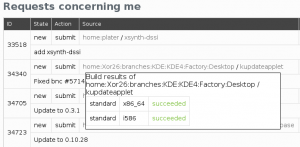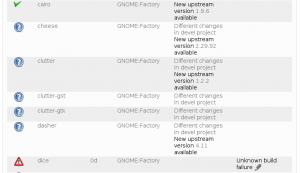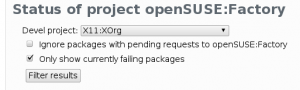In January, the Build Service squad of openSUSE Boosters worked to improve the openSUSE Build Service web client experience.
One focus was to make it easier for project maintainers to review and accept package submissions from contributors. As explained in detail in the Collaboration article, when a contributor has made a local change to a package in her branch of a project, she then submits a request to merge the changes back to the original project (‘osc submitrequest’). This request is received by the maintainers of the original project, who review it, and then submit it onwards towards openSUSE:Factory, for example, where it is reviewed again. This distributes the workload of assembling a distribution by using the ‘many eyes’ typical of Free Software development in a structured way.
The Boosters’ sprint resulted in a fully-featured web frontend, where the reviewer can check if a submitted package actually builds, the differences in the request, accept or reject with comment, and also immediately submit the changes onward to openSUSE Factory.
Another focus has been to make the overall process of preparing an openSUSE release easier. The release manager’s job involves bringing together the output of many Build Service development projects, making sure that they all build, and that they have submitted their latest versions from the development projects to openSUSE:Factory. This is the Build Service collaboration model. If packages don’t build for a milestone release, or are not submitted, then the release manager can only take the previous version or choose to exclude a package from the release, which doesn’t help in getting the distribution tested.
The new project status page gives a project maintainer, for example the openSUSE release manager, a bird’s eye view of what needs to be done in his project: a list of packages that are currently failing; where there is an outstanding submit request, where there are unsubmitted changes in the development project, and where there is a newer version available upstream. With quick links to projects and packages of interest, and a powerful set of filters, a project maintainer can quickly see where there are problems then drill down into the details.