some might remember my hackweek project Zippl. I blogged about it more than a year ago. Zippl is a lightweigt presentation tool, a bit like prezi, a hipp tool for that purpose, where all ‘slides’ sit on one large canvas and during the presentation a kind of camera moves over the canvas.
I liked the idea and did Zippl as I wanted to play with Qt’s QGraphicsView. It takes a simple xml file as input which describes the presentation and animates it as shown in the video in my older blog.
First I thought it doesn’t make sense to continue that project. But recently, somebody asked if I have built in the feature back to the previous spot as I promised almost a year ago, as he wanted to do a presentation with Zippl. I couldn’t believe, and so I spent an evening in the weekend to polish Zippl a bit. And because its easy with OBS, I quickly built an rpm package for various openSUSEs.
Now that I worked on it a bit again I found it could also make sense on tablet devices, for example to run cool Hello New User animations or small presentations for ant Tilly to get some sponsorship for the new bike. Could be fun.
If you want to check it, please install from my home repository.
Both comments and pings are currently closed.
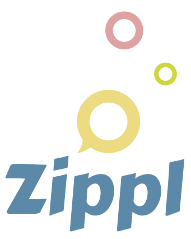
Great, thanks Klaas. Another feature that would be great, would be the ability to get back to focus after one have zoomed out (using the – key). If you press + atm it zooms in back to the canvas, of course, but zippl does not focus a slide, so you have to move around to find one.
I think about an option like pressing f which would focus the nearest object found.
Greets
Marcus
the zooming does not work very nicely yet, thats true. I should have disabled it for that release and rework.
I have a question, since often I need to look at a different screen than the presentation, how does Zippl handle dual screen setups?
Ideally you would see the whole canvas on the laptop screen, and it can have a “view finder” that selects what’s shown on the external screen. I’m a total newb about QGraphicsView, but is that possible with it?
I haven’t investigated dual screen setup yet with Zippl. Example code would be appreciated.
Another mention 🙂
http://www.linux-community.de/Internal/Nachrichten/Klaas-Freitag-zeigt-Zippl
Greets
Marcus
Hi Klass, too nice to see your post, just in time when I ask myself about Prezi.
I’ve install zippl under factory from your repo. but when I launch it, i want to open a file, not create a new one ?
Did I miss something ? You know how long is the README 🙂
If you start zippl this way:
zippl /usr/share/zippl/zippl.xml
it comes up with a demo presentation.
/usr/share/zippl/zippl.xml from the package should also give you an idea how to write your own presentation. Documentation is still missing 🙁
Thanks Klass, now I can start studying 🙂
I can’t believe I miss that file in the package file list.
Seems I need more hollidays
Good job. If this could be a Prezi clone some day, that would be very useful.