In this post, there how to watch 360 videos on the Linux platform without the need for special technical magic. To do this, just use the package QMPlay 2, A player based on QT that fulfills its function very well. In addition to being versatile and effective, bringing an incredible amount of features for you to use, including touchscreen monitor recognition to navigate the video preview.

To watch 360 video, first press PLAYBACK the main menu, then choose VIDEO FILTERS, and finally enable the SPHERICAL VIEW option to use the 360 viewing function.
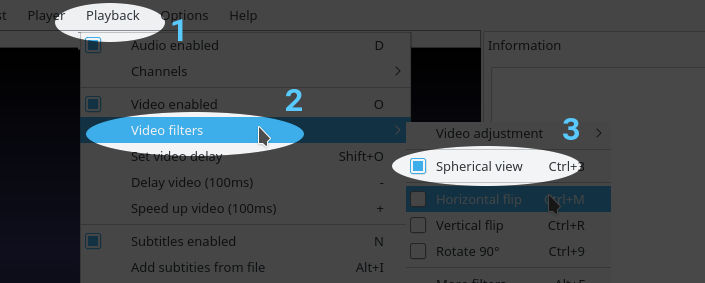
For testing, I provide my 360 video on the link below for download. And to finalize at the end a demonstration video of the software running as the installation links ONE CLICK INSTALL in my openSUSE repository.
Video example for download AQUI!
Source in Brazilian Portuguese (Alessandro de Oliveira Faria A.K.A. CABELO): https://assuntonerd.com.br/2016/12/29/assistindo-video-360-no-linux/
Both comments and pings are currently closed.
Muito legal!