If you are running the openSUSE 11.2 Milestone 6 (Gnome 2.27.5, Kernel 2.6.31-rc6-3-default) and find out that clicks of touchpad do not work, then this might help you a bit.
First of all, go to the Control Center, and look up for the Mouse item. Then click on Touchpad (obviously not using your computer’s touchpad, heh) and mark the option Enable mouse clicks with touchpad. That’d work fine 🙂
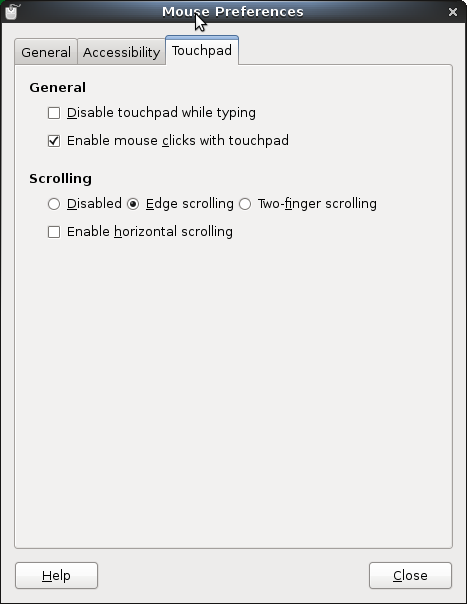
I must thank my friend Pedro Villavicencio of Ubuntu for letting me know about this solution.
Both comments and pings are currently closed.
I haven´t tried touchpad in M6 yet, but is it bug, or feature that clicks of touchpad do not work? if yes, is it already filed?
Hi, I believe it’s a feature. For me it was absolutely new, never had to activate mouse clicks with the touchpad before. By the way, that happens to be present in developing Ubuntu as well, that’s why I think it’s a feature.