openSUSE Education community is proud to announce openSUSE-Edu Li-f-e: Linux for Education based on openSUSE 11.2 . Li-f-e flavor bundles the best of softwares openSUSE has to offer, such as most popular Desktop Environments, educational application, development suites, multimedia, great user experience out of the box, and a lot more that is expected in a modern Operating System.
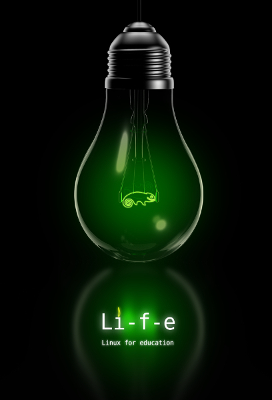
Some highlights of what makes this a very special distribution:
- Latest desktop environments: Gnome 2.28 + KDE 4.3.x + Sugar 0.86 + IceWM. Session defaults to Gnome, choice of booting into KDE is available right from the boot menu or at the login screen
- Applications include tons of Educational apps, graphics, development(many IDEs, compilers, debuggers etc), office suite, and complete multimedia support.
- LTSP server. LTSP allows you to run openSUSE on the PCs in the network without even installing or modifying local disks, just PXE boot the machines you want as thin clients. 5 users are already created for testing, linux1 – linux5, password is linux. openSUSE’s KIWI-LTSP has a lot more features and ease of use not available anywhere else. KIWI-LTSP automatically sets up all the services required to run the server including, DHCP, NBD/AoE, TFTP etc. Ideal for school/university labs and even offices.
- Hybrid iso image, single image to burn to DVD or dd it to USB stick, USB session can be persistent if second partition is created. It can be easily installed on hard disk by running live-installer from the desktop or boot menu. Information on how to create persistent live USB from the iso see this post.
- Profiled DVD same performance tweaks as official openSUSE 11.2 medias
- …and lot more in neat little 2.9G package
See the screenshot gallery to find out what exactly to expect in this distro.
Torrent download here.
Use rsync or wget to download the image as firefox is known to do incomplete downloads.
The fastest way to download is using metalink client. Here is an example of commandline metalink client aria2:
aria2c -c http://www.opensuse-education.org/download/ISOs/openSUSE-Edu-li-f-e-11.2-latest-i686.iso.metalink
Drop us a line if you would like to mirror this image.
Thank you openSUSE Education team members for creating perhaps the best educational resource available on Linux, all the openSUSE developers for the excellent work on 11.2 release, Marcus Schäfer for the great tool KIWI, Stephan Kulow for writing Clicfs and all the cool(o) scripts that is used to create this iso image and everyone who tested and provided feedback to improve this distribution.
As always we would like to hear from you, what would you like to see improved.
Li-f-e’s worth sharing, digg/tweet/blog/fb/share it 🙂
Both comments and pings are currently closed.
Thanks for bringing out such a nice educational distro. I am sure it will be very helpful for me in deploying it in some schools in Delhi.
Kudos OpenSuse Dev Team.
Thanks a lot, this is a nice distro. i will publish at my school…
Have problems with downloading.
Other distributions works fine only Li-f-e creates files 2-7kb.
@curious, please use torrent or the following to download as firefox seems to download incomplete image:
wget -c http://www.opensuse-education.org/download/ISOs/openSUSE-Edu-li-f-e-11.2-1-i686.iso
rsync -av rsync://opensuse-education.org/download/ISOs/openSUSE-Edu-li-f-e-11.2-1-i686.iso .
Good luck
mit dieser distro kehre ich zurück zu suse
I want to teach my 3 year old daughter how to use the computer. I’ve tried a few distro’s for kids. They all seem to be an old and regular linux distro with some kid-stuff on it. But hey, I could do that myself, on a freshly baked distro. So, I came across Li-f-e. Maybe this the one. I will let you know how we come about. Downloading right now.
The live modes of both Gnome and KDE ran very nice but when I tried several times to install this distro using vwplayer and virtualbox about 88% installation I always got such a message “Error coping the live image to hard disk failed”. Did anyone else also experience the same problem?
For hard disk installation I faced the same problem.At 80% – copying live image to hard disk failed. Please help.
Assign minimum 10G to / (root) partition, automatic configuration assigns less.
Thanks for the tip! After changing the / partition size to 15 GB I made the installation successfully. The installation of Li-f-e took considerably longer time, comparing with that of OpenSUSE 11.2.
The funny thing I found is that I wanted to install a KDE desktop but after the installation I got a Gnome one. Today I repeated the installation and got the same again and can’t figure out what was wrong.
KDE is also installed. Just log out of GNOME and select KDE session after selecting user.
Thanks a lot! I made it. If I hadn’t crossed the “auto login” during the installation I would have figured it out earlier. Thanks again for the help!
Assign at least 10GB to / (root) partition.
It contains a LaTeX-Editor (kile) but no LaTeX?
Mine fails at 82%
Downloaded it twice from sourceforge.net on two different PC’s
First with OPERA second with IExplorer
Using a T1 line but still takes many hours
MD5 check failed on both downloads
Trying another download from unixheads.org
unixhead download worked.
Li-f-e is now installed under VMware Server on a Dell Laptop (Vista home premium)
Took a few tries to get the partitioning correct.
I’m far ,far from an expert on linux
Someone more experienced might elaborate on the procedure for the rest of us.
Looks good so far.
Next is setup/test the 5 user PXE boot.
First ~ I use and praise openSUSE.
Our library web server runs 10.3,the director is up to 11,
We have 2 PAC’s at 10 a staff member at 10.3 and another PC at some version.
Initially we had Edubuntu with 5 thin clients but I wanted to switch to openSUSE.
After days and days of frustration I got 11.0 running.
It has been running for months.
Now I want to build 11.2
I expected an easy time as everything should be working with good documentation.
But I forsee the same days of frustration with 11.2 even though the highlights imply it’s just about ready to run.
KIWI-LTSP will do it all.
Not finding KIWI-LTSP I run EASY-LTSP.
It has a lot of confusing options so I clicked HELP.
But HELP’s not implemented yet.
System help and the list of applications don’t help me, so on to Google.
It finds a lot of information. Way too much in fact.
Did find http://en.opensuse.org/Education/Live with a KIWI-LTSP link and a Quick Start Guide.
Ah! Success. 4 Easy steps and I can even skip number 2.
Step 1.Network Configuration. Do “yast2 lan”
Oops! There’s a warning. It’s controlled by NetworkManager.
Finally got past that expecting to see the Network Card Setup.
Nope! Just Network Setting with (2) 79c970’s and (1) Network Bridge.
I did install with (2) NIC’s. But it wasn’t in the instructions.
You just have to know that I imagine.
I’ll work on this for a while and see what happens.
Then maybe steps 2 ~ 4 will go better.
And I wonder how the 5 users mentioned are locked down?
Use download manager, preferably a http://metalinker.org client.
Continuation of the LTSP installation
Skipped step 2 as indicated (when Li-f-e is installed all required packages are too)
Step 3 ~ Followed the link http://en.opensuse.org/LTSP/Quick_start/Easy-LTSP
Didn’t click on the webpage Install as it said, only for 10.3 and 11.0
Li-f-e is 11.2 and Easy-LTSP seems to be installed
Instead clicked on Prebuild Image in Easy-LTSP
It appeared to have found the network so clicked Yes
It promptly failed indicating: bash: kiwi-ltsp-setup: command not found
Retried and saw it was eth0 so clicked NO and changed DHCP interface to eth1.
Retried and got same failure
Retried, clicked No then Advance and found it referenced SUSE Ver 11.1,
Change it to 11.2 but got the same failure
Easy-LTSP obviously isn’t working so went to the manual portion of step 3
It said: Make sure all the parameters are as per your network setup in /etc/sysconfig/kiwi-ltsp.
Checked and found 32 parameters.
Guessed it was all ok so did the kiwi-ltsp-setup -b and kiwi-ltsp-setup -c
A bunch of stuff happened resulting with —Setup Completed— !!OKAY!!
Not ready to move this to the main VMware Server yet to try PXE.
Instead I checked Security and Users but didn’t see 5 thin client users as promised.
Wonder where they are? Nowhere, I suspect.
So steps 2 ~ 4 went slightly better, if you don’t count guesses, false starts, etc.
Somehow the install wasn’t as easy as stated in the “Some highlights…” blurb.
And there probably is still much to do, based on what I remember from the last one.
My posts should now be moot as the team modified the Installation WIKI.
Thank you to everyone involved for the continuing work on this great distribution.
Fixed the wiki page to make the process easier to follow.
The new release of life is great! The installation went very smoothly. The minor installation problems mentioned above were corrected. Thanks for the great work!