In order to give an answer about “Why this package will be installed and who needs it?” I have added a new Dialog in the QT single package selector:
Select one item (pattern, package) in the single selection frame, use the right mouse button and select “Show solver information”. A solverrun will be made for this item and the result will be shown with this dialog.
- Black arrow : This item will be required by….
- Green arrow: This item will be recommended by…
- Green boxes: This package is already installed
- Grey boxes: This package will be installed
- Blue boxes: Patterns
You can navigate through the tree via the overview frame:
After you have selected one item in the tree you can see more information about:
e.G. this item will install two further patterns due to the shown dependencies.
In order to decrease the complexity of the tree you can blind out:
- already installed packages
- recommended packages/patterns
So you will get a shrinked tree:
Technical Background:
This is a simple Qt Dialog widget which can be used in other programs too. ( Package libqdialogsolver1)
YaST uses this widget as a YaST plugin. So if this package is not available you will get a popup in single selection only.
Both comments and pings are currently closed.
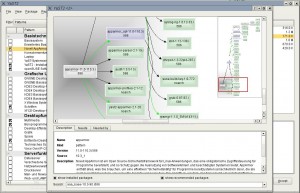
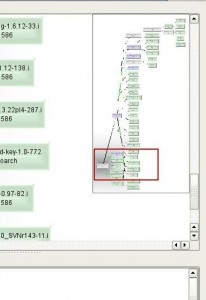
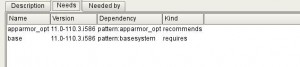
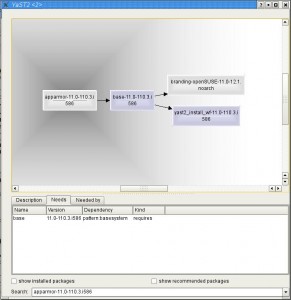
Great! Exactly what I was looking for 😉
Can this also be done on the Konsole ? I found rpmgraph, but don’t know how to use it !
An graphical interface done on a console. Hhhhhm I fear not 🙂
rpmgraph is more static. The problem of such a graphical interface is not to
flood the user with information.
Very cool! Now is it still a development version? Can we get it from OBS?
It will be available for 11.1