Sometimes we need some of those applications running under our favorite OS. If you can stick with marble.
So the new googleearth 6.0 version hit the street. And if like me you want to give it a try, there’s some tricks to make it installing under your 64bits opensuse factory.
My first attempt just result in a nice crash …
h GoogleEarthLinux6.0.bin Verifying archive integrity... All good. Uncompressing Google Earth for GNU/Linux 6.0.0.1735.............................................................. I/O error : No such file or directory setup.data/setup.xml:1: parser error : Document is empty ^ setup.data/setup.xml:1: parser error : Start tag expected, '<' not found ^ *** glibc detected *** setup.data/bin/Linux/amd64/setup.gtk2: free(): invalid pointer: 0xbabababa *** ======= Backtrace: ========= /lib/libc.so.6(+0x6df6b)[0xf6c64f6b] /lib/libc.so.6(cfree+0xd9)[0xf6c69ab9] setup.data/bin/Linux/amd64/setup.gtk2[0x8074214] /usr/lib/libxml2.so.2(+0x5131b)[0xf768531b] ======= Memory map: ======== 08048000-08091000 r-xp 00000000 fd:01 1752187 /tmp/selfgz99614152/setup.data/bin/Linux/x86/setup.gtk2 ...
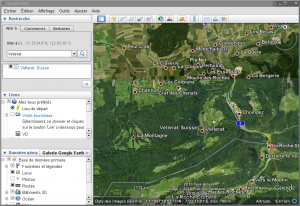
So I found that can be helpful, during the transition phase to have a package for openSUSE.
Here’s the recipe.
1: get the binary
wget http://dl.google.com/earth/client/current/GoogleEarthLinux.bin
2: extract it to a temp directory
sh GoogleEarthLinux.bin --target GoogleEarthFixed
3: replace the defective gtk2 setup thing
mv ./GoogleEarthFixed/setup.data/bin/Linux/x86/setup.gtk ./GoogleEarthFixed/setup.data/bin/Linux/x86/setup.gtk2
4: Launch the installer
4a : as root for system wide install
su -l ./GoogleEarthFixed/setup.sh
4b : as normal user to have it installed inside your own home
./GoogleEarthFixed/setup.sh
5: Cleaning !
If you don’t need anymore.
rm -Rf ./GoogleEarthFixed rm ./GoogleEarthLinux.bin
I would thanks people posting this comment
The method should also work for the older 5.2 version