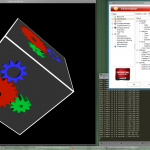A new version of amd/ati Catalyst 11.8 / fglrx 8.881 is available
I’ve rebuild and published the new rpms today
- 11.8 Quick review :
- There’s no full changelog for Linux, but Catalyst 11.8 installer (pdf). You can always look for supported chipset at 11.8 Release Notes
- Get the cheat-sheet 11.8 version
- Kernel supported up to 3.0x version
- Removed support of openSUSE 11.2, if you are still using it with Evergreen project, the repository still exist with older version
- Tested and working on stock 11.4 kde 4.6.0
- Tested and working on live usb stick 11.4 Gnome3 (GNOME_3.i686-1.3.0-Build1.3.iso + updates)
Contributing back
I’m refering about my previous post, and invite you to help back contributing to

Sebastian Siebert (freespacer) : 11.8 article (German)
Installation, Caution, Troubles
Installation
Please refer to my previous article where all the installation procedure are explained.
For a first installation, if you don’t remove radeon from the initrd, you will get in trouble. Don’t thanks who removed that from the wiki. 🙁
Caution
- Wrong (to my point of view) create an xorg.conf file which is unneeded if you work with /etc/xorg.conf.d/50-device.conf and have driver "fglrx" inside
- AMD CCLE didn’t get correctly upgraded if xorg is running during the upgrade
my advise, go to console and as root do the following :init 3 rcatievenstd stop zypper ref zypper up
let the package rebuild the kernel driver. And for me I always remove the xorg.conf file created.
Troubles
Some instabilities could happen. In case of crash like no keyboard, mouse, and blackscreen on reboot. Try to shutdown properly your computer with the shutdown poweroff button (or remote ssh). On reboot, just add 3 at the end of grub line to restart in console mode.
Then with yast or zypper you can always remove the actual version and try the previous version available in the repos.
Or remove it totally and reuse free radeon driver. Think to remove any reference to fglrx inside xorg conf. and remove the blacklist radeon.
Under kde4, some system settings in Desktop Effects can drop you out of sync with your screen. alt+shift+F12 (disable desktop effect toggle keyboard shortcut) can restore your desktop.
What about tumbleweed, factory?
Users have reported that version 8.861 of catalyst 11.6 compile correctly under Tumbleweed with 2.6.39 kernel and the driver is ready for kernel 3.0x, so until xorg change too much and then AMD support for the new version, installing the 11.4 version should work
For factory, I’ve build a repository (see previous article) that can be used, and fglrx build.
The new package are called SUSE121.
Stats Numbers ?
| Month | Unique IP | Number of visits | Pages | Hits | Bandwidth |
|---|---|---|---|---|---|
| Jan 2011 | 2355 | 6411 | 19688 | 35263 | 16.63 GB |
| Feb 2011 | 2906 | 7719 | 26383 | 41142 | 22.37 GB |
| Mar 2011 | 8055 | 21157 | 228494 | 258613 | 59.13 GB |
| Apr 2011 | 10592 | 29129 | 418281 | 437416 | 76.87 GB |
| May 2011 | 12511 | 36816 | 608350 | 626901 | 104.91 GB |
| June 2011 | 12737 | 38244 | 592116 | 614006 | 131.19 GB |
| July 2011 | 14436 | 42164 | 703390 | 723062 | 106.68 GB |
| August 2011 (*) | 16699 | 47743 | 913574 | 935978 | 122.73 GB |
August’s numbers updated on 1st September
All proudly served by openSUSE 11.4 powered server!
Have a lot of fun!
Both comments and pings are currently closed.