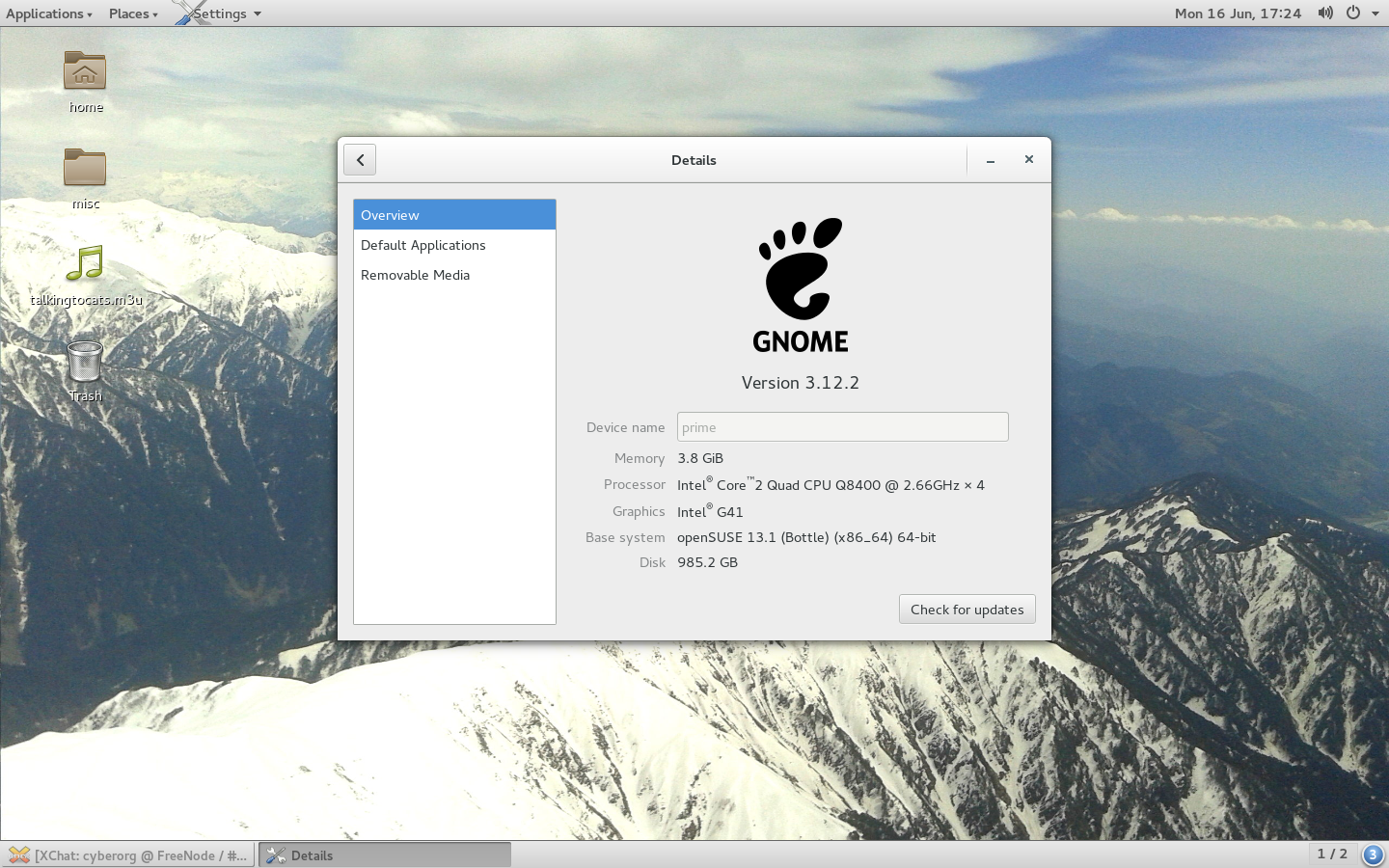There is quite some buzz around docker and no one can avoid to read about it. So I wanted to try it out. Since version 1.0 is now out some things got even smoother it seems.
Here is the short version of the commands:
- Add the Virtualization repository
zypper ar http://download.opensuse.org/repositories/Virtualization/openSUSE_13.1 docker zypper ref
- Install docker
zypper in docker
- Start the docker service
systemctl start docker
- Then for example search for openSUSE based containers in the docker registry
docker search opensuse
This should provide the same list as using this web page:
- For now we are going to download and use Flavio Castelli’s 12.3 container by first pulling it
docker pull flavio/opensuse-12-3
Depending on your connection that may take some time or finish quite quickly with output looking like this:
# docker pull flavio/opensuse-12-3 Pulling repository flavio/opensuse-12-3 7b4864b5c142: Download complete 3ac0450b90b3: Download complete
- If that worked well, you are ready to use that container. For example check what RPM’s are installed by simply issuing
docker run flavio/opensuse-12-3 rpm -qa
Now you are ready to pull and use containers. If you want to build your own containers the following blog post by Flavio Castelli might be of interest to you:
http://flavio.castelli.name/2014/05/06/building-docker-containers-with-kiwi/