The other day Richard described in his blog how how he used openQA to test drive Fedora. Around the same time I read about Android x86 and saw that they offer iso images for download. So I wondered how hard it would be to get that one tested in openQA.
To find out I installed a current Tumbleweed snapshot in qemu. Installing openQA in the VM is straight forward with the provided packages, following the instrucutions at GitHub.
Keep in mind that nested virtualization needs to be turned on to be able to run the openQA worker inside qemu (pass nested=1 to kvm_intel resp kvm_amd). To conveniently access the web interface, vnc and ssh I added “-net” “user,hostfwd=tcp::8888-:80,hostfwd=tcp::5091-:5091,hostfwd=tcp::2222-:22” to the qemu command line.
As soon as openQA is up and running the remaining steps are easy:
- add the sample Android test cases I created:
# cd /var/lib/openqa/tests # git clone -b android-4.4 git://github.com/lnussel/os-autoinst-distri-android.git android-4.4 # chown geekotest android-4.4/needles
- import the job templates so openQA learns what to do with Android iso images
# android-4.4/templates
- Download android-x86-4.4-r2.iso and store it in /var/lib/openQA/factory/iso
- register the iso image with openQA:
# /usr/share/openqa/script/client isos post \ ISO=android-x86-4.4-r2.iso \ DISTRI=android VERSION=4.4 ARCH=i586 \ FLAVOR=live BUILD=0002
Voilà! If everything went right openQA should now have created a job and the worker should start processing it.
Here are some screenshots and a video of my test run:
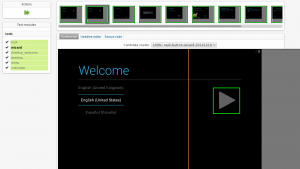

Looks like the emulator in the Android SDK is also qemu based. So theoretically it shouldn’t be hard to integrate that one into openQA in order to actually test on emulated phones as well.
Both comments and pings are currently closed.