Long time not talking about fglrx rpm, mostly because they’ve got no update since last December 2015.
Short Summary
In a word as hundred, fglrx is now a dead horse!
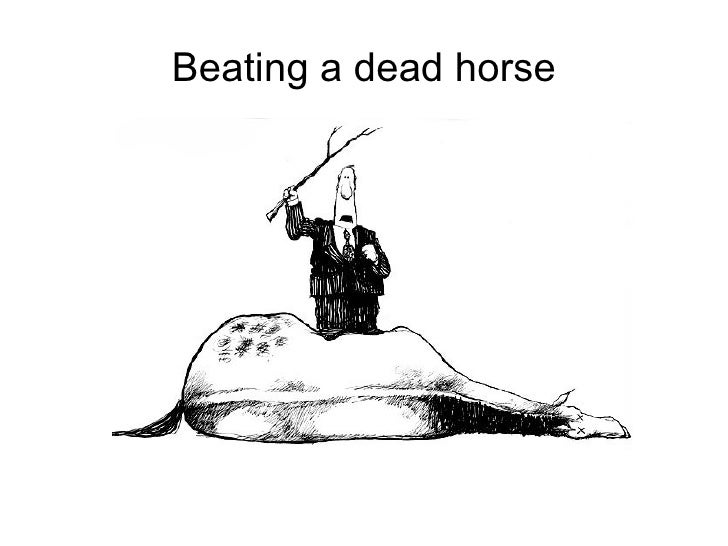
We had the hope of getting it working for Leap 42.2 in October, but except freezing kernel and xorg, you will not get what you would expect: a stable xorg session
Say goodbye fglrx!, repeat after me, goodbye fglrx.
If you are locked down and forced for any reasons to use fglrx with your gpu, and are still using 42.1, then don’t upgrade to 42.2, without a plan B
It has no more support from AMD upstream, and that’s it!, if someone want to break its computer, it’s still possible to pick the last files and try it by yourself, but the repository will never contain it for 42.2 (see below how-to)
That’s said, I’m not still sure, to keep for a long time the repository, I’ve been managing since 6 years now.
A bit of history
In 2010, when we were working hard to get 11.1 out, the news that no supported ATI (at that time) will be available for end-users, as we have for nvidia gpu
I didn’t check back the irc log, but we were a few, that would like to have this still available, by pure commodity. Especially that I’ve just exchanged a non working gpu by my new hd5750.
I remember the first chaotic steps, how to build that, and create repeating builds, what about the license? Did we have the right to offer a pre-build rpm etc. I spent some time fixing all of this stuff.
And start the build on real hardware. Hey afterward kvm was really in infancy stage.
Release after release amd/ati and openSUSE, the driver was build, on hardware for each supported distribution. When beginning of 2013 Sebastian Siebert, who got some direct contacts with AMD, release
his own script, we collaborate to have the possibility to build on virtual machines, which allow me to simplify the build process, as having on kvm for each openSUSE release supported.
Afterward, AMD start to split fglrx with the fglrx for HD5xx and above, and fglrx-legacy. So 2 drivers to maintain, but as always with proprietary software, the legacy version became rapidly obsolete,
and non usable. Not that bad, in the meantime the AMD effort on the free and open source radeon driver, quickly overcome the performance of legacy.
Still from 2013, to 2016 I’ve been able to propose ready to use rpm for several version of openSUSE’s distributions. I think the repository serve quite well end users, and I never got big flames.
I can’t avoid to mention the openSUSE powered server and sponsored by Ioda-Net Sàrl that has serve this objective so well during that time frame.
Future of the repository
Now that fglrx is becoming obsolete, I think seriously about why the repository online should stay online.
At openSUSE project level, we still have 13.1, 13.2, 42.1 and 42.2 that are mostly active. 13.1 is already almost out of the game of evergreen,
13.2 will follow soon, and I don’t know yet the exact plan for 42.1, but it will certainly go out of maintenance in less than a year.
If you feel or have the need of the repository, please express that in the comments below.
Wait there’s amd-gpu-pro, no?
Yeap there’s a closed driver, called amd-gpu-pro, available, for newer cards. But there’s two things that bring me out of the game, first I don’t have those newer gpu,
and don’t have the need to replace my hd5750 for the moment. The second and certainly the most important, those drivers are only available for Ubuntu or at least in .deb format.
I will certainly not help proprietary crap, if I don’t have a solid base to work with, and a bit of help from their side. I wish good luck to those who want to try those drivers,
I’ve got a look inside, and got a blame face.
For crazy, and those who don’t love their computer
So you want to loose your time? you can! I’ve kept in raw-src directory all the script used to build the driver.
They differ a bit compared to Sebastian Siebert last version in the sense of making Leap 422 as a possible target.
If you dig a bit around, you should be able to build them, but you’re alone on that way, you’ve been warned!
I’m not against a republished version, if someone find a way to make them working, just drop me a message.
That’s all for this journey, Have Fun! 🙂
Both comments and pings are currently closed.
Thank you Mr. Friedmann for your outstanding contribution all these years to my distro of choice.
P.S.: You have my unreserved admiration.
Thank you! I switched to mesa since 42.1, but your work has helped me a lot in the past. I think this is a big win for FLOSS that the mesa drivers have matured over the years so much that we all can tell goodbye to flgrx.
What about the fact, that AMD GPUs (polaris10/11), released few mounths ago, are not supported in openSUSE 42.2 at all?
Please remember that AMD is sponsoring openSUSE. You might be forced to back down.
Sorry I can’t understand how I can be forced of whatever. None of a) my free time, b) my hardware, c) my server and bandwidth are sponsored by anybody else than my own enterprise and myself.
😉
I don’t it is good idea to already remove the repository. Fglrx is still the best option for people with cards based on AMD’s Terascale architecture, they are getting dated, but a lot were sold, people don’t always install Linux on the latest hardware, so a lot of those cards are still in use. It means 42.2 will not be a good choice for those people. Some will upgrade their hardware, some will stay on older OpenSuSE, an Evergreen, if 13.1 is phased out, there will be demand for a newer Evergreen. Having the repository available makes then a lot of sense for them.
Just to be precise for readers, you cite terrascale, but the fglrx drivers was already (since a long time : February 2013 with openSUSE 12.3) available only for HD5xxx and above.
The mass you describe was HD2x to HD4x mostly, and those have already moved to free and open source driver.
The other point : need another evergreen ? Don’t get silly, asking in one things, doing is another one. And we don’t get the expected contribution for evergreen (even if it was successful).
Same you ask to keep the repo, but how much time, and with which money?
You are not understanding correctly about what GPU’s I am talking about and that also explains the rest of your answer. The HD2x to HD4x is the first generation Terascale architecture. These cards are no longer supported by current Fglrx drivers. There is also the second generation and third generation Terascale architecture.
Many GPU’s in the HD7000 and HD8000 series are using a Terascale architecture:
https://en.wikipedia.org/wiki/Radeon_HD_7000_Series
https://en.wikipedia.org/wiki/Radeon_HD_8000_series
These GPUs are less than 5 years on the market and therefore a lot of them are still in production.
Second and third generation Terascale GPUs very much depend on Fglrx because they give very competitive performance with Fglrx in such a way that even many modern games can be played, while on the open source driver side, the majority recent progress has happened on the RadeonSI driver for GCN cards, while Terascale cards (r600 driver), has by far not seen the same progress, and still gives subpar performance. Other stuff like OpenGL 4.5, OpenCL, Eyefinity monitor support, all works perfect on Fglrx, and not on r600.
Now it is absolutely true that Fglrx is a dead horse, so not bad word for dropping it. But at the same time, for owners of Terascale cards, the advantages of 42.2 are mostly likely not big enough accept severely decreased graphics functionality. Therefore I expect this will cause some users not to upgrade and stick with older distributions. Wether or not a new Evergreen happens depends on demand, but these decisions contribute to such demand.
As for the time how long the repo would need to be available, I can’t make financial trade-offs, but I propose to look at the economic life of a computer. Let’s put the economic life of a computer at 5 years. The final Terascale cards were introduced in 2013. Allowing users of those computers to run (some version of OpenSuSE) during this economic life period, would mean that the repositories would need to be available until somewhere in 2018.
> therefore a lot of them are still in production
I mean here that these GPUs are still being used in daily work, not that they are still produced today.
today AMD published gpu-pro 16.50, for sles and sled 12 sp2. Is this release good for 42.2 too?
Seems like this also doesn’t really matter thanks to the SLES/SLED 12 sp2 support that others have mentioned. If you look at the installer script, you’ll see it supports OpenSUSE. More importantly it installs and seems to work just fine. So AMDGPU Pro drivers are being released properly (as properly as proprietary gets anyway) from AMD themselves. Hurray! More hurrays coming when everything is on an open source stack, upstreamed, save for a few closed userspace bits… maybe.
Thanks for the uncountable hours of service!I have mostly used Nvidia.Great! But, several of my machines have Radeon. Proliant Microserver with a 4225 card was workable with the 12s and 13s. Always a pain though. Finally added a 6245 card and was able to run it at a resolution greater than 1024. Happy so far.
I also emailed AMD in November letting them know that if they cannot support us linux users, we will no longer support their pruducts. I just hope that theywork in conjunction of equating their drivers to our releases. SuSE has always had problems with video. Since i started using it in ver. 6.1 it has been one thing or another. Oh well, love it, or leave it. Heck, I love it!
Hello all,
@Bruno: Thanks for providing us the formerly fglrx driver.
I am currently working on repackaging of AMDGPU-Pro 16.50 (SLED 12 SP 2) for openSUSE Leap 42.2 with a rewritten makerpm-amdgpupro python script from scratch.
The bad news:
Unfortunately AMD has forgotten packaging 32-bit libraries (I have already report it to AMD). So I use temporarily the 32-libraries from Ubuntu 16.04. The default openSUSE kernel does not work with my graphics card. So I should installed Kernel 4.9 from Kernel repo because I have a Radeon R9 290X (Southern Island architecture). 🙁
The good news:
Open-Source 3D-Games with OpenGL is working. 3D-Games from Steam is working. OpenCL is working. Hardware video acceleration based upon VDPAU is working. Performance is really really very good. 😉
# lsmod | grep radeon
[No output]
# lsmod | grep amdgpu
Output:
mfd_core 16384 1 amdgpu
i2c_algo_bit 16384 1 amdgpu
drm_kms_helper 159744 1 amdgpu
ttm 102400 1 amdgpu
drm 360448 14 amdgpu,ttm,drm_kms_helper
# hwinfo –gfxcard
Output:
39: PCI 100.0: 0300 VGA compatible controller (VGA)
[Created at pci.378]
Unique ID: VCu0.2+ifnaJv4L1
Parent ID: _Znp.+7g4VeAizS0
SysFS ID: /devices/pci0000:00/0000:00:02.0/0000:01:00.0
SysFS BusID: 0000:01:00.0
Hardware Class: graphics card
Model: “XFX Pine Double Dissipation R9 290X”
Vendor: pci 0x1002 “ATI Technologies Inc”
Device: pci 0x67b0 “Hawaii XT / Grenada XT [Radeon R9 290X/390X]”
SubVendor: pci 0x1682 “XFX Pine Group Inc.”
SubDevice: pci 0x9290 “Double Dissipation R9 290X”
Driver: “amdgpu”
Driver Modules: “drm”
Memory Range: 0xc0000000-0xcfffffff (ro,non-prefetchable)
Memory Range: 0xd0000000-0xd07fffff (ro,non-prefetchable)
I/O Ports: 0xe000-0xefff (rw)
Memory Range: 0xfea00000-0xfea3ffff (rw,non-prefetchable)
Memory Range: 0x000c0000-0x000dffff (rw,non-prefetchable,disabled)
IRQ: 35 (70884 events)
I/O Ports: 0x3c0-0x3df (rw)
Module Alias: “pci:v00001002d000067B0sv00001682sd00009290bc03sc00i00”
Driver Info #0:
Driver Status: radeon is not active
Driver Activation Cmd: “modprobe radeon”
Driver Info #1:
Driver Status: amdgpu is active
Driver Activation Cmd: “modprobe amdgpu”
Config Status: cfg=new, avail=yes, need=no, active=unknown
Attached to: #22 (PCI bridge)
Primary display adapter: #39
# glxinfo
Ausgabe:
name of display: :0
display: :0 screen: 0
direct rendering: Yes
server glx vendor string: AMD
server glx version string: 1.4
server glx extensions:
[…]
client glx vendor string: AMD
client glx version string: 1.4
client glx extensions:
[…]
GLX version: 1.4
GLX extensions:
[…]
OpenGL vendor string: Advanced Micro Devices, Inc.
OpenGL renderer string: AMD Radeon R9 200 Series
OpenGL core profile version string: 4.5.13462 Core Profile Context
OpenGL core profile shading language version string: 4.50
OpenGL core profile context flags: (none)
OpenGL core profile profile mask: core profile
OpenGL core profile extensions:
[…]
OpenGL version string: 4.5.13462 Compatibility Profile Context
OpenGL shading language version string: 4.50
OpenGL context flags: (none)
OpenGL profile mask: compatibility profile
OpenGL extensions:
[…]
OpenGL ES profile version string: 4.5.13462 Compatibility Profile Context
OpenGL ES profile shading language version string: 4.50
OpenGL ES profile extensions:
[…]
# clinfo
Ausgabe:
Number of platforms: 1
Platform Profile: FULL_PROFILE
Platform Version: OpenCL 2.0 AMD-APP (2236.5)
Platform Name: AMD Accelerated Parallel
Processing
Platform Vendor: Advanced Micro Devices, Inc.
Platform Extensions: cl_khr_icd cl_amd_event_callback cl_amd_offline_devices
Platform Name: AMD Accelerated Parallel
Processing
Number of devices: 2
Device Type: CL_DEVICE_TYPE_GPU
Vendor ID: 1002h
Board name: AMD Radeon R9 200 Series
Device Topology: PCI[ B#1, D#0, F#0 ]
[…]
# vainfo
Output:
libva info: VA-API version 0.39.4
libva info: va_getDriverName() returns 0
libva info: Trying to open /opt/amdgpu-pro/lib64/dri/amdgpu_drv_video.so
libva info: Found init function __vaDriverInit_0_39
Warning: LLVM emitted unknown config register: 0x4
libva info: va_openDriver() returns 0
vainfo: VA-API version: 0.39 (libva 1.7.3.pre1)
vainfo: Driver version: mesa gallium vaapi
vainfo: Supported profile and entrypoints
VAProfileMPEG2Simple : VAEntrypointVLD
VAProfileMPEG2Main : VAEntrypointVLD
VAProfileVC1Simple : VAEntrypointVLD
VAProfileVC1Main : VAEntrypointVLD
VAProfileVC1Advanced : VAEntrypointVLD
VAProfileH264Baseline : VAEntrypointVLD
VAProfileH264Main : VAEntrypointVLD
VAProfileH264High : VAEntrypointVLD
VAProfileNone : VAEntrypointVideoProc
Stay tuned. I post a new article if the AMDGPU-Pro installation script is done.
Greetings,
Sebastian Siebert
openSUSE Member
Formerly Package Maintainer for AMD Catalyst (fglrx)
Good, And killed fglrx on Windows since same time. Currently it’s Crimson the fglrx replacement so I am surprised AMD didn’t launch this driver on openSUSE.
Currently in my ATI Radeon R5 I’m running fglrx with that last release. I downloaded the rubber from AMD in tar format and I installed it from scratch waiting it could have the Crimson version and the new Radeon settings software but SURPRISE, still Catalyst and fglrx remained.
So I don’t know if the current Linux tar file on AMD is the correct driver for my APU device.