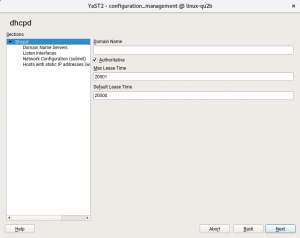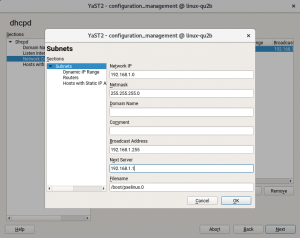An Introduction to the YaST Configuration Management Module
YaST Configuration Management is a relatively unknown module that was born back in 2016 during a workshop and was developed further during Hack Week 14. The idea was to enable AutoYaST to delegate part of its duties to a configuration management system like Salt or Puppet. Therefore, AutoYaST would take care of the initial installation (partitioning, software installation, etc.) and it will hand the control over to one of those systems for further configuration.
During Hack Week 15 the module got support for SUMA Salt Parametrizable Formulas and later it was adapted to
run during the 1st stage of the installation. Apart from that, the module received fixes and minor updates as needed.
But by the end of 2018, we started to work on the module again in order to:
- Update the SUMA Salt Parametrizable Formulas support.
- Add support for YaST Firstboot
- Improve the documentation (the README was basically rewritten).
In this article, we will review these changes including, of course, some screenshots. If you want to try this features by yourself, you will need to install yast2-configuration-management 4.1.5 and yast2-firstboot 4.1.5 (or later).
Updating the SUMA Salt Parametrizable Formulas Support
Since the initial implementation of the SUMA Salt Parametrizable Formulas support, the forms specification evolved quite a lot, rendering the module outdated. Support for new data types, collections, conditions, etc. was simply missing.
When it comes to the new UI design, the main problem we faced is that, in YaST, we must take 80×24 interfaces into account and the support for scrolling in our libraries is quite limited. So we needed to organize the information minimizing the chance of getting out of space.
The screenshot above belongs to a fairly complex dhcp formula. At the left side, there is a tree that you can use to browse through the formula. At the right, YaST displays a set of form controls that you will use to enter the formula parameters.
When dealing with collections, YaST displays the information in pop-up dialogs as you can see below.
Do you want to try it by yourself? No problem, but bear in mind that it may modify your system configuration, so it would be wiser to do such experiments in a virtual machine.
Having said that, the easiest way to try the module is to grab some formulas from OBS, install them and start the module from the YaST control center by clicking on YaST2 Configuration Management under the Miscellaneous section. If you are a console lover, you can just run yast2 configuration_management.
Adding Firstboot Support
YaST Firstboot is a module that allows the user to configure a pre-installed system during the first boot (hence the name). It implements a set of YaST clients to perform different stuff like setting the language, configuring the timezone, etc.
If you need to configure something which is not supported by YaST Firstboot, you could write your own client having the power of YaST under your fingers. Or, if you prefer, you could use YaST Configuration Management to run a configuration management system. Of course, you can combine this feature with the support for SUMA Salt Parametrizable Formulas to offer a nice UI.
Now let’s see an example. YaST Firstboot configuration lives in /etc/YaST/firstboot.xml. That file contains the list of clients to use, among other settings. So if you want to use the YaST Configuration Management module, you only need to add the firstboot_configuration_management client to the workflow.
<workflows config:type="list">
<workflow>
<stage>firstboot</stage>
<label>Configuration</label>
<mode>installation</mode>
<modules config:type="list">
<!-- other modules -->
<module>
<label>Finish Setup</label>
<name>firstboot_configuration_management</name>
</module>
</modules>
<!-- and more modules -->
</workflow>
</workflows>
Additionally, you might be interested in modifying the firstboot_configuration_management behaviour. In that case, you can add a <configuration_management/> section with the relevant settings. The nice thing is that it uses the same options that are supported by AutoYaST. Let’s say that we want to run some Salt formulas:
<configuration_management>
<type>salt</type>
<!-- Default Salt Formulas root directories -->
<formulas_roots config:type="list">
<formulas_root>/usr/share/susemanager/formulas/metadata</formulas_root>
<formulas_root>/srv/formula_metadata</formulas_root>
</formulas_roots>
</configuration_management>
Or do you prefer to run Salt against a master server?
<configuration_management>
<type>salt</type>
<master>linux-addc</master>
<auth_attempts config:type="integer">5</auth_attempts>
<auth_time_out config:type="integer">10</auth_time_out>
<keys_url>http://keys.example.de/keys</keys_url>
</configuration_management>
Asking for Help
YaST Configuration Management has been greatly improved during these weeks and the new SUMA formulas support opens a lot of possibilities. However, now we need your help: if you are interested in this module, please, check it out and try to report as many bugs as possible. We now they are there just waiting for you to find them ;-).
Thanks!
Both comments and pings are currently closed.