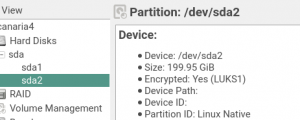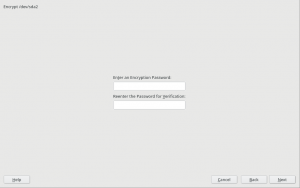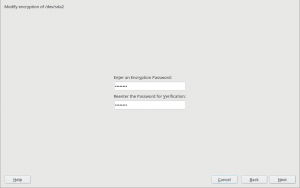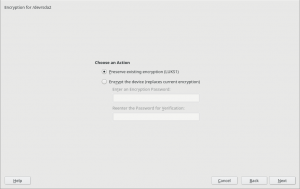The YaST Team finished yet another development sprint last week and we want to take the opportunity to let you all glance over the engine room to see what’s going on.
Today we will confess an uncomfortable truth about how we manage the Qt user interface, will show you how we organize our work (or at least, how we try to keep the administrative part of that under control) and will give you a sneak peak on some upcoming YaST features and improvements.
Let’s go for it!
There Be Dragons: YaST Qt UI Event Handling
The YaST Qt UI is different in the way that it uses Qt. Normal Qt applications are centered around a short main program that after initializing widgets passes control to the Qt event loop. Not so YaST: it is primarily an interpreter for the scripts (today in Ruby, in former times in YCP) that are executed for the business logic. Those scripts, among other things, also create and destroy widget trees. But the control flow is in the script, not in a Qt event loop. So YaST uses different execution threads to handle both sides: graphic’s system events for Qt widgets and the control flow from the scripts.
This was always quite nonstandard, and we always needed to do weird things to make it happen. We always kind of misused Qt to hammer it into shape for that. And we always feared that it might break with the next Qt release, and that we might have a hard time to make it work again.
This time has now come with bug#1139967, but we were lucky enough to find a Qt call to bring it back to life; a QEventLoop::wakeUp() call fixed it. We don’t quite know (yet) why, though. Any hint, anyone?.
Should we even tell you that? Well, we think you deserve to know. After all, it worked well for about 20 years (!)… and now it’s working again.
The Refactoring of YaST Network Keeps Going
What is still not working that fine is the revamped network management. We have been working on it during the latest sprint, but it will take at least another one before it’s stable enough to be submitted to openSUSE Tumbleweed.
On which parts have we be working during the this sprint? Glad you asked! 😉 We are cleaning the current mess in wireless configuration. Soon that part will be more intuitive and consistent with other types of network. We are also making sure we propose meaningful defaults for the new cards added to the network configuration (all types of cards, not only wireless). The functionality to configure udev in order to enjoy stable names for the network interfaces has also received some love. The new version is more stable and flexible. And last but not least, we are improving the device activation in s390 systems for it to be more straightforward in the code and more clear in the user interface.
If everything goes as planned, by the end of the next sprint we will be ready to submit the improved YaST Network to Tumbleweed. That will be the right time for a dedicated blog post with screenshots and further explanations of all the changes.
Enhancing the Partitioner Experience with Encrypted Devices
And talking about ongoing work, we are currently working to broaden the set of technologies and use-cases the Partitioner supports when it comes to data encryption. As with the network area, the big headlines in that regard will have to wait for future blog posts. But if you look close enough to the user interface of the Partitioner available in Tumbleweed you can start spotting some small changes that anticipate the upcoming new features.
The first change is very subtle. When visualizing the details of an encrypted device, next to the previously existing “Encrypted: Yes” text you will now be able to see the concrete type of encryption. For all devices encrypted using YaST, that type will always be LUKS1 since that’s the only format that YaST has supported… so far. 😉
Some other small changes are visible when editing an encrypted device. If such a device was not originally encrypted in the system, nothing changes apart from minor adjustments in the labels. The user simply sees a form with an empty field to enter the password.
When editing for a second time a device that was already marked for encryption during the current execution of the Partitioner, the form is already prefilled with the password entered before. In the past, the previous encryption layer was ditched (so it’s password and other arguments were forgotten) and the user had to define the encryption again from scratch. That will become even more relevant soon, when the form for encryption becomes more than just a password field. Stay tuned for news in that regard.
Moreover, when editing a device that is already encrypted in the system, an option is offered to just use the existing encryption layer instead of replacing it with a (likely more limited) encryption created by the Partitioner.
Apart from opening the door for more powerful and relevant changes in the area of encryption, these changes represent an important usability improvement by themselves.
Tidying up the YaST Team’s Trello Board
As you can see in this report and in all the previous ones, the YaST Team works constantly on many different areas like installation, network management, storage technologies… you name it. We use Trello to organize all that work. For each bug in Bugzilla or feature in Jira there is a corresponding Trello card. As it happens, sometimes when a bug is closed its Trello card is forgotten to be updated.
A check with ytrello revealed that, out of a total of 900-something cards, about 500 were outdated and could be closed. More than the half! Why so many?
We found that quite a number of these cards were open cards in closed (archived) lists. So when you archive a list, don’t forget to archive its cards before. We have just learned that Trello does not do this automatically. That’s exactly why there’s a menu item Archive All Cards in This List... besides Archive This List in the Trello user interface.
Back to work!
This has been a summer of promises on our side. We told you we are working to improve our user interface library (libYUI), revamping the code to manage the network configuration, extending the support for encryption… which means we have a lot work to be finished.
So let us go back to work while you do your part – having a lot of fun!
Both comments and pings are currently closed.