The last two weeks of the year, and also the first one of the new year, are vacation season in many parts of the world and YaSTland is not an exception. But before we enter hibernation mode, let’s take a look to the most important features and bugfixes we implemented in the last sprint of 2019. That includes:
- bringing back to life some sections of the Software Manager,
- implementing system upgrade with the new SLE media types,
- making the installation in Raspberry Pi and IBM Z System even better,
- improving usability of encryption,
- reducing the footprint of the Snapper plugin for ZYpp,
- as always, many other small improvements and fixes.
Restored Some Package Views: Recommended, Suggested, etc.
Let’s start with a redemption story. Some time ago we implemented feature fate#326485 which requested dropping the “Package Groups” view from the package manager UI. That was quite an easy task.
However, a few weeks later we got a bug report that the lists of recommended, suggested, etc… packages couldn’t be displayed anymore. It turned out that, in the Qt package manager front-end, the removed “Package Groups” view not only used to display the static group data from the packages but it also contained some special computed package lists like orphaned, suggested or recommended packages. So these lists were lost as a collateral damage of removing the “Package Groups” view.
The ncurses package manager was not affected by the same problem because, in that front-end, those views are grouped in a separate “Package Classification” section. So the task for this sprint was to somehow revive the lists in Qt and make them again available to the users.
We partly reverted the Package Groups removal and restored displaying those special package groups. To make it consistent we also use the “Package Classification” name for the view, like in the ncurses package manager.
On the other hand, the ncurses front-end was missing some lists like the “Multiversion Packages” and “All Packages”. To take consistency another step further, we added these missing lists and did some small cleanup and fixes so now both the Qt and the ncurses package managers should offer the same functionality and should look similar.
User-friendly Encryption Device Names
And talking about bug reports that trigger some usability revamp, some users had pointed that, when the system is booting and prompts for the password of an encrypted device, it’s not always that easy to identify which exact device it is referring to:
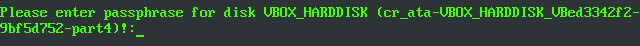
The root of the problem is that when YaST creates an encryption device (during the installation by means of the storage proposal, or manually with the Expert Partitioner), the device mapper name for the new encrypted device is generated from the udev id of the underlying device (e.g., cr_ccw-0XAF5E-part2).
We decided to improve the encryption naming generation in YaST for Tumbleweed and future releases of Leap and SLE. From now on, the name will be based on the mount point of the device. For example, if an encrypted device is going to be mounted at root, its device mapper name would be cr_root. In general, when the encrypted device is mounted, the device mapper name would be cr_mount_point (e.g., cr_home_linux for an encrypted device mounted at /home/linux).
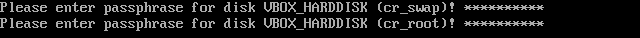
Note that udev-based names might still be used for some scenarios. For example, when the device is not mounted or for an indirectly used encrypted device (e.g., an encrypted LVM Physical Volume).
And related to the identification of encryption devices, we have also added more information about the device when the encryption devices are activated during the installation process. Providing the password for the correct device was very difficult because the user needed to know the UUID of the encryption device. Now on, the activation popup also informs about the kernel name of the underlying device, making much easier to identify it.
Because names matter… which leads us to the next topic.
How does it Feel to Run a Mainframe?
As you may know, (open)SUSE runs in a vast range of hardware, including powerful mainframes like the IBM Z family. One of the strengths of our beloved distributions is that, despite the differences in hardware and scope, the installation and usage experience is very similar in all the supported systems.
Consistency and ease of use are good, but when you drive a luxury car you want to see the brand’s badge on top of the hood. So in future versions of the installer, the model of the machine will be displayed when installing in an IBM Z system. See the right-top corner of the following screenshot.
The text-based installer also has been modified to include the same banner in a similar place.
But in the same way that (open)SUSE enables you to install and use Linux in a mainframe “just like in any other computer”, we also target to do the same in the other extreme of the hardware spectrum.
Better Support for Raspberry Pi in the Partitioning Proposal
One year ago we announced that openSUSE Leap 15.1 and SLE-15-SP1 would be the first Linux distributions that could be installed in Raspberry Pi devices following the standard installation procedure, instead of deploying a Raspberry-specific pre-built image. The only prerequisite was the existence in the target SD card (or disk) of a partition containing the Raspberry Pi boot code.
But we are now able to go one step further for SLE-15-SP2 (and Leap 15.2). Thanks to the technologies included in those upcoming releases, (open)SUSE will not longer need a separate partition with the boot code in all cases. Now the installer can make a reasonable installation proposal in all situations, even if the target storage device doesn’t contain a booting partition in advance. See, for example, what the installer suggests by default for installing a fully standard SLE-15-SP2 Beta1 in a 32 GiB SD card that contained initially a GPT partition table (tip: GPT partition tables cannot be used to boot in a Raspberry Pi device… and the installer knows it).
With that, the installation of the standard SLE-15-SP2 Beta1 (the aarch64 version, of course) in a Raspberry Pi 3 or 4 is as easy as “next”, “next”, “next”… with the only exception of a couple of packages that must be manually selected for installation (raspberrypi-* and u-boot-rpi3). Hopefully, future beta images of both SLE and openSUSE Leap 15.2 will select those packages automatically when installing in a Pi, which will make the (open)SUSE experience in those devices basically identical to any other computer.
SLE Upgrade with the New Media Types
And talking about the standard installation images of the upcoming SLE-15-SP2, we explained in our previous blog post that those versions of SUSE Linux Enterprise (SLE) and all its associated products will be distributed in two new kinds of media – Full and Online. The Full Media contains many repositories and the system can be installed without network connectivity. The Online Media is similar to the openSUSE’s net installer, it contains no repository and it must download everything from the network. The big difference with openSUSE is that SLE systems need to be registered in order to have access to remote repositories.
But apart from installation, those two new media types can also be used to upgrade an existing system… at least after all the improvements implemented during the latest sprint.
In the case of the Online Media, if the system is registered the upgrade process will switch all repositories to point to their corresponding versions at the SUSE Customer Center (SCC) and will get the new software from there. If the system is not registered, the upgrade process is cancelled and the user is advised to either register the system or use the Full Media.
The Full Media can be used to upgrade any system, registered or not, but the process is different in each case. For a non-registered system, the repositories will be switched to the ones included in the media and the system will be upgraded from there. For registered systems the process is the same that with the Online Media, so the software will be fetched from the remote repositories at the SUSE Customer Center.
Last but not least, we also made sure the process with both medias works with an AutoYaST upgrade (yes, you can also use AutoYaST to perform an unattended upgrade, in addition to the better known unattended installation). For a registered system, we simplified the procedure as much as possible and it only needs access to SCC and an empty AutoYaST profile. For non-registered systems it is a little bit more complex because the profile must specify which repositories from the media should be used for the upgrade. But other than that, the process works quite smooth.
And, of course, we used the opportunity to improve the unit test coverage of the code and to improve the documentation, including the profiles we used for testing.
The Snapper Plugin for ZYpp Becomes More Compact and Future-proof
Snapper lets you make filesystem snapshots. It has a companion, snapper-zypp-plugin, a plugin for ZYpp that makes snapshots automatically during commits. See the “zypp” descriptions in this listing:
# snapper list
# | Type |Pre # | Date | User | Used Space | Cleanup | Description | Userdata
----+--------+------+--------------------------+------+------------+----------+--------------+-------------
0 | single | | | root | | | current |
[...]
824 | pre | | Tue Dec 17 10:00:27 2019 | root | 16.00 KiB | number | zypp(zypper) | important=no
826 | post | 824 | Tue Dec 17 10:02:19 2019 | root | 16.00 KiB | number | | important=no
827 | single | | Tue Dec 17 11:00:01 2019 | root | 16.00 KiB | timeline | timeline |
828 | single | | Tue Dec 17 11:00:01 2019 | root | 16.00 KiB | timeline | timeline | To make our enterprise products supportable for a looong time, we have rewritten this plugin to C++, starting with snapper-0.8.7. (The original Python implementation is not dead, it is resting in old Git commits.)
As a result, Python regular expressions are no longer supported in the /etc/snapper/zypp.conf file. POSIX extended regular expressions work instead, which should work sufficiently well for the purpose of package name matching. Shell patterns continue working unchanged.
Happy new year!
During the following three weeks, the YaST team will interrupt the usual sprint-based development pace. That also means, almost for sure, that we will not publish any blog post about the development of YaST until mid January of 2020. So we want to take this opportunity to wish you a happy new year full of joy and Free Software.
See you soon and make sure to start the year with a lot of fun!
Both comments and pings are currently closed.
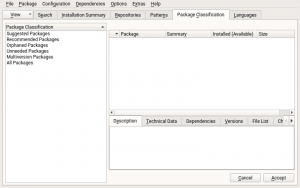
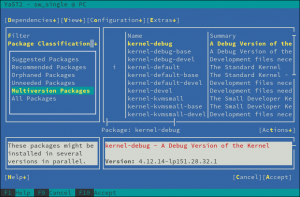
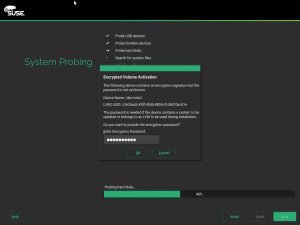
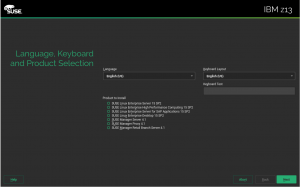

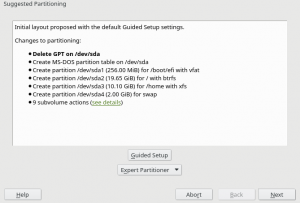
Your improvement esp. for the Raspi installation look amazing! Can wait to try it!