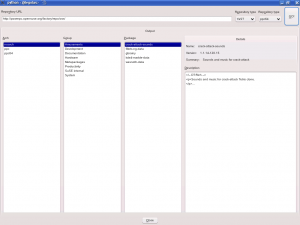Let’s extend the application to make it even more useful!
* add support for YaST-Repositories
* add Support for different architectures
* use always a random temporary directory
Now, it looks like this:
You can grab it out of my home: in the openSUSE Build Service (for openSUSE 11.0).
Start it with “repoviewer”, add the repository’s url, select the type, the architecture and hit “Go!” .
You can choose the architectures only for the “highest” type of the family as they list the “lower” types, too.
So to see “ppc” packages. use “ppc64” in the combobox and later “ppc” in the “Arch” column.
For big repos (like factory) it takes some time to download and parse the metadata.
Also try in a console-window:
unset DISPLAY; repoviewer
😉 thanks to libyui, that just works !
Update: You can access also local directories (like mounted CDs/DVDs).
Just use “file:///” and the full path ! E.g.: “file:///media/SU1100.001/”