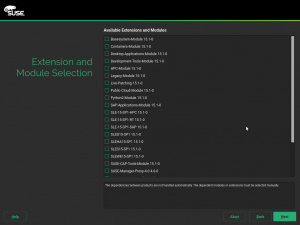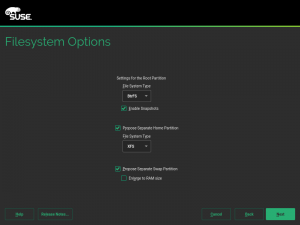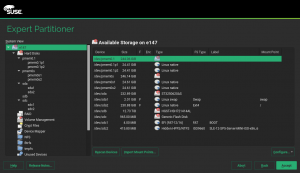After our (really long) sprint report, which featured information from 3 different sprints together, we are back to our regular schedule of publishing a blog post after each sprint.
In a nutshell, these are the highlights from the previous one:
- A new version of yast2-network will be submitted to Tumbleweed shortly, including quite some internal changes as part of the refactoring effort.
- The support for offline installation of SUSE Linux Enterprise products has been improved to handle modules and extensions dependencies automatically, among other goodies.
- The partitioning proposal has been adapted to support SUSE Manager special needs.
- The guided partitioning ignores now the
adjust_by_ramparameter in IBM z Systems, where it is basically useless. - Some (open)SUSE 15 features have been backported to 5th Service Pack of SUSE Linux Enterprise.
And last but not least, we have some words to say about the feedback we get from you (that we really appreciate!) and the future of YaST.
Shipping Another Round of Network Refactored Code
One of the problems we wanted to avoid while refactoring yast2-network is diverging too much from the version shipped in Tumbleweed. As we mentioned in our last report, we have done quite some work, especially when it comes to the internals of the user interface, and codebases are starting to look quite different.
For that reason, we decided to merge the new code into the master branch so it can be included in Tumbleweed shortly. We are talking about a pull request which contains more than 340 commits, adds 9000 lines, removes 5000 and modifies 197 files. So, what could possibly go wrong? To be honest we did quite some testing but there is a chance that you can find some issues. In that case, please, open a bug report and we will happily fix it.
About the technical details, we put most of our efforts into drawing a clear line between the user interface and the business logic. In parallel, we are still working on the new data model which enables us to read/write the network configuration using different backends, although at this time we are only supporting sysconfig. We have made some progress during this sprint (you can check the pull request if you are interested), but we will not merge this code into our master branch yet. You can find more details in the updated documentation.
After reading this status update about the yast2-network refactoring, you might be wondering about our plans. Basically, we would like to finish the support to read/write network interfaces configuration and start using it through all the code, killing some rather old and buggy modules like LanItems.
Offline Media Support
For SUSE Linux Enterprise 15 products, there are two installation media:
- The installer media, which contains only basic packages for a minimal system.
- The so-called Packages DVD, which contains several modules and extensions, like the Development Tools Module or the Server Application Module.
The main use case of the Packages DVD is allowing to install the systems without an Internet connection. However, YaST support for such a scenario is pretty simplistic. For instance, dependencies between modules are not evaluated and the user has to select them manually. This approach is error-prone and user-unfriendly.
Fortunately, these shortcomings will be addressed in SLE 15 SP2. YaST is now able to solve modules and extensions dependencies, so the user does not have to worry about them anymore. For instance, if you select the Web and Scripting Module, the Basesystem Module and Server Application Module will be automatically selected.
At first, solving dependencies through the 25 repositories which are included in the Packages DVD might be time-consuming, but the current implementation takes advantage of libsolv to reduce it to about 2 seconds in our testing machine.
Additionally, other improvements have been included, like displaying additional information about each module/extension or filtering out base products from the list.
SUSE Manager and the Partitioning Guided Setup
As you know, YaST is a very flexible Linux installer. The creators of each (open)SUSE product or role can define the particular sequence of steps presented to the user and configure many of the options on each of those step. But that was still not enough for the maintainers of SUSE Manager, the purpose-specific distribution to manage software-defined infrastructures.
SUSE Manager follows a pretty specific approach regarding the management of the storage devices. So we had to add some extra configuration options to our partitioning guided proposal to fulfill their needs. We felt the topic deserved its own separate blog post. So follow the link and enjoy the love story of SUSE Manager and the Partitioning Guided Setup.
Taking care of IBM z Systems
For many reasons, IBM z System architecture (s390) is one of those special cases where YaST flexibility is crucial. One of the many options that YaST offers to products and roles creators is called adjust_by_ram, which instructs YaST to make sure that a given volume size is, at least, as big as the RAM of the system. Obviously, this option is especially useful for the swap volume when we want to be able to suspend the system to disk.
However, on the 64-bits s390 architecture, resuming from a swap device is not supported, which renders this option useless. For that reason, YaST will take this situation into account, and it will not enlarge the swap volume bye default for s390 machines, even if adjust_by_ram was set in the control file. Of course, the user will be able to enlarge the volume by activating the corresponding checkbox in the Guided Setup options.
Backporting Stuff to SLE 12 SP5
Although most of the development effort is focused on SLE 15 SP2 and openSUSE Leap 15.2, we do not forget about SLE 12. SUSE is working on the 5th Service Pack of this release and the YaST team is no exception.
During this sprint, SLE 12 got two interesting features that were backported from SLE 15. The first one is the ability to specify kernel mitigations settings, as you already can do in Tumbleweed. And the second one is the support for PMEM devices, that you can see in the screenshot below.
Recently, there was an interesting discussion about the openSUSE installer on Reddit, continued as a thread on our yast-devel mailing list.
This is just a quick heads-up to confirm that we hear you. Some of the issues discussed there were already known to be sore points, some others may need more clarification on why and how things are as they are.
We are taking your feedback and criticism seriously. But we also have to consider all the requirements, and we try to avoid making unrealistic promises. So please bear with us until we had some further discussions first about what we can do and in what time frame.
Conclusions
In addition to what we have described in this report, we have been working on fixing bugs and making other small improvements here and there. And sprint 81th will not be different: part of the team will keep working on yast2-network while the rest squashes as many bugs as possible.