While “selling” openSUSE to a friend of mine, I tried to explain him all the steps of the installation and all the configuration options which I had changed. He was not any geek and it was his first time seeing Linux.
While most of the installation did not need much explanations, I definitely spent most of the time on partitioning. Not that initial proposal was not fine, unless one has special requirements, but there is one elementar input, which even newbies may want to set: How to split disk between Windows and Linux. The installation proposal works just fine, but if one needs to keep more or less space for Windows than proposed and does not have any skills, he is doomed – and so would have been he.
There is a graphical dialog for resizing of the windows partition, but, sadly, there is no way to resize Windows and propose Linux partitions in the remaining disk space – which is something that would help new users a lot, they can say “I want 30% of my disk for Windows and the rest for Linux”.
Inserting additional dialog before proposing disk configuration was not that hard as I was afraid of — and, even more surprisingly, it also works in combination with LVM (see the images).
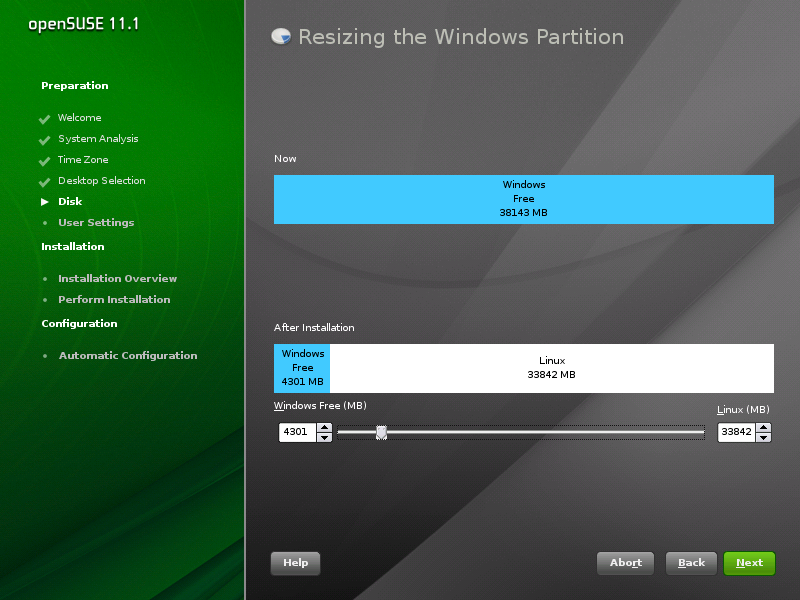
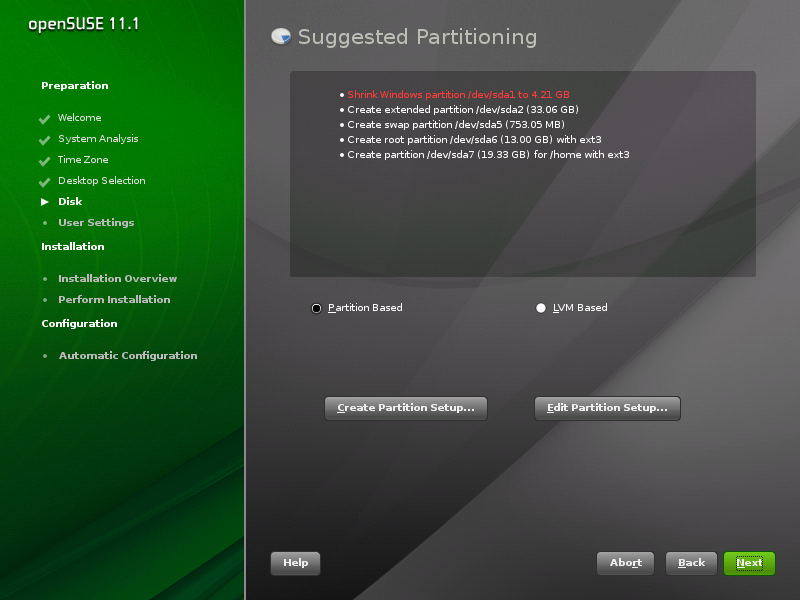
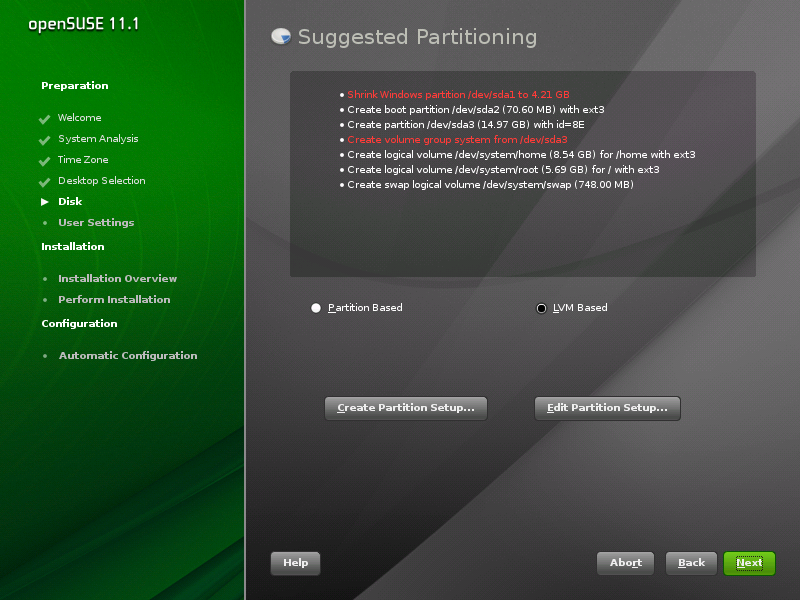
You can see it with 11.2 Milestone 2, where it is not enabled by default; to enable it, boot with start_shell=1 on kernel command line and uncomment the
<module>
<label>Disk</label>
<name>resize_dialog</name>
<enable_back>yes</enable_back>
<enable_next>yes</enable_next>
</module>
part of /control.xml.
What do you think of it? Is it worth it? Any ideas for improvement?
Both comments and pings are currently closed.