Thanks to Gwenview, you can email the pictures of your last trip, which are usually many, without having to spend hours. It’s very easy!
Open Gwenview and go to Plugins -> Images -> Email Images
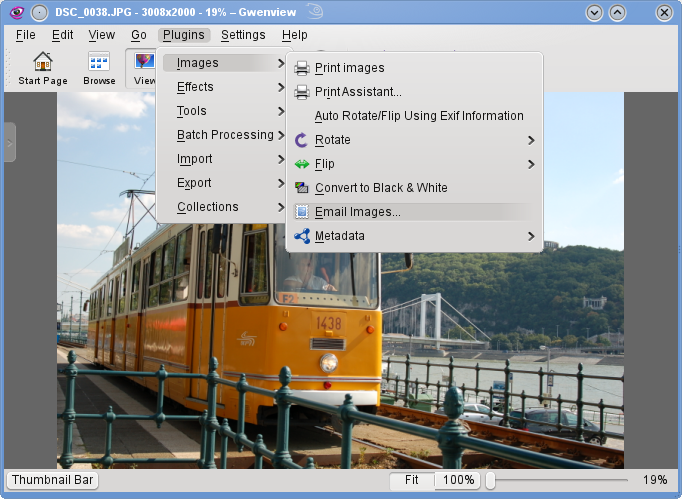
There you will see two tabs: images and mail. In the first one you can select the images you want to send (you can also select them first, and then go to plugins -> images -> email images).
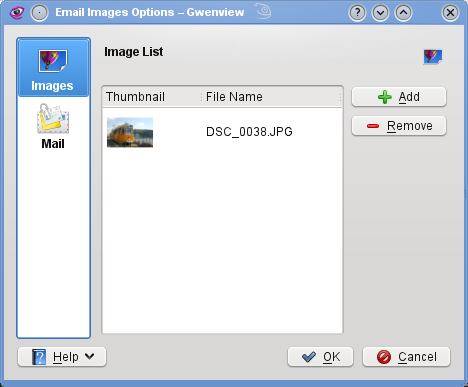
And in the second tab, mail, you can set the mail program, the maximum size of the message and adjust the image properties like size, format and quality.
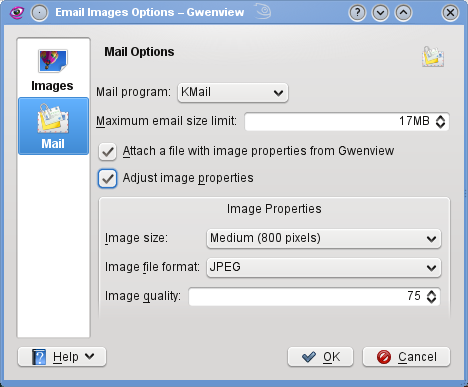
After selecting the images and adjusting them, just click OK and voilà. Now they are ready to be sent!
Just in case you were wondering about the picture… I took it in Budapest, Hungary. It’s a very nice city! 🙂
Adapted from Armin Díaz Argaña’s message on opensuse-es.
Both comments and pings are currently closed.
hi,
i don’t have any plugins,
what version of gwenview are you using ?
i have
Gwenview
Version 2.3.1
Sous KDE 4.3.00 (KDE 4.3.0) “release 155”
thanks
Something strange happened when i tried to add kipi-plugins : it added me all kde3 packages ,
# zypper in kipi-plugins
Chargement des données du dépôt…
Lecture des paquets installés…
Résolution des dépendances des paquets…
Les NOUVEAUX paquets suivants vont être installés:(new packages added)
kde3-kipi-plugins kde3-kipi-plugins-lang libkdcraw4 libkdcraw4-lang libkexiv2-5
Le paquet suivant va être SUPPRIME:(package removed)
kipi-plugins
i then had to remove all recently added kde3 packages and # zypper in kipi-plugins to have access to kde4 kipi-plugins and dependancies .
Now works fine ;=)
Excellent 🙂
Maybe it’s because you have a mixture of KDE 3 and KDE 4?
Thanks for posting your solution (it could be useful for others).