Run this command as root:
gconftool-2 --direct --config-source=xml::/etc/gconf/gconf.xml.vendor --set /desktop/gnome/background/picture_filename --type=string "/path/to/picture"
gconftool-2 --direct --config-source=xml::/etc/gconf/gconf.xml.vendor --set /desktop/gnome/background/picture_options --type=string "stretched"
Edit: The easier way
Click on “Computer > logout > Switch User” to open GDM on tty8 (Ctrl+Alt+F8)
Switch to tty7 (Ctrl+Alt+F7) log back in the running session
open gnome-terminal, switch to root (su -)
Run this command:
DISPLAY=:1 gnomesu -u gdm -c “gnome-appearance-properties”
Switch to tty8 (Ctrl+Alt+F8) to change all elements of GDM.
Guess what you can even start compiz there
Both comments and pings are currently closed.
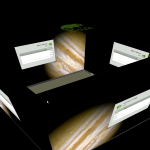
DISPLAY=:1 gnomesu -u gdm -c “gnome-appearance-properties”
No protocol specified
Cannot open display:
This doesn’t work!