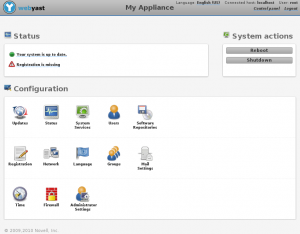Have you ever tried WebYaST ? No ? Then it is time for. 🙂
We have noticed that WebYaST is not really known in the OpenSuSE community. One reason for is that WebYaST is not really user friendly regarding the installation.
So we have investigate here some effort. Lets see….
Installation
The simplest way is the one-click installation which is already installed on your OpenSuSE 11.3.
Just use a web browser (like firefox) with the url:
http://download.opensuse.org/repositories/YaST:/Web/openSUSE_11.3/webyast.ymp
The browser will ask you to start the installation via the one-click installation. Start the installation and go through the installation workflow.
Starting and managing WebYaST
WebYaST is a web application which runs on two http servers on your system. For starting and managing these servers Thomas Goettlicher has written a nice Qt-applet which can be started e.g. in KDE:
After starting the WebYaST applet the WebYaST icon appears on the right edge of the frame :
With the right mouse click you can manage WebYaST:
With this applet you can start WebYaST in your browser too. After accepting the GPG-key please login with your “root” account.
And that’s WebYaST:
That’s all.
(Yes, I know that sentence is written almost in every post here. Even in posts where problems just starting after the sentence has been read. :-))
But I think that should be really all. If not, please use bugzilla and blame us !
Have fun !
(Yes, I know that’s the second sentence which should be in every blog :-))