Those informations are obsolete now : please consult //lizards.opensuse.org/?p=8888
AMD/ATI Catalyst 12.3 / fglrx 8.951 rpms are available
Quick Résumé about 12.3
AMD rename their installer, So Sebastian did the same for his script.
I will just copy/google translate/paste here the comment made by Sebastian Siebert on his blog :
The packaging script was updated because I have a compile error when building a kernel module fglrx in the kernel 3.2.8+ and 3.3+. Due to the very tight time window, the patches could no longer be incorporated into AMD Catalyst 12.3. Only in the upcoming AMD Catalyst 12.4, the patches from me for openSUSE will be available. AMD Catalyst 12.5 they will be officially included for all other distributions. Yes, with the makerpm-amd script made for you, I can despatch on very simple, convenient and quick patches or missing useful extensions via the script packaging update. Who need to wait months.
Driver support now AMD Radeon HD 7950, HD 7970, HD 7990
See more at Sebastian’s blog.
Don’t be shy, you can leave there the result of test in english too 😀
or ask in forums, irc and ping freespacer.
See below what to do in case of troubles.
The rpms version 8.951 are available from Friday March 30th.
My advise is to firstly remove any existing version with zypper rm, then just zypper in the new version,
even if 8.930 was the first version I’ve seen able to upgrade correctly.
The 8.950 leave a file that need to be manually removed /etc/ati/amdpcsdb. The 8.951 fix that now.
As usual, I let the previous versions in the repository, just in case you need it.
Tested on a fresh 12.1 + updates and kde 4.8.1
12.2 Factory rpms are presently available, use at your own risk, and report bugs in forums and Sebastian blogs.
Anyways, factory and 12.2 should keep their effort on debuging and testing widely the free radeon driver.
One-click-installer
Two one-click-installer are available here :
For 32bits system :

For 64bits system :

(*) To know which kind of system you have, open a console, then run uname -a and look the output if you see x86_64 on the line you are running a 64bits, otherwise a 32bits.
Installation, Caution, Troubles
Installation
Please refer to my previous article where all the installation procedure was explained.
For a first installation, if you don’t remove radeon from the initrd, you will certainly get in trouble. Don’t thanks who removed that from the wiki. 🙁
Caution
- Wrong (to my point of view) create an xorg.conf file which is unneeded if you work with /etc/xorg.conf.d/50-device.conf and have driver “fglrx” inside
- AMD CCLE didn’t get correctly upgraded if xorg is running during the upgrade. My advise, let’s go to console and as root do the following :
init 3 rcatievenstd stop zypper ref zypper up init 6
Let the package rebuild the kernel driver. And for me I always remove the newly xorg.conf file created.
reboot is mandatory!
Debuging troubles
I recommend in case of trouble the use of his script which can collect the whole informations needed to help you. then you just have to issue a simple commande in console to collect all informations, you can review them, and finally transmit them
su -c 'sh makerpm-amd-12.2.sh -ur' The sytem report 'amd-report.txt' was generated. [ OK ] Do you want to read the system report 'amd-report.txt' now? yes/no [y/n]: y Are you sure to upload the above-named system report to sprunge.to? yes/no [y/n]: y The report was uploaded to sprunge.us. The link is: http://sprunge.us/ZVRP
Copy paste the link in the comment zone of Sebatian post
Statistiques
December 2011 as shown a big bump on the server : 50,212 unique visitor for a roughly 320GB traffic for the rpm
1582GB has been distributed during 2011.
2012
| Month | Unique visitors | Number of visits | Pages | Hits | Bandwidth |
| Jan 2012 | 57,955 | 133,903 | 3,463,860 | 3,502,972 | 372.10 GB |
| Feb 2012 | 65,806 | 149,590 | 4,008,869 | 4,040,043 | 366.37 GB |
| Mar 2012 | 69,921 | 159,224 | 4,393,414 | 4,430,734 | 409.79 GB |
| Total | 193,682 | 443,017 | 11,866,143 | 11,973,749 | 1148.26 GB |
All proudly served by openSUSE 11.4 powered server!
That’s all folks! Have fun!
Have a lot of fun!
My month wishes : Now we get a G+ button spread! 🙂
Both comments and pings are currently closed.
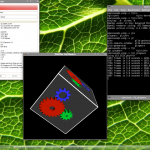
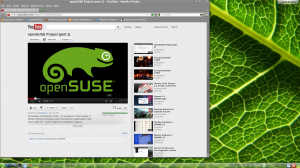
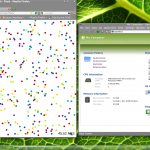
http://geeko.ioda.net/mirror/ati/raw-src/amd-ati-fglrx64.ymp
ERROR 404!
Hey thanks Elvis, I’ve forgot to readd the raw-src folder.
Hopefully with your comment, the fix take only a few hours.