AMD/ATI Catalyst fglrx & fglrx legacy news
Explanations of Hell
During June, with the version 12.6 (8.980) AMD decide to drop support for legacy radeon chipset from its main fglrx package and drop the time based release cycle.
So now if you are the owner of radeon hd2xxx to hd4xxx chipset family you will have to use the -legacy- version of fglrx, and
consequently if you have a radeon hd5xxx or above, you have to use the standard fglrx driver.
Then start the hell. After getting the new developed script from Sebastian Siebert, I will be able to offer the two versions. Unfortunately the two drivers can’t coexist in the same repository, the legacy drivers wants to install in place of normal one. This imply another limitation, you can’t have two graphics cards with differents generation at the same time.
So I decide to clarify (is that possible? :-)) the mess, and split the drivers in two distinct repositories. I use that excuse to also change the ati (deprecated brand name) and use new names: amd-fglx and amd-fglrx-legacy.
Don’t worry about your exiting installation, I will provide a symlink during the next 6 months at least for the old repositories. But read carefully the rest of the story, and apply any changes needed to your installation to be sure to continue to safely use the right driver.
I also decided to remove any version below 12.4 (8.961) in all repositories, except for openSUSE 11.2.
I need your help to spread those informations around the internet, and be sure that every user that need this driver know where and how to use it right. Tweet FbLike G+ forums, mailing list, private blogs Go now!
Release note about 12.6 and legacy 8.97.100
Both version can handle kernel 3.4 and 3.5
Sebastian Siebert warn us about the state of legacy
These cards with the unofficial support of openSUSE 12.2 can run in the ideal case, just under 2 more years. However, one must keep in mind that the legacy driver is looked after, while AMD continues and eliminates errors found, but will not add new features. This can mean, among other things, that the next version of GNOME or KDE will not run with its 3D effects, especially when used with a desktop or Tumbleweed extra repository.
If you have any comments, be do on his blog. Don’t be shy, you can leave there the result of test in english too 😀
or ask in forums, irc and ping freespacer.
See below what to do in case of troubles.
12.2 Factory rpms are presently available, use at your own risk, and report bugs in forums and Sebastian blogs.
Anyways, factory and 12.2 should keep their effort on debuging and testing widely the free radeon driver.
Quick Résumé
For openSUSE version 11.3 and above
- Have a radeon hd5xxx and above
- You have to use the standard fglrx
- Use the new repository http://geeko.ioda.net/mirror/amd-fglrx/
- See below one-click installer
- Have a radeon between hd2xxx and hd4xxx
- You have to use the legacy fglrx version
- Use the new repository http://geeko.ioda.net/mirror/amd-fglrx-legacy/
- See below one-click-legacy installer
Installation how-to
This chapter replace any previously published informations. the wiki page will reflect also those changes soon
This is non-free software : Warning
I would notice everybody who will install these drivers : you will install proprietary software on your computer. Nobody will be able to debug them, nor help you to resolve what can be happen.
That’s fact must be clear and said again and agian!
The real and free future is already in place : it’s called radeon (or free-radeon), it’s fully integrated in kernel & xorg. Support for many chipset is in real progress even for the last 7xxx series.
Give it a try before using the proprietary software, report any bugs you could find with them.
Only your contributions can help and will make a real differences. Thanks for doing that!
The most easier way : One-click-installer
Take you time to be sure about your choice. NEVER mixup the two repositories!
(*) To know which kind of system you have, open a console, then run uname -a and look the output if you see x86_64 on the line you are running a 64bits, otherwise a 32bits.
(*) To know which kind of chipset you have, it’s usually eady to find the reference of your graphics card with the docbook of your hardware hd2xxx,hd3xxx,hd4xxx need legacy driver, hd5/6/7/8xxx need standard fglrx, older need to use the free radeon
For standard fglx
one-click-installer For 32bits system : 
one-click-installer For 64bits system : 
For legacy fglx
one-click-installer For 32bits system : 
one-click-installer For 64bits system : 
Let YaST and once-click installer doing the job
Manual installation
Adding the repository
For openSUSE Tumbleweed
Standard fglrx
zypper ar -c -f -n "AMD/ATI fglrx non-official" http://geeko.ioda.net/mirror/amd-fglrx/openSUSE_Tumbleweed/ "ATI/AMD-FGLRX"
Legacy fglrx
zypper ar -c -f -n "AMD/ATI legacy fglrx non-official" http://geeko.ioda.net/mirror/amd-fglrx-legacy/openSUSE_Tumbleweed/ "ATI/AMD-FGLRX-LEGACY"
For openSUSE 12.2
Standard fglrx
zypper ar -c -f -n "AMD/ATI fglrx non-official" http://geeko.ioda.net/mirror/amd-fglrx/openSUSE_12.2/ "ATI/AMD-FGLRX"
Legacy fglrx
zypper ar -c -f -n "AMD/ATI legacy fglrx non-official" http://geeko.ioda.net/mirror/amd-fglrx-legacy/openSUSE_12.2/ "ATI/AMD-FGLRX-LEGACY"
For openSUSE 12.1
Standard fglrx
zypper ar -c -f -n "AMD/ATI fglrx non-official" http://geeko.ioda.net/mirror/amd-fglrx/openSUSE_12.1/ "ATI/AMD-FGLRX"
Legacy fglrx
zypper ar -c -f -n "AMD/ATI legacy fglrx non-official" http://geeko.ioda.net/mirror/amd-fglrx-legacy/openSUSE_12.1/ "ATI/AMD-FGLRX-LEGACY"
For openSUSE 11.4
Standard fglrx
zypper ar -c -f -n "AMD/ATI fglrx non-official" http://geeko.ioda.net/mirror/amd-fglrx/openSUSE_11.4/ "ATI/AMD-FGLRX"
Legacy fglrx
zypper ar -c -f -n "AMD/ATI legacy fglrx non-official" http://geeko.ioda.net/mirror/amd-fglrx-legacy/openSUSE_11.4/ "ATI/AMD-FGLRX-LEGACY"
For openSUSE 11.3
Standard fglrx
zypper ar -c -f -n "AMD/ATI fglrx non-official" http://geeko.ioda.net/mirror/amd-fglrx/openSUSE_11.3/ "ATI/AMD-FGLRX"
Legacy fglrx
zypper ar -c -f -n "AMD/ATI legacy fglrx non-official" http://geeko.ioda.net/mirror/amd-fglrx-legacy/openSUSE_11.3/ "ATI/AMD-FGLRX-LEGACY"
For openSUSE 11.2
zypper ar -c -f -n "ATI/AMD fglrx non-official" http://geeko.ioda.net/mirror/amd-fglrx/openSUSE_11.2/ "ATI/AMD FGLRX"
This repository contains the last version that work for 11.2 : fglrx 11.6
Installing the driver
Nota about previous version
Due to change in amd/ati way of life, it’s recommanded to completely remove any version of fglrx previously installed with a zypper rm
I can only recommand to also (as root)
# Remove old conf & stuff
rm -fr /etc/ati
# Remove any old fglrx inside kernel modules
find /lib/modules -type f -iname "fglrx.ko" -exec rm -fv {} \;
New installation
Once the repo has been added, you will certainly have to reboot to get ride off free radeon module. In the boot screen on the grub line add
radeon.modeset=0 blacklist=radeon 3
Don’t panic you will be land to a console, open it with root account to install fglrx.
Search the software you want for example under openSUSE 12.1
zypper se -s fglrx Loading repository data... Reading installed packages... S | Name | Type | Version | Arch | Repository --+-----------------------------+---------+--------------+--------+------------------ v | fglrx64_xpic_SUSE121 | package | 8.980-2 | x86_64 | FGLRX v | fglrx64_xpic_SUSE121 | package | 8.961-5 | x86_64 | FGLRX v | fglrx64_xpic_SUSE121 | package | 8.961-1 | x86_64 | FGLRX v | fglrx64_xpic_SUSE121 | package | 8.951-1 | x86_64 | FGLRX v | fglrx64_xpic_SUSE121 | package | 8.950-3 | x86_64 | FGLRX v | fglrx64_xpic_SUSE121 | package | 8.950-1 | x86_64 | FGLRX v | fglrx64_xpic_SUSE121 | package | 8.930-1 | x86_64 | FGLRX | fglrx_xpic_SUSE121 | package | 8.980-2 | i586 | FGLRX | fglrx_xpic_SUSE121 | package | 8.961-5 | i586 | FGLRX | fglrx_xpic_SUSE121 | package | 8.961-1 | i586 | FGLRX | fglrx_xpic_SUSE121 | package | 8.951-1 | i586 | FGLRX | fglrx_xpic_SUSE121 | package | 8.950-3 | i586 | FGLRX | fglrx_xpic_SUSE121 | package | 8.950-1 | i586 | FGLRX | fglrx_xpic_SUSE121 | package | 8.930-1 | i586 | FGLRX
For a 64bits version
zypper in fglrx64_xpic_SUSE121
For a 32bits version
zypper in fglrx_xpic_SUSE121
During the installation process, all the dependencies will be added, which mostly are needed to build the kernel modules. Expect around 200MB to dowload.
Then the installer will build the module for your installed kernel.
And if there’s a kernel update, the script will automagically detect that, and will rebuild the module for the new kernel installed.
(So if you find that your workstation is slow on reboot just press the esc key to see the details … )
Preparing xorg to use fglrx
Once the module is build and installed, you should have a file fglrx.conf or 50-fglrx.conf in /etc/modprobe.d
cat /etc/modprobe.d/50-fglrx.conf blacklist radeon
Next ati recommend to use ati –initial-config but that break the auto-detect stack of xorg. So I recommend changing one line in file /etc/X11/xorg.conf.d/50-device.conf
just change driver line to driver “fglrx”
All the rest of the setup (double screen etc) will be made lately with the ati catalyst control center (command is amdcccle).
For those of you which want to have an xorg.conf file just have a look at aticonfig –help command.
Start X
If you are inside the console we start to use before just run “init 5” to start xorg, and normally you will find your normal xorg login screen (kdm, gdm, ldm, xdm).
Hit ctrl+alt+f1 to return to the console and type exit or logout or ctrl+d to close it.
then ctrl+alt+f7 to return to the xorg session.
Reboot one time, to insure that everything will work smoothly next time.
Special Cases
Tumbleweed
I’ve build a new version of the fglrx rpm especially under Tumbleweed. So any deps etc should be correct.
Be carefull, I’ve no way to test Tumbleweed with real hardware, and then it can eat your cats
You could change the original repository for 12.1 to the Tumbleweed one, or add a new repository (don’t forget to disable the previous one)
zypper ar -c -g -f -n FGLRX-Tumbleweed http://geeko.ioda.net/mirror/amd-fgrlx/openSUSE_Tumbleweed FGRLX-Tumbleweed
or for legacy driver
zypper ar -c -g -f -n FGLRX-LEGACY-Tumbleweed http://geeko.ioda.net/mirror/amd-fgrlx-legacy/openSUSE_Tumbleweed FGRLX-LEGACY-Tumbleweed
Caution
- Wrong (to my point of view) create an xorg.conf file which is unneeded if you work with /etc/xorg.conf.d/50-device.conf and have driver “fglrx” inside
- AMD CCLE didn’t get correctly upgraded if xorg is running during the upgrade. My advise, do the update in console mode (logout and hit ctrl+alt+f1) and logged as root do the following :
init 3 rcatievenstd stop zypper ref -f zypper lu # should show an update for fglrx zypper up init 6
Let the package rebuild the kernel driver. And for me I always remove the newly xorg.conf file created.
reboot is mandatory!
Debuging troubles
I recommend in case of trouble the use of his script which can collect the whole informations needed to help you. then you just have to issue a simple commande in console to collect all informations, you can review them, and finally transmit them.
Check the website to get the latest.
su -c 'sh makerpm-amd-12.6.sh -ur' The sytem report 'amd-report.txt' was generated. [ OK ] Do you want to read the system report 'amd-report.txt' now? yes/no [y/n]: y Are you sure to upload the above-named system report to sprunge.to? yes/no [y/n]: y The report was uploaded to sprunge.us. The link is: http://sprunge.us/ZVRP
Copy paste the link in the comment zone of Sebatian post
Mirror Statistiques
December 2011 as shown a big bump on the server : 50,212 unique visitor for a roughly 320GB traffic for the rpm
1582GB has been distributed during 2011.
2012
| Month | Unique visitors | Number of visits | Pages | Hits | Bandwidth |
| Jan 2012 | 57,955 | 133,903 | 3,463,860 | 3,502,972 | 372.10 GB |
| Feb 2012 | 65,806 | 149,590 | 4,008,869 | 4,040,043 | 366.37 GB |
| Mar 2012 | 75,108 | 170,605 | 4,681,131 | 4,723,496 | 460.55 GB |
| Apr 2012 | 77,222 | 173,829 | 4,706,989 | 4,736,517 | 300.85 GB |
| May 2012 | 74,050 | 171,728 | 5,345,797 | 5,372,652 | 369.08 GB |
| June 2012 | 67,754 | 165,257 | 5,133,741 | 5,157,350 | 310.55 GB |
| July 2012 | 68,426 | 161,846 | 5,040,665 | 5,073,580 | 413.84 GB |
| Total | 488,242 | 1,131,471 | 32,529,114 | 32,757,328 | 2,637.16 GB |
All proudly distributed by openSUSE 11.4 powered server!
That’s all folks! Have fun!
Both comments and pings are currently closed.
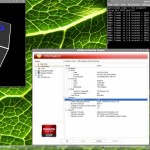
Hi Bruno,
Last time I upgrade to kernel 3.5 and using 8.980, openGL cannot work. Is it safe now ?
@medwiz, it seems so with kernel 3.5, the fglrx build correctly. Just choose the right one.
I don’t understand why both packages can’t live in the same repo. Aren’t there other packages that install to the same place and are mutually exclusive.
@Joe, even if it’s certainly possible to make the two sort of driver co-exist in the same repository after patching the actual deps etc (feel free to offer a solution to Sebastian), I decide to split them cause they will not evolve and release with same version level, and time frame. More, we absolutely don’t know how much time the -legacy- version will still be continued.
I only hope that one day we will just need the free radeon, and being able to drop the whole fgrlx things.
AMD have really messed up on this one. I have (or rather had) a 4290HD and 5450HD operating together in SurroundView mode, now I can either have one or the other, but not both and no four-screen SurroundView. Thank you, AMD, I’ll think twice before buying your products again.
The legacy12.6 driver works ok for me on two PCs.
It failed to work on an HP-625.
All three machines have almost identical.
All three machines have almost identical software, X64 installs.
12.8 is published, just don’t have time for a new article.
legacy is still at 12.6 at that time
I try ten times to install the “hell driver” of ATI for my pavilion DV6 Ati Radeon HD6400hd. But each try ends in the same way. The system crash and I cant logg me on shell to try to uninstall the ATI scumb driver. It’s impossible. Then I format the disk and reinstall the opensuse 12.2. It’s a nightmare.
Same here. Basic installation of 12.2. is no problem. Standard fglx 64bit OS freezes on reboot and only way to restart the machine appears to be a complete re-installation.
Anybody can help ?
so am i understanding correctly here that an ATI Mobility Radeon X300 has only free radeon as an option on suse 12.2?
Yes
Any update on how to fix the mobile HD 6400M issue on OpenSuse12.2? I am falling in the same scenario black screen after install the propriety driver.
The new 12.10 version has just hit the street. If it doesn’t work, look at how to create a bug report with the makerpm.sh tool and send it back to Sebastian