It’s time for another YaST team report! Let’s see what’s on the menu today.
- More news and improvements in the storage area, specially regarding encryption support.
- Some polishing of the behavior of YaST Network.
- New widgets in libYUI.
- A look into systemd timers and how we are using them to replace
cron. - And a new cool tool for developers who have to deal with complex object-oriented code!
So let’s go for it all.
Performance Improvements in Encrypted Devices
As you may know, we have recently extended YaST to support additional encryption mechanisms like volatile encryption for swap devices or pervasive encryption for data volumes. You can find more details in our blog post titled "Advanced Encryption Options Land in the YaST Partitioner".
Those encryption mechanisms offer the possibility of adjusting the sector size of the encryption layer according to the sector size of the disk. That can result in a performance boost with storage devices based on 4k blocks. To get the best of your systems, we have instructed YaST to set the sector size to 4096 bytes whenever is possible, which should improve the performance of the encrypted devices created with the recently implemented methods.
Additionally, we took the time to improve the codebase related to encryption, based on the lessons we learned while implementing volatile and pervasive encryption. We also performed some additional tests and we found a problem that we are already fixing in the sprint that has just started.
Other improvements related to encryption
One of those lessons we have learnt recently is that resizing a device encrypted with a LUKS2 encryption layer works slightly different to the traditional LUKS1 case. With LUKS2 the password must be provided in the moment of resizing, even if the device is already open and active. So we changed how libstorage-ng handles the passwords provided by the user to make it possible to resize LUKS2 devices in several situations, although there are still some cases in which it will not be possible to use the YaST Partitioner to resize a LUKS2 device.
As a side effect of the new passwords management, now the process that analyzes the storage devices at the beginning of the installation should be more pleasant in scenarios like the one described in the report of bug#1129496, where there are many encrypted devices but the user doesn’t want to activate them all.
And talking about improvements based on our users’ feedback, we have also adapted the names of the new methods for encrypting swap with volatile keys, as suggested in the comments of our already mentioned previous blog post. We also took the opportunity to improve the corresponding warning messages and help texts.
Network and Dependencies Between Devices
Similar to encryption, the network backend is another area that needed some final adjustments after the big implementation done in the previous sprints. In particular, we wanted to improve the management of devices that depend on other network devices, like VLANs (virtual LANs) or bridges.
Historically, YaST has simply kept the name of the device as a dependency, even if such device does not exist any longer. That leaded to inconsistent states. Now the dependencies are updated dynamically. If the user renames a device, then it’s automatically renamed in all its dependencies. If the user deletes a device that is needed by any other one, YaST will immediately ask the user whether to modify (in the case of bonding and bridges) or to remove (in the case of VLANs) those dependent devices.
New libYUI Widget: ItemSelector
Now that we mention the user experience, it’s fair to note that it has been quite a while since we created the last new widget for libYUI, our YaST UI toolkit. But we identified a need for a widget that lets the user select one or many from a number of items with not only a short title, but also a descriptive text for each one (and optionally an icon), and that can scroll if there are more items than fit on the screen.
So say hello to the new SingleItemSelector.
As you would expect from any libYUI widget, there is also a text-based (ncurses) alternative.
Please, note the screenshots above are just short usage examples. We are NOT planning to bring back the desktop selection screen. On the other hand, now we have the opportunity to make a prettier screen to select the computer role. Stay tuned for more news about that.
There is also an alternative version of the new widget that allows to select several items. The unsurprisingly named MultiItemSelector.
Which, of course, also comes with an ncurses version.
In the near future, we are planning to use that for selecting products and add-on modules. But this kind of widgets will find other uses as well.
Fun with Systemd Timers
And talking about the close future, many of you may know there is a plan coming together to replace the usage of cron with systemd timers as the default mechanism for (open)SUSE packages to execute periodic tasks.
In our case, we decided to start the change with yast2-ntp-client, which offers the possibility to synchronize the system time once in a while. So let’s take a look to how systemd timers work and how we used them to replace cron.
When defining a service in systemd it is possible to specify a type for that service to define how it behaves. When started, a service of type oneshot will simply execute some action and then finish. Those services can be combined with the timers, which invoke any service according to monotonous clock with a given cadence. To make that cadence configurable by the user, the YaST module overrides the default timer with another one located at /etc/systemd/system.
As a note for anyone else migrating to systemd timers, our first though was to use the EnvironmentFile directive instead of overriding the timer. But that seems to not be possible for timers.
One clear advantage of using a systemd service to implement this is the possibility of specifying dependencies and relations with other services. In our case, that allows us to specify that one time synchronization cannot be used if the chrony daemon is running, since they would both conflict. So the new system is slightly more complex than a one-liner cron script, but it’s also more descriptive and solid.
And another tip for anyone dealing with one-shot services and systemd timers, you can use systemd-cat to catch the output of any script and redirect it to the systemd journal.
Everybody Loves Diagrams
But apart from tips for sysadmins and packagers, we also have some content for our fellow developers. You know YaST is a huge project that tries to manage all kind of inter-related pieces. Often, the average YaST developer needs to jump into some complex module. Code documentation can help to know your way around YaST internals that you don’t work with every day. To generate such documentation, we use the YARD tool, and its output is for example here, for yast-network. Still, for large modules with many small classes, this is not enough to get a good overview.
Enter yard-medoosa, a plugin for YARD that automatically creates UML class diagrams, clickable to get you to the classes textual documentation.
It is still a prototype but it has proven useful for navigating a certain large pull request. We hope to soon tell you about an improved version.
More Solid Device Names in fstab and crypttab
Back to topics related to storage management, you surely know there are several ways to specify a device to be mounted in the /etc/fstab file or a device to be activated in the /etc/crypttab. Apart from using directly the name of the device (like /dev/sda1) or any of its alternative names based on udev, you can also use the UUID or the label of the file-system or of the LUKS device.
By default, YaST will use the udev path in s390 systems and the UUID in any other architecture. Although that’s something that can be configured modifying the /etc/sysconfig/storage file or simply using this screen of the Partitioner, which makes possible to change how the installation (both the Guided Setup and the Expert Partitioner) writes the resulting fstab and crypttab files.
But, what happens when the default option (like the udev path) is not a valid option for some particular device? So far, YaST simply used the device name (e.g. /dev/sda1) as an immediate fallback. That happened at the very end of the process, when already writing the changes to disk.
We have improved that for Tumbleweed, for SLE-15-SP1 (which implies Leap 15.1) and for the upcoming versions of (open)SUSE. Now, if the default value is not suitable for a particular device because the corresponding udev path does not exists, because using a given name is incompatible with the chosen encryption method, or for any other reason, YaST will fall back to the most reasonable and stable alternative. And it will do it from the very beginning of the process, being immediately visible in the Partitioner.
Stay Tuned for More… and Stay Communicative
As usual, when we publish our sprint report we are already working on the next development sprint. So in approximately two weeks you will have more news about our work, this time likely with a strong focus in AutoYaST.
Don’t forget to keep providing us feedback. As commented above, it’s very valuable for us and we really use it as an input to plan subsequent development sprints.
Both comments and pings are currently closed.
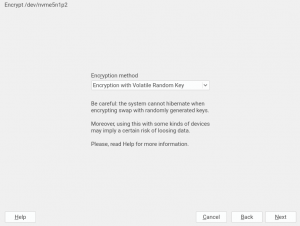
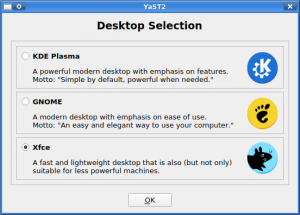
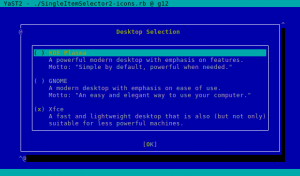
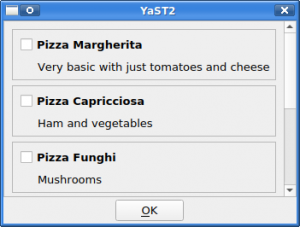
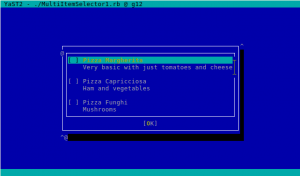
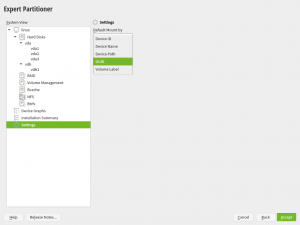
Congratulations!