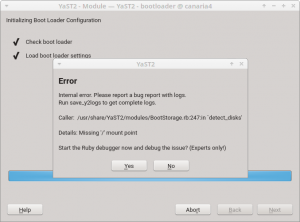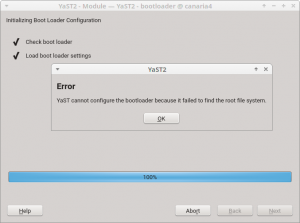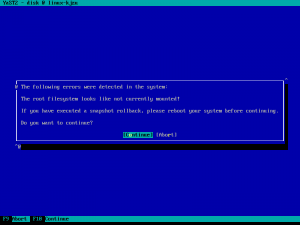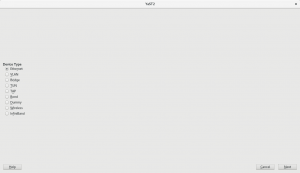As usual, during this sprint we have been working on a wide range of topics. The release of the next (open)SUSE versions is approaching and we need to pay attention to important changes like the new installation media or the /usr/etc and /etc split.
Although we have been working on more stuff, we would like to highlight these topics:
- Support for the new SLE installation media.
- Proper handling of shadow suite settings.
- Mount points handling improvements.
- Help others to keep the Live Installation working.
- Proper configuration of console fonts.
- Better calculation of minimum and maximum sizes while resizing ext2/3/4 filesystems.
- Small fixes in the network module.
The New Online and Full SLE Installation Media
The upcoming Service Pack 2 of SUSE Linux Enterprise products will be released on two media types: Online and Full.
On the one hand, the Online medium does not contain any repository at all. They will be added from a registration server (SCC/SMT/RMT) after registering the selected base product. The Online medium is very small and contains only the files needed for booting the system and running the installer. On the other hand, the Full medium includes several repositories containing base products and several add-ons, which can help to save some bandwidth.
Obviously, as the installer is the same for both media types, we need to adapt it to make it work properly in all scenarios. This is an interesting challenge because the code is located in many YaST packages and at different places. Keep also in mind that the same installer needs to also work with the openSUSE Leap 15.2 product. That makes another set of scenarios which we need to support (or at least not to break).
The basic support is already there and we are now fine-tuning the details and corner cases, improving the user experience and so on.
Proper Handling of Shadow Suite Settings
A few weeks ago, we anticipated that (open)SUSE would split system’s configuration between /usr/etc and /etc directories. The former will contain vendor settings and the latter will define host-specific settings.
One of the first packages to be changed was shadow, which stores now its default configuration in /usr/etc/login.defs. The problem is that YaST was not adapted in time and it was still trying to read settings only from /etc/login.defs
During this sprint, we took the opportunity to fix this behavior and, what is more, to define a strategy to adapt the handling of other files in the future. In this case, YaST will take into account the settings from /usr/etc directory and it will write its changes to a dedicated /etc/login.defs.d/70-yast.conf file.
Missing Console Font Settings
The YaST team got a nice present this year (long before Christmas) thanks to Joaquín, who made an awesome contribution to the YaST project by refactoring the keyboard management module. Thanks a lot, Joaquín!
We owe all of you a blog entry explaining the details but, for the time being, let’s say that now the module plays nicely with systemd.
After merging those changes, our QA team detected that the console font settings were not being applied correctly. Did you ever think about the importance of having the right font in the console? The problem was that the SCR agent responsible for writing the configuration file for the virtual consoles was removed. Fortunately, bringing back the deleted agent was enough to fix the problem, so your console will work fine again.
Helping the Live Installation to Survive
Years ago, the YaST Team stopped supporting installation from the openSUSE live versions due to maintainability reasons. That has not stopped others from trying to keep the possibility open. Instead of fixing the old LiveInstallation mode of the installer, they have been adapting the live versions of openSUSE to include the regular installer and to be able to work with it.
Sometimes that reveals hidden bugs in the installer that nobody had noticed because they do not really affect the supported standard installation procedures. In this case, YaST was not always marking for installation in the target system all the packages needed by the storage stack. For example, the user could have decided to use Btrfs and still the installer would not automatically select to install the corresponding btrfsprogs package.
It happened because YaST was checking which packages were already installed and skipping them. That check makes sense when YaST is running in an already installed system and is harmless when performed in the standard installation media. But it was tricky in the live media. Now the check is skipped where it does not make sense and the live installation works reasonably well again.
A More Robust YaST Bootloader
In order to perform any operation, the bootloader module of YaST first needs to inspect the disk layout of the system to determine which devices allocate the more relevant mount points like /boot or the root filesystem. The usage of Btrfs, with all its exclusive features like subvolumes and snapshots, has expanded the possibilities about how a Linux system can look in that regard. Sometimes, that meant YaST Bootloader was not able to clearly identify the root file system and it just crashed.
Fortunately, those scenarios are reduced now to the very minimum thanks to all the adaptations and fixes introduced during this sprint regarding mount points detection. But there is still a possibility in extreme cases like unfinished rollback procedures or very unusual subvolumes organization.
So, in addition to the mentioned improvements in yast2-storage-ng, we have also instructed yast2-bootloader to better deal with those unusual Btrfs scenarios, so it will find its way to the root file system, even if it’s tricky. That means the “missing ‘/’ mount point” errors should be gone for good.
But in case we overlooked something and there is still an open door to reach the same situation again in the future, we also have improved YaST to display an explanation and quit instead of crashing. Although we have done our best to ensure this blog entry will be the only chance for our users to see this new error pop-up.
Improving the Detection of Mount Points
As mentioned above, improving the detection of mount points helped to prevent some problems that were affecting yast2-bootloader. However, that is not the only module that benefits from such changes.
When you run some clients like the Expert Partitioner, they automatically use the libstorage-ng library to discover all your storage devices. During that phase, libstorage-ng tries to find the mount points for all the file systems by inspecting /etc/fstab and /proc/mounts files. Normally, a file system is mounted only once, either at boot time or manually by the user. For the first case, both files /etc/fstab and /proc/mounts would contain an entry for the file system, for example:
$ cat /etc/fstab
/dev/sda1 / ext4 defaults 0 0
$ cat /proc/mounts
/dev/sda1 / ext4 rw,relatime 0 0
In the example above, libstorage-ng associates the / mount point to the file system which is placed on the partition /dev/sda1. But, what happens when the user bind-mounts a directory? In such a situation, /proc/mounts would contain two entries for the same device:
$ mound /tmp/foo /mnt -o bind
$ cat /proc/mounts
/dev/sda1 / ext4 rw,relatime 0 0
/dev/sda1 /mnt ext4 rw,relatime 0 0
In the Expert Partitioner, that file system will appear as mounted at /mnt instead of /. So it will look like if your system did not have the root file system after all!
This issue was solved by improving the heuristic for associating mount points to the devices. Now, the /etc/fstab mount point is assigned to the device if that mount point also appears in the /proc/mounts file. That means, if a device is included in the /etc/fstab and the device is still mounted at that location, the /etc/fstab mount point takes precedence.
As a bonus, and also related to mount points handling, now the Expert Partitioner is able to detect the situation where, after performing a snapshot-based rollback, the system has not been rebooted. As a result, it will display a nice and informative message to the user.
Improved Calculation of Minimum and Maximum Sizes for ext2/3/4
If you want to resize a filesystem using YaST, it needs to find out the minimum and maximum sizes for the given filesystem. Until now, the estimation for ext2/3/4 was based on the statvfs system call and it did not work well at all.
Recently, we have improved YaST to use the value reported by resize2fs as the minimum size which is more precise. Additionally, YaST checks now the block size and whether the 64bit feature is on to calculate the maximum size.
Polishing the Network Module
As part of our recent network module refactorization, we have improved the workflow of wireless devices configuration, among other UI changes. Usually, these changes are controversial and, as a consequence, we received a few bug reports about some missing steps that are actually not needed anymore. However, checking those bugs allowed us to find some small UI glitches, like a problem with the Authentication Mode widget.
Moreover, we have used this sprint to drop the support for some deprecated device types, like Token Ring or FDDI. Below you can see how bad the device type selection looks now. But fear not! We are aware and we will give it some love during the next sprint.
Conclusions
The last sprint of the year is already in progress. This time, we are still polishing our storage and network stacks, improving the migration procedure, and fixing several miscelaneous issues. We will give you all the details in two weeks through our next sprint report. Until then, have a lot of fun!