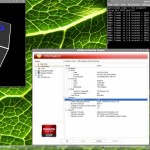Archive for the ‘X.org’ Category
November 23rd, 2013 by Bruno Friedmann
Yippee Yeah Another Proprietary AMD/ATI Catalyst fglrx 13.11 BETA v9.4 (13.25.18-2) rpm are released for any openSUSE version

Welcome in paradise II … 🙂
A fresh new version of the FGLRX driver has been released by AMD, and thus packaged and available for all of you.
Next month, AMD promise to release a stable version.
Notice
This release concern only owners of radeon HD5xxx or above. All owner of HD2xx and HD4xx are really encouraged to use the free radeon driver (which received a lot of improvement in 3.11)
There’s 13 and thirteen 🙂 When I speak about 13.1 it’s openSUSE version, 13.11 is FGLRX version, don’t get confused! Oh and 3.11 is the kernel version 🙂
This is experimental & BETA software, it could fix issues you encountered (FGLRX not working for openSUSE 13.1),
But good reports have been collected around (people having used Sebastian’s script directly)
I would like to thanks again Sebastian Siebert for his effort to kept FGLRX in a good shape for all of us.
Beta Repository
To make things clear about the status of the drivers, it will not be published under the normal stable repository http://geeko.ioda.net/mirror/amd-fglrx.
I’ve created some times ago a beta repository located at http://geeko.ioda.net/mirror/amd-fglrx-beta.
The FGLRX 13.11 beta6 and beta 9.4 rpm are released for any openSUSE version from 11.4(Evergreen) to latest 13.1 + Tumbleweed
Also the signer of package have change and use now the generic builder gpg key at Ioda-Net. (gpg key id 65BE584C)
Installing the new repository
Admitting you’ve the normal repository named FGLRX, (use zypper lr -d to find the number or name you give it). You have to start by disabling it
so you could fallback to it quickly when new stable version will be published. Open a root console or add sudo at your convenience and issue the following command:
zypper mr -dR FGLRX
amd-fglrx-beta
To add another repository in the same console as root issue the following command which will install normally the right repository for your distribution
zypper ar -n FGLRX-BETA -cgf http://geeko.ioda.net/mirror/amd-fglrx-beta/openSUSE_`lsb-release -r | awk '{print $2}'` FGLRX-BETA
If you are using Tumbleweed use this one
zypper ar -n FGLRX-BETA -cgf http://geeko.ioda.net/mirror/amd-fglrx-beta/openSUSE_Tumbleweed FGLRX-BETA
Now the update/upgrade process
zypper dup -r FGLRX-BETA
Let the system upgrade the package, and try to enjoy the new beta.
(more…)
Tags: 11.4, 12.1, 12.2, 12.3, 13.1, amd, ATI, Beta, fglrx, Kernel, xorg
Posted in Kernel, X.org | Comments Off on Yippee Yeah Another Proprietary AMD/ATI Catalyst fglrx 13.11 BETA v9.4 (13.25.18-2) rpm are released for any openSUSE version
November 20th, 2013 by Bruno Friedmann
Finally Proprietary AMD/ATI Catalyst fglrx 13.11 BETA6 (13.25.18-1) rpm are released for any openSUSE version
Welcome in paradise … 🙂
Notice
This release concern only owners of radeon HD5xxx or above. All owner of HD2xx and HD4xx are really encouraged to use the free radeon driver (which received a lot of improvement in 3.11)
There’s 13 and thirteen 🙂 When I speak about 13.1 it’s openSUSE version, 13.11 is FGLRX version, don’t get confused! Oh and 3.11 is the kernel version 🙂
This is experimental & BETA software, it could fix issues you encountered (FGLRX not working for openSUSE 13.1),
But good reports have been collected around (people having used Sebastian’s script directly)
I would like to thanks again Sebastian Siebert for his effort to kept FGLRX in a good shape for all of us.
Can I ask you to help to spread the message to the world, so anyone who has an interest in having FGLRX could find the information. I will update the wiki to point here. But mailing lists, social media, forums are up to you!
Beta Repository
To make things clear about the status of the drivers, it will not be published under the normal stable repository http://geeko.ioda.net/mirror/amd-fglrx.
I’ve created some times ago a beta repository located at http://geeko.ioda.net/mirror/amd-fglrx-beta.
The FGLRX 13.11 beta6 rpm are released for any openSUSE version from 11.4(Evergreen) to latest 13.1 + Tumbleweed
Also the signer of package have change and use now the generic builder gpg key at Ioda-Net. (gpg key id 65BE584C)
Installing the new repository
Admitting you’ve the normal repository named FGLRX, (use zypper lr -d to find the number or name you give it). You have to start by disabling it
so you could fallback to it quickly when new stable version will be published. Open a root console or add sudo at your convenience and issue the following command:
zypper mr -dR FGLRX
amd-fglrx-beta
To add another repository in the same console as root issue the following command which will install normally the right repository for your distribution
zypper ar -n FGLRX-BETA -cgf http://geeko.ioda.net/mirror/amd-fglrx-beta/openSUSE_`lsb-release -r | awk '{print $2}'` FGLRX-BETA
If you are using Tumbleweed use this one
zypper ar -n FGLRX-BETA -cgf http://geeko.ioda.net/mirror/amd-fglrx-beta/openSUSE_Tumbleweed FGLRX-BETA
Now the update/upgrade process
zypper dup -r FGLRX-BETA
Let the system upgrade the package, and try to enjoy the new beta.
(more…)
Tags: 11.4, 12.1, 12.2, 12.3, 13.1, amd, ATI, Beta, fglrx, Kernel, xorg
Posted in Base System, Kernel, X.org | 1 Comment »
October 6th, 2013 by Bruno Friedmann
Only for the brave, Proprietary AMD/ATI Catalyst fglrx 13.10 BETA2 (13.20.11-1) rpm released
Notice
This release concern only owners of radeon HD5xxx or above. And adventurous users who know how to deal with troubles.
The majority could easily wait the final release, expected somewhat later even if it take a long time 🙂
This is experimental & BETA software, it could fix issues you encountered, but also can eat your kittens. You’ve been warned !
flgrx build for 3.11 series kernel ( Tumbleweed & 13.1 ).
But this time I’ve to update the Sebastian script myself, so I consider also the package as beta stage.
Installing the new repository
Admitting you’ve the normal repository named FGLRX, (use zypper lr -d to find the number or name you give it). You have to start by disabling it
so you could fallback to it quickly. Open a root console or add sudo at your convenience and issue the following command:
zypper mr -dR FGLRX
The beta driver is available for 11.4 (evergreen kernel), 12.1, 12.2, 12.3, 13.1, Tumbleweed (12.3 based + kernel 3.11) at amd-fglrx-beta
To add another repository in the same console as root issue the following command which will install normally the right repository for your distribution
zypper ar -n FGLRX-BETA -cgf http://geeko.ioda.net/mirror/amd-fglrx-beta/openSUSE_`lsb-release -r | awk '{print $2}'` FGLRX-BETA
If you are using Tumbleweed use this one
zypper ar -n FGLRX-BETA -cgf http://geeko.ioda.net/mirror/amd-fglrx-beta/openSUSE_Tumbleweed FGLRX-BETA
Now the update/upgrade process
zypper dup -r FGLRX-BETA
Let the system upgrade the package, and try to enjoy the new beta
(more…)
Tags: 11.4, 12.1, 12.2, 12.3, amd, ATI, Beta, fglrx, Kernel, xorg
Posted in Base System, Contrib, Kernel, X.org | 2 Comments »
August 15th, 2013 by Bruno Friedmann
Notice
This release concern only owners of radeon HD5xxx or above. And adventurous users who know how to deal with troubles.
The majority could easily wait the final release, expected somewhat later.
This is experimental & BETA sofware, it could fix issues you encountered, but also can eat your kitten. You’ve been warned !
But good reports have been collected around, especially with never 3.10x kernel series.
Installing the new repository
Admitting you’ve the normal repository named FGLRX, (use zypper lr -d to find the number or name you give it). You have to start by disabling it, so you could fallback to it quickly. Open a root console or add sudo at your convenience and issue the following command:
zypper mr -dR FGLRX
The beta driver is available for 11.4 (evergreen kernel), 12.1, 12.2, 12.3, 13.1, Tumbleweed (12.3 based + kernel 3.10) at amd-fglrx-beta
To add another repository in the same console as root issue the following command which will install normally the right repository for your distribution
zypper ar -n FGLRX-BETA -cgf http://geeko.ioda.net/amd-fglrx-beta/openSUSE_`lsb-release -r | awk '{print $2}'` FGLRX-BETA
If you are using Tumbleweed use this one
zypper ar -n FGLRX-BETA -cgf http://geeko.ioda.net/amd-fglrx-beta/openSUSE_Tumbleweed FGLRX-BETA
Now the update/upgrade process
zypper dup -r FGLRX-BETA
Let the system upgrade the package, and try to enjoy the new beta
(more…)
Tags: 11.4, 12.1, 12.2, 12.3, 13.1, amd, ATI, Beta, fglrx, Kernel, xorg
Posted in Distribution, GNOME, KDE, Kernel, X.org | 2 Comments »
April 29th, 2013 by Bruno Friedmann
Proprietary AMD/ATI Catalyst fglrx 13.4 (12.104-1) rpm released
Notice
This release concern only owners of radeon HD5xxx or above.
For older gpu, the fglrx-legacy is still 13.1, and thus didn’t work with Kernel 3.6, 3.7, 3.8 nor openSUSE 12.3 and xorg 1.13
SDB:AMD_fgrlx_legacy
Beware of that, and prefer the free open-source radeon driver which came out of the box from your openSUSE distribution.
Release note about 13.4
This Catalyst fglrx version support openSUSE version from 11.4 to 12.3 (new repository) and also Tumbleweed (thus also kernel 3.8x series).
Release Note
A release note is available on AMD website
Fixed issues
[370253]: Serious Sam 3 - Color of Objects turning into be red when enabling separate shader object
[371937]: Team Fortress 2 - Screen black issue while entering the game screen under cinnamon desktop environment
[371374]: Team Fortress 2 - Screen random flickering and corruptions in Lakeside Map
[354777]: Maya 2012 Benchmark - Benchmark falling out of TIMMO
[372137]: NX8.0 - Severe flickering is observed while playing animation in manufacturing mode
[373561]: Mari crashes at startup on Ubuntu only
[374371]: Severe corruption occurs in Unigine Heaven 4.0 on Saturn XT when running at extremely high settings
[373787]: Softimage fails to refresh properly
[372918]: Maxon - Wrong shading when UBOs are used to store light parameters
Known Bugs
[373836]: Vsync application shows corruption filed
[373772]: Team Fortress 2 – Game could not be loaded in “High Performance GPU” mode
[373909]: Driver install via .deb package will cause OS desktop corruption
[371372]: SCQA - Anti-Aliasing does not work
Sebastien Siebert making script
Sebastian Siebert post about 13.4
If you have any problems with the driver, don’t be afraid to report to Sebastian (German and English bugreports are gladly accepted).
he will try, as far as I am able to reproduce the bug. Together with the necessary system information, he will go directly to the right place at AMD to have the bug fixed in the next driver release.
Thank you very much, Sebastian.
See below what to do in case of troubles.
Or you can also ping him on irc (freespacer)
(more…)
Tags: 11.4, 12.1, 12.2, 12.3, amd, ATI, fglrx, Kernel, xorg
Posted in GNOME, KDE, Kernel, X.org | 7 Comments »
March 3rd, 2013 by Bruno Friedmann
Status of fgrlx & fglrx-legacy regarding next coming 12.3
fglrx
fglrx (Catalyst 13.1) drivers has been refreshed and published for 12.3 with the RC2 build.
During the first few days after the release, and fresh new build will be made with the final version, and first updates.
fglrx-legacy
fglrx-legacy (Catalyst 13.1) will never support (actually) xorg 1.13 which is the version that come in openSUSE 12.3. Even if it can handle kernel 3.8
So the previous build has been removed from the server. To insure end-users no trouble or hassle trying to get it working.
If you still have a radeon from hd2xxx to hd4xxx you’re welcomed to use the free radeon. It made progress and could eventually be as efficient as the proprietary drivers.
The bonus you get, you can report bug, and they will be fixable.
Status of mirrors
One year ago I announced the move to the new host for the package mirror. During that time, I’ve kept a redirection active, and also a symlink from ati to amd-fglrx
This time is over now, so please update your repositories
Repositories available
Spread the word
If I already updated the en.opensuse.org wiki page (even if the reviewing process is stuck actually), I need your help to spread the word, to reach any end-users that need those informations.
Notice about tumbleweed, evergreen
I saw several users, trying to use the one-click-installer with tumbleweed. Sorry this can’t work due to the lack of perfect recognition of tumbleweed. etc/SuSE-release is 12.2 actually.
So if you use tumbleweed you just have to install the tumbleweed repository (again one for fglrx, one for fgrlx-legacy depending on your gpu)
But beware, tumbleweed is a moving target, and the proprio drivers could stop working at any update, kernel or xorg
Evergreen : some users successfully use fglrx-legacy 13.1 with the kernel 3.0.58
Tags: amd, ATI, fglrx, fglrx legacy, x-org
Posted in Factory, Kernel, Uncategorized, X.org | 7 Comments »
January 24th, 2013 by Bruno Friedmann
Proprietary AMD/ATI Catalyst fglrx legacy 13.1 (8.97.100.7-1) rpm released
Notice
This release concern only radeon HD2xxx to HD4xxx owners
The published Catalyst fglrx rpm version support openSUSE version from 11.4 to 12.3 (new repository) and also Tumbleweed (thus also kernel 3.8x series).
For testing with the next openSUSE 12.3 just use the new openSUSE_12.3 repo
The release note
Feedback
Sebastian Siebert will publish an article today, and he’s looking for feedback about the patches included to make it working on 12.3, so don’t hesitate to get in touch with him
Comments:
As I didn’t have a gpu card of this series, I can’t test it before publishing the rpm like for normal fglrx. If someone has a spare hd2xxx or hd4xxx, Could he(she) contact me?
Have fun!
Tags: 11.4, 12.1, 12.2, 12.3, amd, ATI, fglrx legacy, Kernel, xorg
Posted in GNOME, KDE, Kernel, Packaging, X.org, XFCE | 7 Comments »
January 21st, 2013 by Bruno Friedmann
Proprietary AMD/ATI Catalyst fglrx 13.1 (9.012-1) rpm released
Sorry this article should have been published Saturday, but some trouble (error in a updated module) locked me outside of lizards), Thanks to Matthew to have fix it in the meantime

fglrx 13.1 amd-ccc & fgl_glxgears
Notice
This release concern only owners of radeon HD5xxx or above.
For older gpu, the fglrx-legacy is still 12.6, and thus didn’t work with Kernel 3.6, 3.7, 3.8
SDB:AMD_fgrlx_legacy
Beware of that fact, and prefer the free open-source radeon driver which came out of the box from your openSUSE distribution.
Release note about 13.1
This Catalyst fglrx version support openSUSE version from 11.4 to 12.3 (new repository) and also Tumbleweed (thus also kernel 3.8x series).
For testing with the next openSUSE 12.3 just use the new openSUSE_12.3 repo
Release Note
A release note is available on AMD website
Fixed issues
[368958]: Driver release version is added to GL_VERSION
[367282]: Bblank VGA display after resume from suspend
[367245]: X crash for AMD PowerXpress™ A+I High-Performance mode on Ubuntu 12.10
[366820] Performance of Valve Linux games
[366805]: Segmentation fault when exit QtOpenGL applications such as AMD CodeXL
[366425]: Xserver getting exit upon resume from suspend on RHEL 5.8
[364107]: VariBright not working when change AMD PowerPlay™ settings in AMD Catalust Control Center:LE
[363638]: VariBright doesn’t work after resume from suspend on “Trinity” platform
[350759]: Flickering cursor when run some full-screen OpenGL games with CrossFire enabled
[347895]: OpenGL performance on “Southern Islands” ASICs
[344996]: 16 re-frames doesn’t work for H.264 @Level 5.1
[337240]: Corruption when resize the Konsole window
[304016]: One display goes black after changing from multi-display desktop from single independent
Sebastien Siebert making script
Sebastian Siebert post about 13.1
If you have any problems with the driver, don’t be afraid to report to Sebastian (German and English bugreports are gladly accepted).
he will try, as far as I am able to reproduce the bug. Together with the necessary system information, he will go directly to the right place at AMD to have the bug fixed in the next driver release.
Thank you very much, Sebastian.
See below what to do in case of troubles.
Or you can also ping him on irc (freespacer)

fglrx & 3d effects kde 4.9.5 on openSUSE 12.2
Tags: 11.4, 12.1, 12.2, 12.3, amd, ATI, fglrx, Kernel, xorg
Posted in GNOME, KDE, Kernel, X.org, XFCE | 2 Comments »
July 31st, 2012 by Bruno Friedmann
AMD/ATI Catalyst fglrx & fglrx legacy news
Explanations of Hell
During June, with the version 12.6 (8.980) AMD decide to drop support for legacy radeon chipset from its main fglrx package and drop the time based release cycle.
So now if you are the owner of radeon hd2xxx to hd4xxx chipset family you will have to use the -legacy- version of fglrx, and
consequently if you have a radeon hd5xxx or above, you have to use the standard fglrx driver.
Then start the hell. After getting the new developed script from Sebastian Siebert, I will be able to offer the two versions. Unfortunately the two drivers can’t coexist in the same repository, the legacy drivers wants to install in place of normal one. This imply another limitation, you can’t have two graphics cards with differents generation at the same time.
So I decide to clarify (is that possible? :-)) the mess, and split the drivers in two distinct repositories. I use that excuse to also change the ati (deprecated brand name) and use new names: amd-fglx and amd-fglrx-legacy.
Don’t worry about your exiting installation, I will provide a symlink during the next 6 months at least for the old repositories. But read carefully the rest of the story, and apply any changes needed to your installation to be sure to continue to safely use the right driver.
I also decided to remove any version below 12.4 (8.961) in all repositories, except for openSUSE 11.2.
I need your help to spread those informations around the internet, and be sure that every user that need this driver know where and how to use it right. Tweet FbLike G+ forums, mailing list, private blogs Go now!
Release note about 12.6 and legacy 8.97.100
Both version can handle kernel 3.4 and 3.5
Sebastian Siebert warn us about the state of legacy
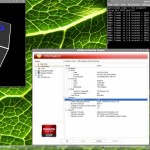
AMD catalyst control center and fgl_glxgears
These cards with the unofficial support of openSUSE 12.2 can run in the ideal case, just under 2 more years. However, one must keep in mind that the legacy driver is looked after, while AMD continues and eliminates errors found, but will not add new features. This can mean, among other things, that the next version of GNOME or KDE will not run with its 3D effects, especially when used with a desktop or Tumbleweed extra repository.
Sebastian’s post
If you have any comments, be do on his blog. Don’t be shy, you can leave there the result of test in english too 😀
or ask in forums, irc and ping freespacer.
See below what to do in case of troubles.
12.2 Factory rpms are presently available, use at your own risk, and report bugs in forums and Sebastian blogs.
Anyways, factory and 12.2 should keep their effort on debuging and testing widely the free radeon driver.
(more…)
Tags: 11.3, 11.4, 12.1, 12.2, amd, ATI, fglrx, fglrx legacy, Kernel, xorg
Posted in Base System, Desktop, Packaging, X.org | 14 Comments »
May 31st, 2012 by Bruno Friedmann
AMD/ATI Catalyst 12.4 / fglrx 8.961 (build 5 revised) rpms are available
Quick Résumé about 12.4
The first version available in repository from April 30th has trouble with any kernel never than 3.3
Sebastian Siebert has create a patch for kernel 3.4+, I google translate quickly his blog article here.
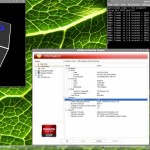
AMD catalyst control center and fgl_glxgears
May 30th 2012
WARNING! Who use AMD Catalyst 12.4 driver from the AMD installer will inevitably have problems with kernel 3.4.0 and higher (eg from the Tumbleweed repo).
Because the driver is designed, at least up to kernel 3.3.x on openSUSE only.
Here are some examples of errors when compiling a kernel module fglrx:
error: 'cpu_possible_map' undeclared (first use in this function) ...
error: implicit declaration of function '__save_init_fpu'
Or when you load the fglrx kernel module:
A FATAL: Error inserting fglrx (/ lib/modules/3.4.0-25-desktop/extra/fglrx.ko): Unknown symbol in module, or unknown parameter (see dmesg)
The output of dmesg: fglrx: Unknown symbol old_rsp (err 0)
I now have an updated makerpm-amd script and replaced the older packaging from script to a newer.
At this point, I say thank you for the helpful feedback and also to the AMD community that their minds have assembled to investigate the problem and make it to the world.
The packaging script I maintain, need no extra time. The kernel patches for the compiler error I’ve already entered for this month in the AMD installer. In the next AMD Catalyst we will not need this patch anymore. Since the patch will be included in the source fglrx from AMD for the next version.
Small warning for stormy times: AMD plans to graphics chips R6xx/R7xx not lead to the main branch.
The graphics card series Radeon HD 2000, 3000 and 4000 are affected (Phoronix has reported). The last supported version is expected to be AMD Catalyst 12.7. However, AMD has turned in and stored in a separate branch of this, it weiterzupflegen there. It means that no new feature added, but only fix bugs. openSUSE 11.4 and 12.1 is still supported and maintained. The chances are good that the driver to get there will also run on an X-Server 1.12.
The next openSUSE version 12.2 in July, will should use the X-server 1.10, so that the driver theoretically run on this version of openSUSE. For this I’ll create a separate makerpm-amd script, that this legacy continues as usual drivers to install on openSUSE 11.4 and 12.1 (possibly 12.2) and will also provide the necessary kernel patches. AMD believes that these chipsets will already extensive support from the free Radeon driver. So it is time to order a new graphics card in order to continue the beta drivers from AMD Catalyst testing on openSUSE. A new graphics card was already planned last October. So I will finally keep your hardware donation for the new graphics card.
See more at Sebastian’s blog.
Don’t be shy, you can leave there the result of test in english too 😀
or ask in forums, irc and ping freespacer.
See below what to do in case of troubles.
The rpms version 8.961 are available from Thursday May 31
(more…)
Tags: 11.3, 11.4, 12.1, 12.2, amd, ATI, fglrx, Kernel, xorg
Posted in Base System, GNOME, KDE, Kernel, X.org | Comments Off on AMD/ATI fglrx 8.961 Catalyst 12.4 (build 5) rpms available for openSUSE 12.2, 12.1, 11.4, 11.3 & Tumbleweed