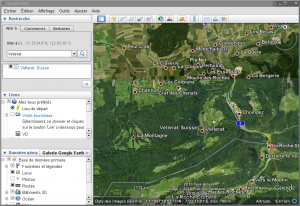Unofficial-but-working repository
Adding the repository
For openSUSE 11.4
zypper ar -c -f -n "ATI/AMD fglrx non-official" http://linux.ioda.net/mirror/ati/openSUSE_11.4/ "ATI/AMD FGLRX"
For openSUSE 11.3
zypper ar -c -f -n "ATI/AMD fglrx non-official" http://linux.ioda.net/mirror/ati/openSUSE_11.3/ "ATI/AMD FGLRX"
For openSUSE 11.2
zypper ar -c -f -n "ATI/AMD fglrx non-official" http://linux.ioda.net/mirror/ati/openSUSE_11.2/ "ATI/AMD FGLRX"
Searching the version you need
zypper se -s fglrx
+-----------------------+--------+---------+--------------+---------------------------
| fglrx64_7_5_0_SUSE113 | pakiet | 8.812-1 | x86_64 | ATI/AMD fglrx non-official
| fglrx64_7_5_0_SUSE113 | pakiet | 8.801-1 | x86_64 | ATI/AMD fglrx non-official
| fglrx64_7_5_0_SUSE113 | pakiet | 8.783-1 | x86_64 | ATI/AMD fglrx non-official
| fglrx64_7_5_0_SUSE113 | pakiet | 8.771-1 | x86_64 | ATI/AMD fglrx non-official
| fglrx64_7_5_0_SUSE113 | pakiet | 8.762-1 | x86_64 | ATI/AMD fglrx non-official
| fglrx_7_5_0_SUSE113 | pakiet | 8.812-1 | i586 | ATI/AMD fglrx non-official
| fglrx_7_5_0_SUSE113 | pakiet | 8.801-1 | i386 | ATI/AMD fglrx non-official
| fglrx_7_5_0_SUSE113 | pakiet | 8.783-1 | i386 | ATI/AMD fglrx non-official
| fglrx_7_5_0_SUSE113 | pakiet | 8.771-1 | i386 | ATI/AMD fglrx non-official
| fglrx_7_5_0_SUSE113 | pakiet | 8.762-1 | i386 | ATI/AMD fglrx non-official
There’s several version, as I would offer a way to use an older if new break everything 🙂
Launch the installation (always as root under a console, and better to be in init 3 mode)
For 11.3 64bits
zypper in fglrx64_7_5_0_SUSE113
For 11.3 32bits
zypper in fglrx7_5_0_SUSE113
etc .. I believe you pick the trick !
At the end of the installation, you can just reboot, or init 3 && init 5 .
Actual version Catalyst 11.1 / 8.812 Published January 26 by ATI/AMD
Previous version Catalyst 10.12 / 8.801 Published December 13 by ATI/AMD (Not available for factory/11.4)
If you already have a fglrx rpm installed, remove the previous version, otherwise catalyst center will give you wrong version information in info panel.
Update news January 26th
Catalyst Release 11.11
Sebastian Siebert blog about his script work nicely well
Script and
German Article
Work in progress : fglrx under factory ( 11.4 ) done for 11.1 catalyst version
At least but not at last, my unofficial-but-working repository packages has been updated yesterday. Another tricks for those who are tired of activating their desktop effects at each kde startup : (picked from the opensuse-kde)
Check out the kwin settings in: /home/user/.kde4/share/config/kwinrc
I have solved that problem changing the DisableChecks parameter from 'false' to 'true'. Although seems that this would be a cover instead of a real solution.
-- Hernán Thiers García
Update news October 2th
How to build the 10.9 driver ? Patch needed
I’ve posted here a version how to patch the drivers to get fglrx.ko builded with latest kernel on openSUSE 11.3 http://www.susepaste.org/80021629
Don’t forget to have a look at Siebert blog his script work nicely well here
Non Official repo and build
For those of us who feel adventurous, and trust me you could install my package (no flgrx.ko inside)
Update news August 7
Seems there’s now an ati repo
you can grab it at http://www2.ati.com/suse/11.3
check the wiki page about that SDB:ATI
zypper ar -fc http://www2.ati.com/suse/11.3 ATI
Check and choose the appropriate package according to your kernel.
but you know what : they just segfault !. My rpm 10.7 (8.753) doesn’t.
Update news July 27
ATI/AMD just release their 10.7 version with native support for openSUSE 11.3
So I rewrite this article with the use of them, and remove any ref to the 10.6 version
Hardware & check
After installing my opensuse 11.3 on a computer with ATI radeon HD57xxx, there’s no desktop effects available, no 3D, no acceleration that can be provided with the free opensource radeon. Too bad, but it’s only a question of months to see support for this graphic card.
My advise would be if radeon works (even with some glitches in it) keep it. And help dev’s with bugs reporting.
To check if 3D is there (would return a YES)
glxinfo | grep -i render
Second point : ATI doesn’t provide anymore repository for their binary drivers, so we have to build them on each needed system. When the 11.3 hits the street, the procedure was complex and not so easy, now with their 10.7 ( 8.753 ) version, it’s doable.
Note All of those manipulation are done under console. So try to leave X, do a ctrl+alt+F1. Go to console, and as root run and init 3 to stop running X
Get ready to build
Downloads
Firstly : read the release note, check if your card is supported or not (HD 3870 X2 is not !)
Secondly : read the release note again, you missed something important before. 🙂
Building env
Prepare your openSUSE with a minimal building environment :
zypper in kernel-source kernel-syms module-init-tools make gcc libstdc++ libgcc glibc-32bit glibc-devel-32bit fontconfig freetype zlib*
Now we have to add the correct headers (Thx to those who reveal that )
So most of you running the -desktop flavour
zypper in kernel-desktop-devel
or
zypper in kernel-default-devel
or on 32 bits
zypper in kernel-pae-devel
Install / Build rpm
Quick Install
sh ati-driver-installer-10-7-x86.x86_64.run
Or build your own package to manage them with YaST/zypper/rpm
For 32 bits (can also be build if you have a 64 bits install)
sh ati-driver-installer-10-7-x86.x86_64.run --buildpkg SuSE/SUSE113-IA32
For 64 bits
sh ati-driver-installer-10-7-x86.x86_64.run --buildpkg SuSE/SUSE113-AMD64
(more…)