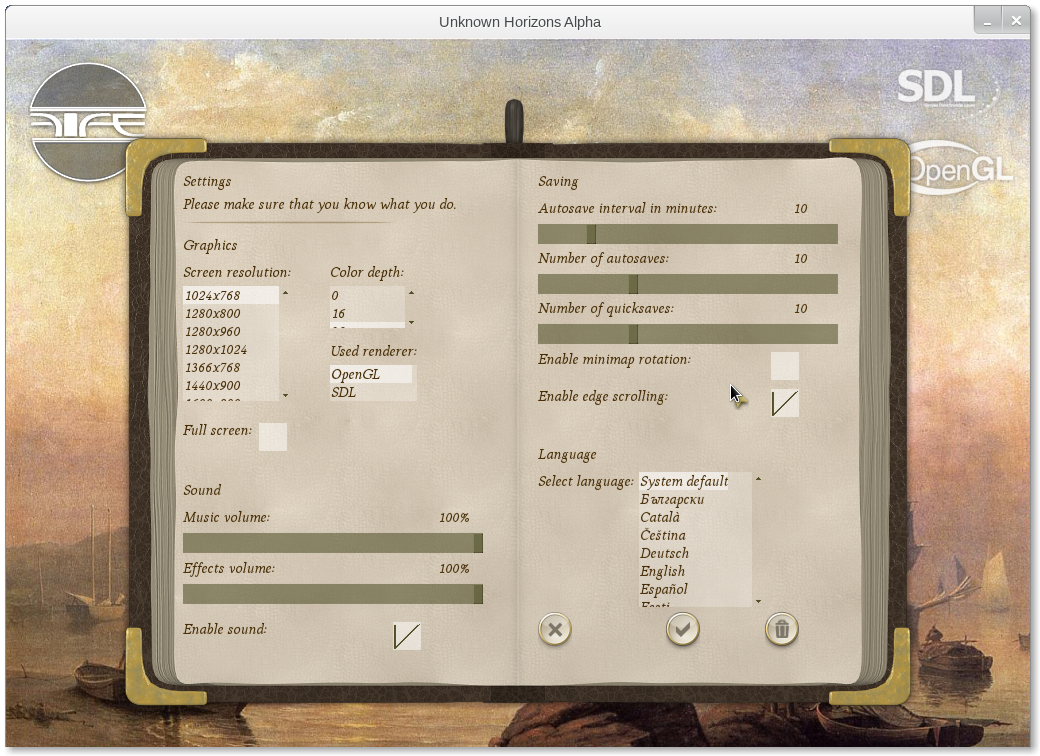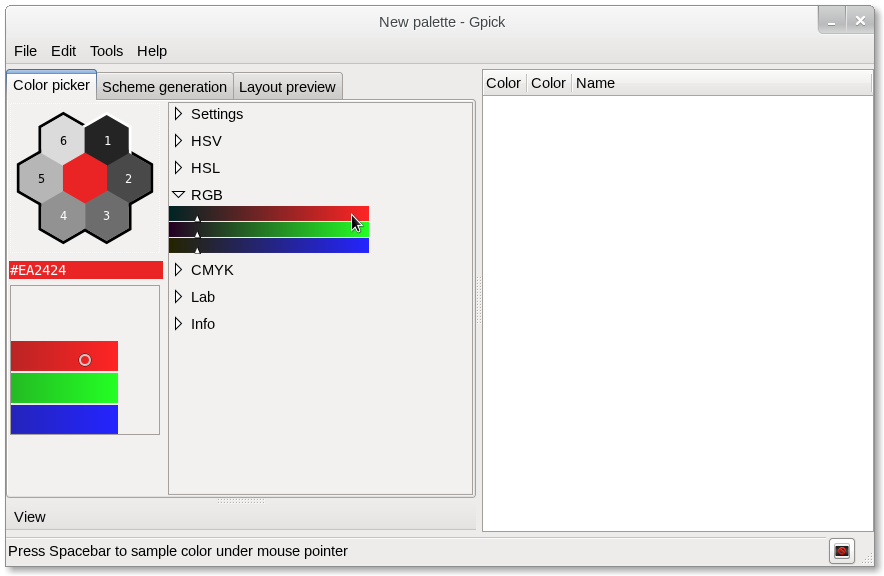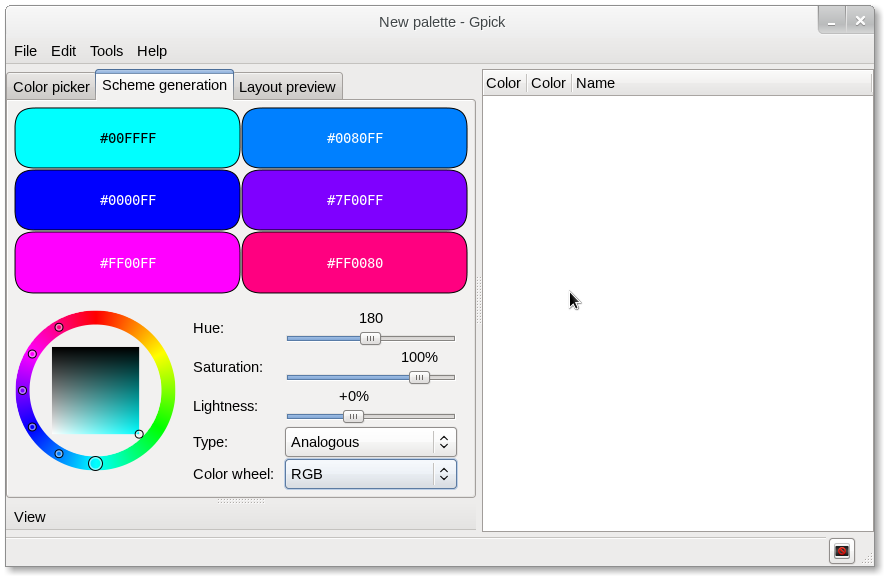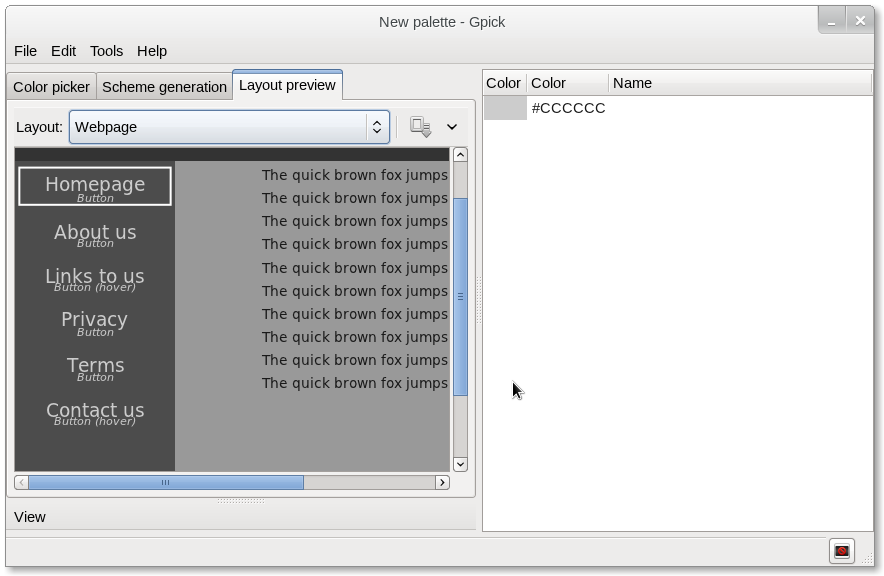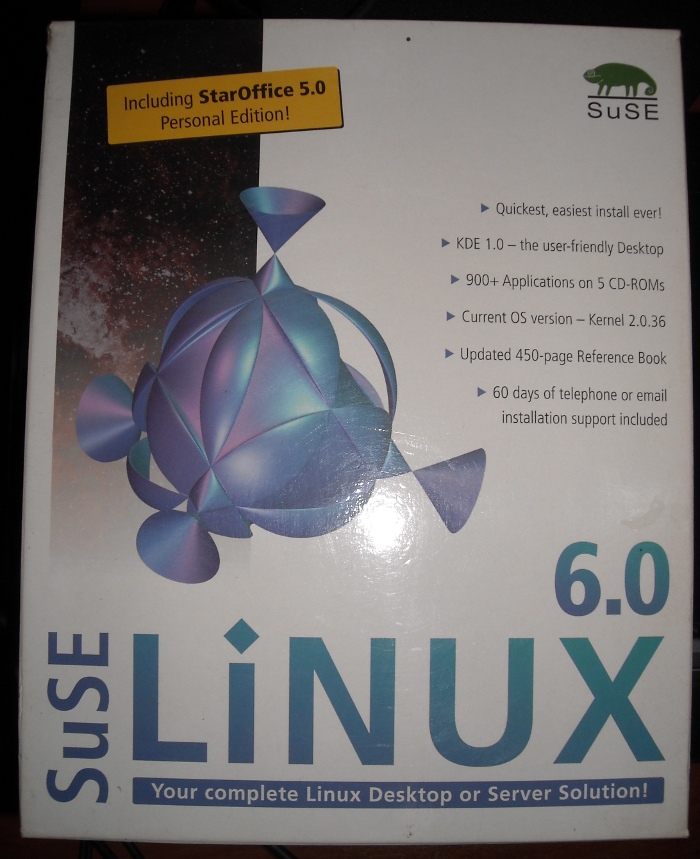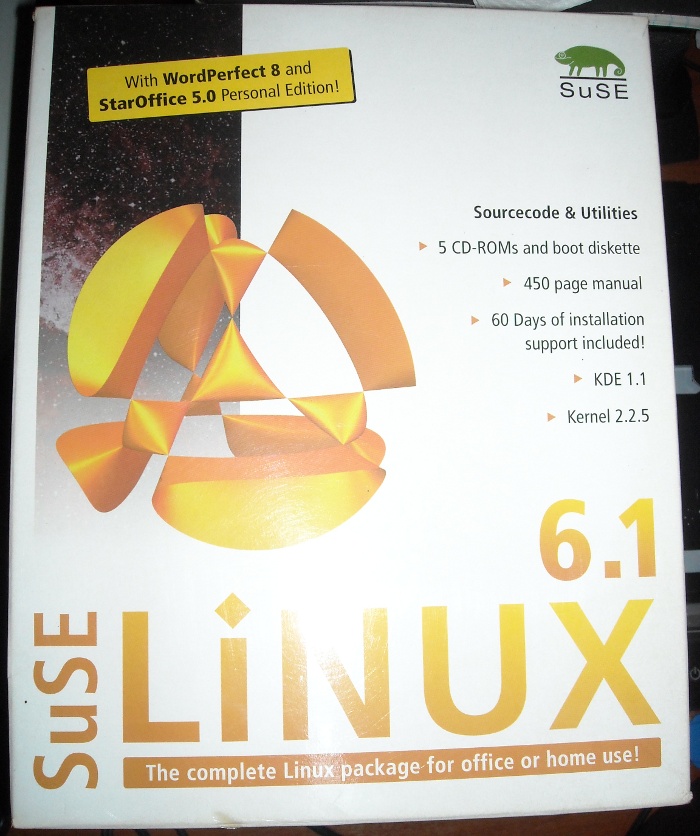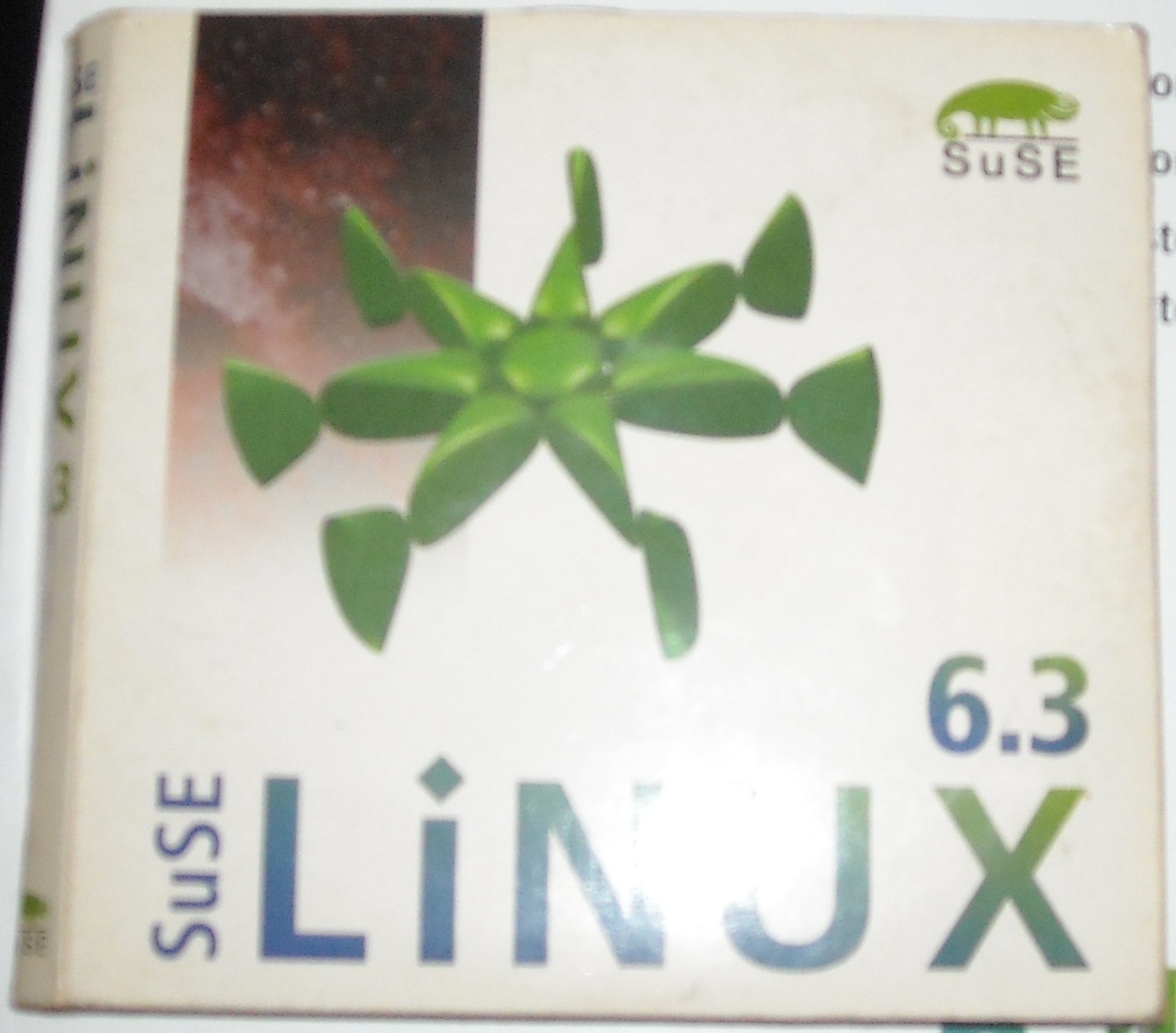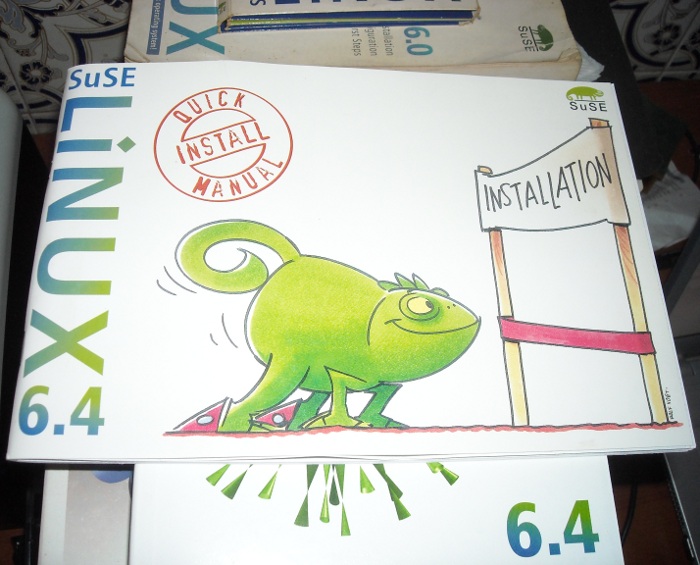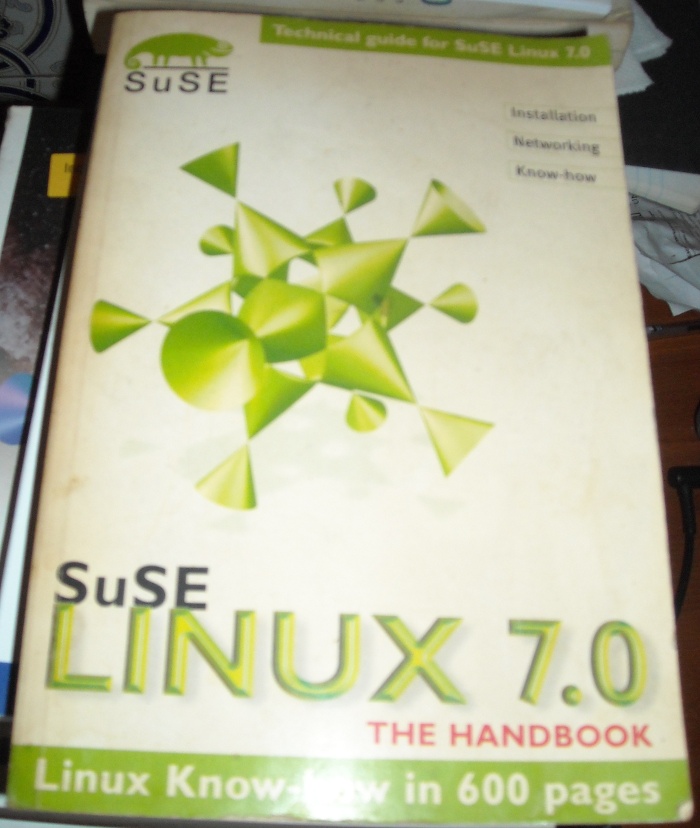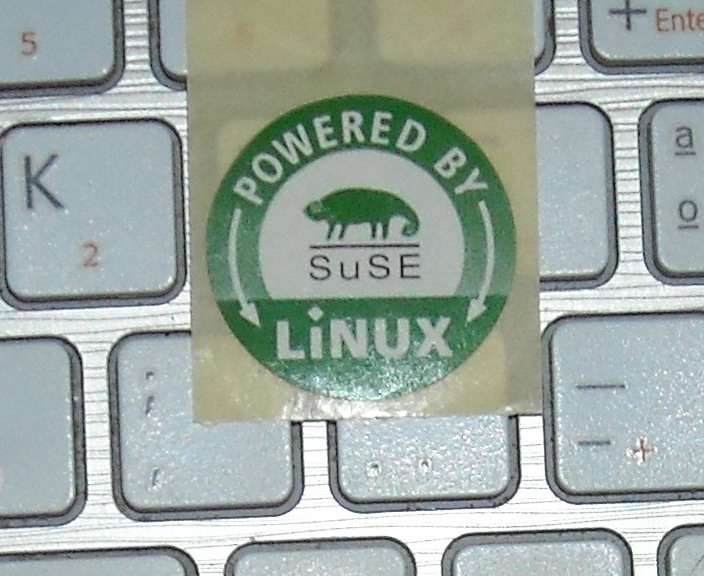Yesterday I’ve seen in facebook a few photos by Chuck Payne from the Marketing team showing his collection of SuSE materials… I do have a few ‘vintage’ items as well… Back in 98 when I tried SuSE Linux 5.3 for the first time, it was somehow expensive to burn DVD’s and I was hanging around on a 56K line back then, so pulling them over the internet was not really an option.
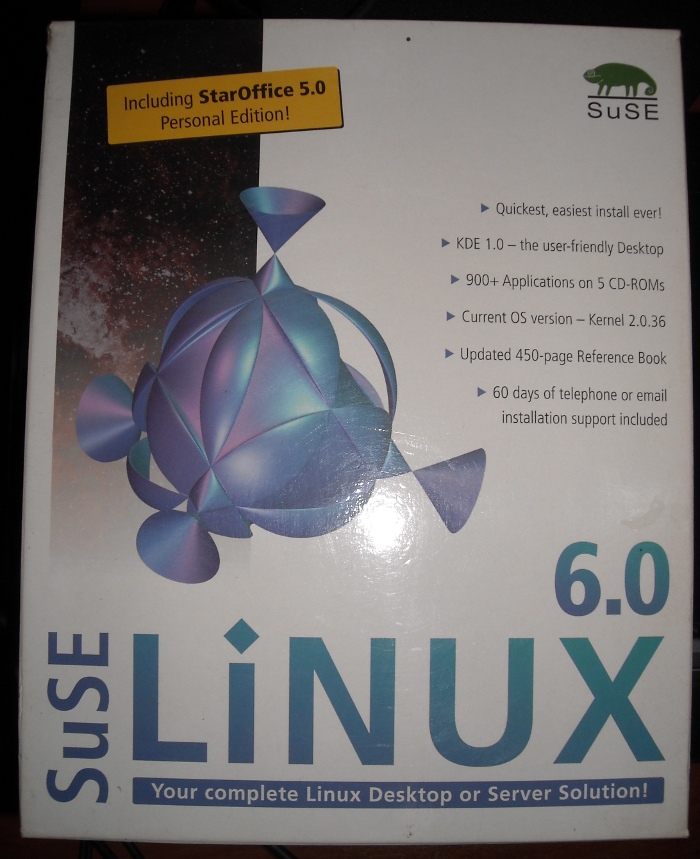
Original SuSE Linux 6.0 box
I liked a lot my first Linux experiences, so still hanging on a 56K modem, I’ve decided to purchase SuSE Linux 6.0 box edition from a Linux reseller in Lisbon. I still remember the thrill of picking up the package at the post office and rushing home to try out my Linux distribution of choice (Red Hat 5.1 didn’t last for long). I’m also happy to say that this box provided my first Linux book, the awesome manual provided with it. I’ve ended up using it for years.
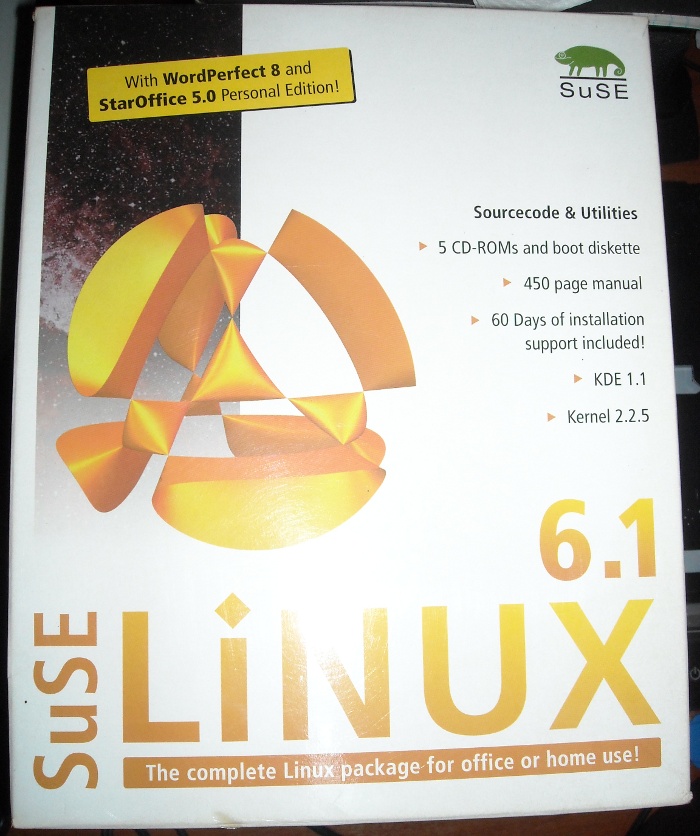
Original SuSE Linux 6.1
SuSE 6.0 started a tradition and the swap to 2.2.x kernel made me purchase once more the latest release of my preferred Linux distribution. Still enslaved with a 56K modem link, after a pleasant 6.0 experience, this became a must in the old ‘internet warrior’ days.

original SuSE Linux 6.2 CD's
I’ve also purchased SuSE Linux 6.2, unfortunatly I only have the CD case and the media itself from this release… The box and the manual probably were lost during the ‘Great Purge’ or lie around in a on old box in the attic… I don’t know, I haven’t found them… but this is a nice souvenir 🙂
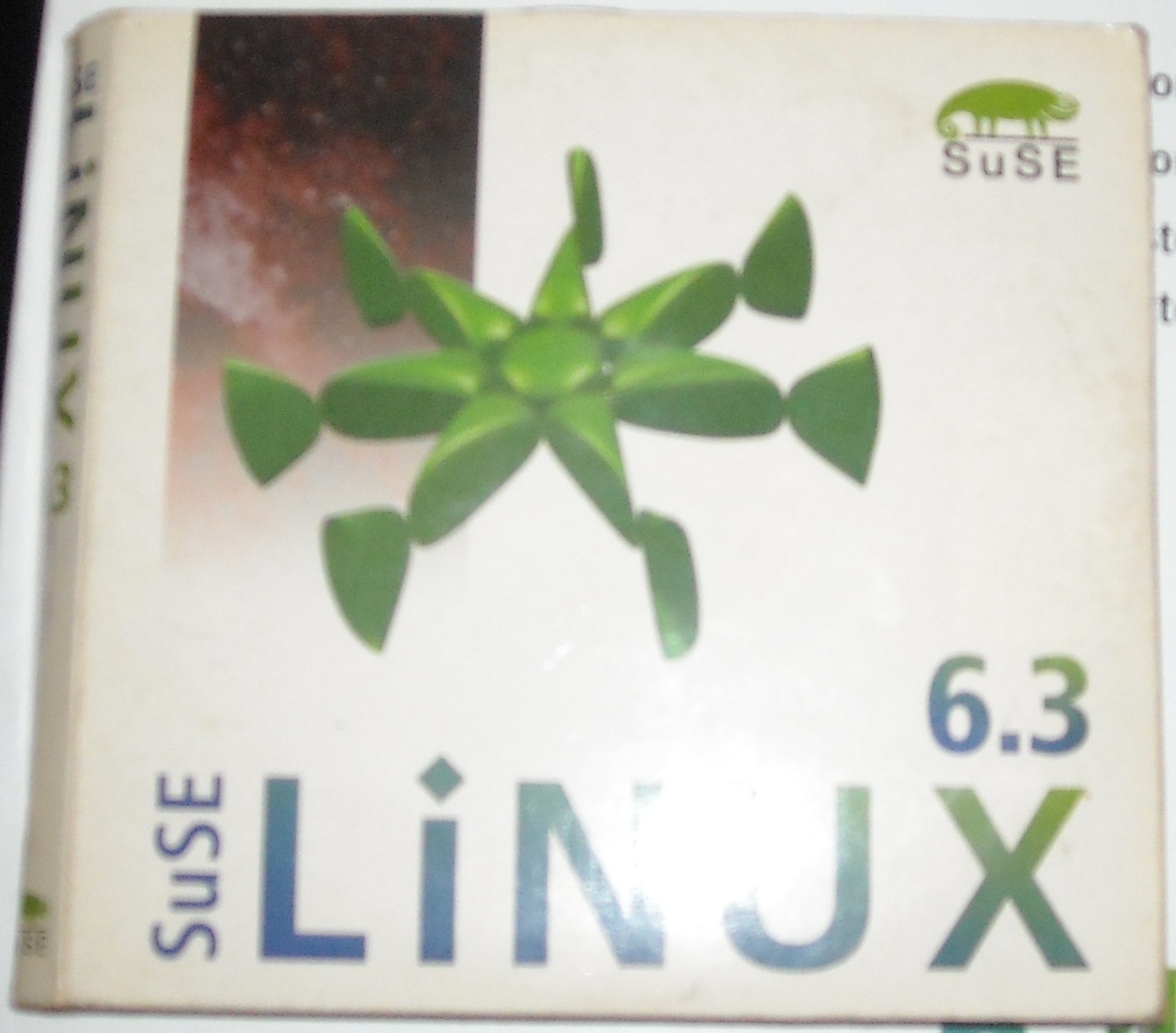
Original SuSE Linux 6.3 media
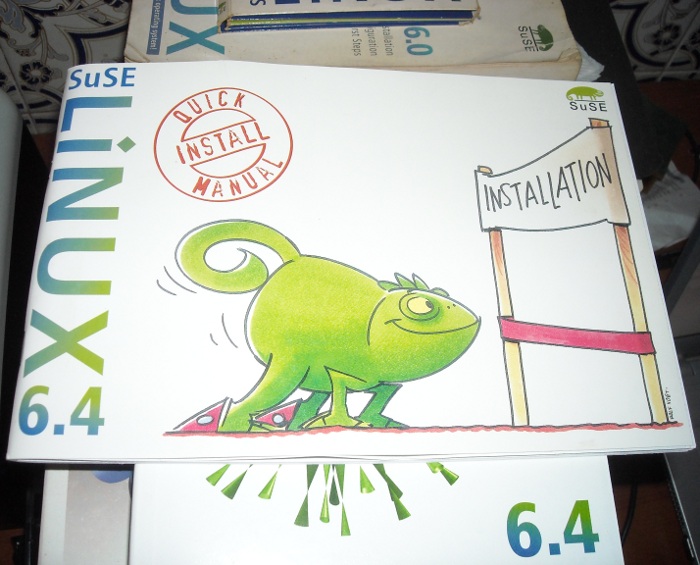
Original SuSE Linux 6.4 Instruction Manuals
SuSE Linux 6.4 was the last SuSE release I’ve bought… at this time I had already cable available and wasn’t living anymore under the 56K nightmare… at work I also had a 2Mbit line available and pulling out stuff was not an issue… This was the 2nd release which featured a graphical installer (implemented on 6.3 I think)….
I also own a SuSE Linux 7.0 original box though I didn’t purchased it. In February 2001 I’ve organized a Linux event in Aveiro which was sponsored by SuSE Linux which sent a huge crate containing:
* 7 Original Boxes of SuSE Linux 7.0;
* 20 SuSE Linux T-shirts (10 in black, 10 in white);
* Around 100 ‘newspaper’ style SuSE Linux edition in english;
* Two huge stacks (maybe around 100 in total) Live CD’s;
* 7 Tux plush penguins (maybe 10, I don’t recall for sure);
* 10 SuSE Linux baseball caps (I had one, also lost in the Great Purge);
* A huge load of stickers and pins (I still have a 10 year old pin from this date with the original packaging/seal)
Red Hat provided for this event around 50 stickers, Sun Microsystems provided 400/500 Star Office 5.1 official media! All this goods were distributed during the event from which sadly I don’t possess photos anymore. It took place in the Cultural Congress Center of Aveiro with the support of Aveiro City Hall and local hardware manufacturer (who payed the bills). We had 3 national linux resellers from SuSE, Red Hat, Debian and Slackware present. The event was a 2 day mega LIP (Linux Install Party) and show Linux room featuring KDE, GNOME, hardware support and multimedia capabilities.
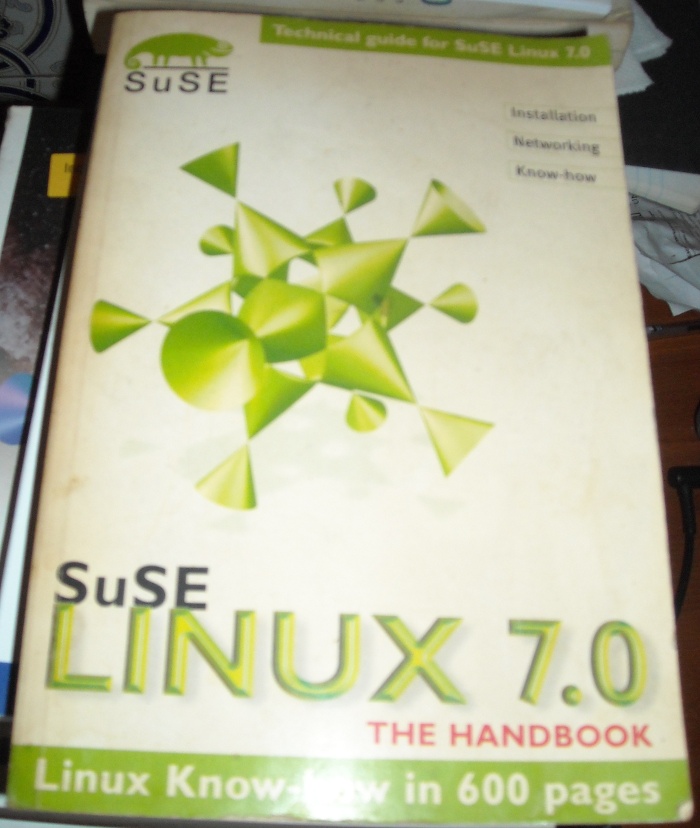
Original SuSE Linux 7.0 printed manual
This was one of the nicest features of buying a box edition (besides the stickers and media). SuSE Linux shipped always with very elegant boxes with awesome polygons (the boxes are actually very nicely manufactured). This manual was like a field manual for a powerful Linux experience… the day saver for starters and professionals. This is one of the reasons why I still advice newcomers to buy openSUSE boxed sets! The value presented on this editions is something really worth the money.
For as much strange as this might sound… I’ve bought more SuSE Software than any other proprietary OS, in fact I only own a copy of Windows NT4.0 Workstation and a OEM License of Windows 7 (bundled with the laptop). Excepting console games, I’ve never payed for so much software as I did to SuSE GmbH!
Only missing the cherry on the top of cake! Do you have one of this on your laptop ?
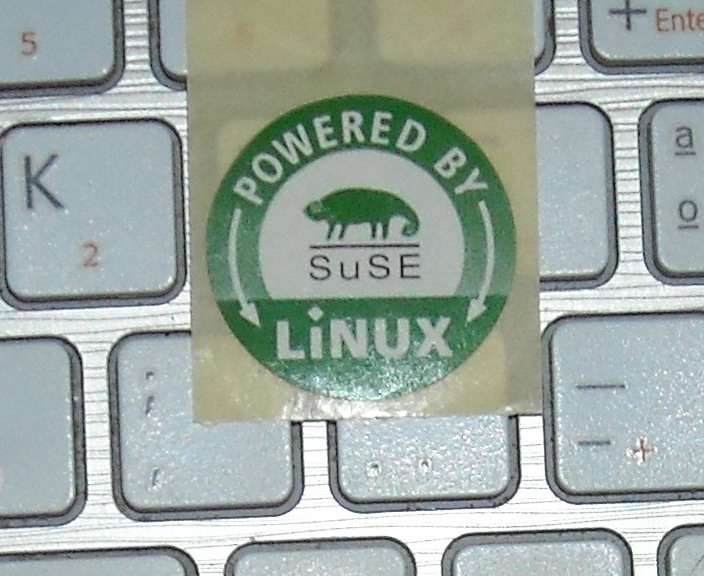
Powered by SuSE Linux sticker!
I don’t know why… just felt like sharing this old vintage stuff… I am proud to continue using openSUSE, which in my humble opinion delievers the same value that once SuSE Linux provided me! I am also proud to give a bit of my time to package one or another package and improve openSUSE, which also makes me feel like a part of this Linux distribution, something I would never image when I purchased those boxes!
My great thanks to everyone who worked on those releases and is still around! A testimony that your work was enjoyed and appreciated!
Nelson