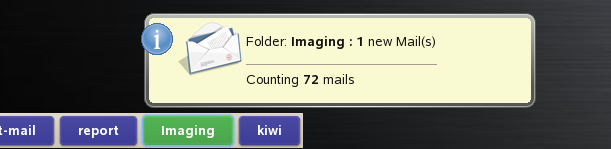In a coordinated effort with Manfred Tremmel, the xine maintainer at Packman, we’ve reworked the xine spec file. Most of it can now be shared between Packman and openSUSE Factory so packaging work doesn’t need to be duplicated. The spec file now makes heavy use of conditional build macros to enable or disable certain features. (more…)
Archive for 2008
Learning YaST (YCP language)
September 12th, 2008 by Alexander OrlovskyyMy name is Alexander i`m a trainee at SUSE.
In my blog i will write about my experience with learning YCP (YaST Control Language)
First of all, most important part of learning is to have a good manual.
Here you have some links to start:
YCP book ->must read! (up to date)
YCP User interface referece book
Later i add additional info …..
YDialogSpy: An Interactive YaST Dialog Debugger
September 11th, 2008 by Stefan HundhammerProgramming a GUI version of “Hello, World” is easy in the YaST programming environment, no matter if it’s YCP (the YaST-specific scripting language), plain C++, Perl, Python, or Ruby.
But if dialogs become more complex, it can get demanding to make them look good and – equally important – to behave well as the user resizes dialogs:
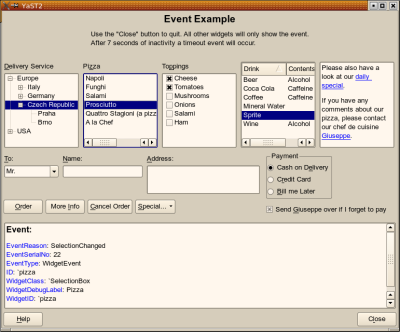
The YaST UI (user interface) engine now features a new debugging tool to make life easier for developers: YDialogSpy. In the Qt version, hit the magic key combination
Ctrl-Shift-Alt-Y
and you will get a YDialogSpy window like this:
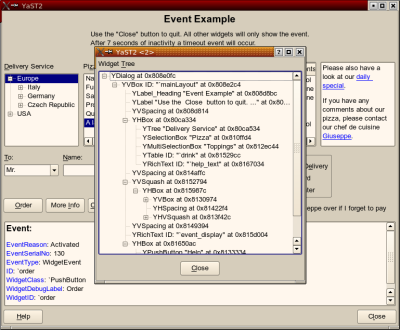
This shows the widget hierarchy of the original dialog as a tree. Clicking around in that tree, you can highlight the corresponding widget (and its child widgets) in the original dialog (move the YDialogSpy window to the side first):
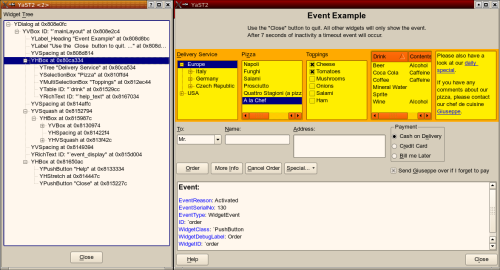
This can also make widgets visible you normally can’t see such as H/VSpacing, H/VStretch etc., and it shows the extent of alignment widgets (left, right, top, bottom) as well as layout boxes (H/VBox):
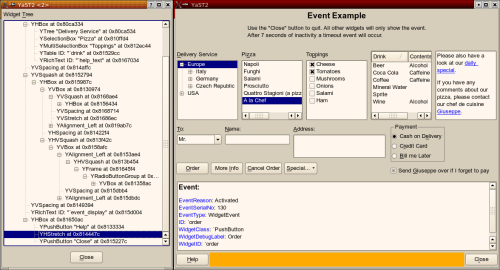
Availability
yast2-libyui-2.17-9 or later
yast2-qt-2.17.8 or later
The Future
This is just a first version, of course. Future versions will get a “Properties” table that can show certain values of the current widget. Maybe there will also be some (very limited) editing capabilities.
Stay tuned.
Further Reading
http://en.opensuse.org/YaST/Development/Misc/YDialogSpy
(With original-size screen shots)
openSUSE Buildservice: cross-build with OBS Part 3
September 10th, 2008 by Martin MohringKDE3 and KDE4 for openSUSE
September 10th, 2008 by Andreas JaegerAs Zonker announced yesterday (and I copy some lines from his message), the KDE team has decided to take the following course of action after receiving a great deal of feedback on the issue of KDE 3.5 inclusion in openSUSE 11.1 – and state of KDE 4.1:
- KDE 3.5 will be part of the DVD media for openSUSE 11.1, though space constraints may require to slim the package selection for 3.5 slightly.
- KDE 3.5 will be included in the main selection page under “Other Desktop Environments” (during installation).
This way new users will learn KDE4 directly and those users updating from a previous openSUSE release will not see this dialog at all. Those that want KDE3 to install anyhow will still be able to easy install it. - We encourage and support contributors who are interested in maintaining KDE 3.5 for future releases of openSUSE, however the Novell employed part of the KDE team will shift focus to maintaining the KDE 4 packages for the openSUSE releases after the next one.
- While KDE 3.5 will be on the openSUSE 11.1 media again, KDE 3.5 will not be included on any 11.2 “official” media or repositories, but the community certainly has the option of creating live CDs with KDE 3.5 packages for 11.2.
- The Novell KDE team will only be addressing high priority bugs for KDE 3.5.x from this point forward. Again, this does not preclude community contributors from supporting KDE 3.5.x, and we encourage them to do so.
- We will work on an easy migration from KDE3 to KDE4 desktops so that settings and data will persist. This has already been started for openSUSE 11.0 and will continue to get improved.
We’d like to thank all the people who helped provide constructive feedback while we evaluated the best course for the next release of openSUSE. While we know that no solution is guaranteed to make every user happy, we think that we’ve reached the best compromise for openSUSE 11.1 and beyond, to ensure a smooth transition. (more…)
openSUSE Build Service Build Checks
September 8th, 2008 by Andreas JaegerLast week, Adrian announced that the openSUSE Build Service uses the same build checks that the internal autobuild uses and that these have been enabled for builds of factory and for builds of packages against factory. This is an important step for building packages with the OBS since it means that a package that builds in the OBS, will not anymore fail once it has been submitted to build for factory.
We now have put all checks in packages so that they can be easily enhanced: brp-check-suse, rpmlint (the polices are in the rpmlint-Factory package) and post-build-checks. The rpmlint checks are run after the package has been built, the brp-check-suse scripts might be run during the build since they contain specific rpm macros and finally post-build-checks is executed at the end. The goal is to move everything to rpmlint checks.
small Qt based mail biff
September 8th, 2008 by Marcus SchaeferSome days ago I was asked what this little button bar on my desktop is and I explained that it’s only a small program I wrote to keep track on my mail folders. I know there are many many programs out there which already does the same but for some reason he liked it and encouraged me to blog about it 🙂
qbiff runs as a server client application and is able to manage mails stored in the maildir format. The server should run on the machine which locally stores the data and the client or multiple of them can run on the desktop you have an eye on. The connection(s) between the server and the client(s) are SSL connections, even though there is no mailcontent which is transfered the information how many mails, how many new ones and what mail folders exists might be an information not everybody needs to know about… so I chose a secure connection 😉
If the file .qbiffrc exists the user can control which mail folders should be checked, if the file doesn’t exist all folders the server finds at start up will be used. Each folder is represented by a button. Whenever a new mail arrives the button changes its color and notifies the user with a tip window about the current mail situation of this folder. A click on the button runs a user defined program whereas the first parameter is the path and name of the folder. In my setup I call mutt respectively to read the mail in the folder
So it looks basically like this…
Packages can be found in my home Project at:
- http://download.opensuse.org/repositories/home:/sax2
- Install the package qbiffd on your server
- Install the package qbiff on your client, server and client could be the same machine
- Edit the file /etc/sysconfig/qbiff on the server and setup at least the QBIFF_USER which should be the same user the mails belong to and the QBIFF_FOLDER which is the base directory of your mails
- Run the server by calling rcqbiffd start
- Run the client by calling qbiff-client. The default password for the SSL certificates is “linux“
- click on a folder button and read the note about how to setup a personal mail reader script
If you want to create your own certificates you need to check out the code at
- svn co https://svn.berlios.de/svnroot/repos/qbiff/qbiff-head .
and run the following commands:
- cd cert-server && make distclean && make
- cd ../cert-client && make distclean && make
- cd ..
- ./.certinstall on the server and the client
opensuse-tutorials is up online
September 7th, 2008 by Ray WangThere are fedora-tutorials, ubuntu-futorials website on the web, for anyone who envies, of course, we have opensuse-tutorials either.
This link is for those who doesn’t don’t know it yet.
feel free to register and contribute to it.
HOW TO: Remove the annoying KDE error “kio_media_mounthelper” when unmounting usb device
September 6th, 2008 by Andrea FlorioWith KDE3 and with some usb sticks or drives, could happen that if you try to safely remove them, with the classic right click –> safely remove, you’ll get an error from kio_media_mounthelper.
The error say that: The device was correctly unmounted but couldn’t be ejected
This is only a really annoying warn because the media has been unmounted so we can safely remove it, but how can we remove that?
I found the fix on Mandriva bugzilla (bug #39762)
The solution is really easy, is infact enought download that script (kdeeject)
Once the script has been downloaded do the following as root:
chmod +x kdeeject
mv kdeeject /opt/kde3/bin/kdeeject
now we will get that warn no more!
Just for knowledge, that script ask to hal if the device could be ejected, if not the media is only unmounted, if yes it is ejected too.
I hopes that to be usefull for lots.
Andrea 😉
Lizards HowTo for Blogger
September 6th, 2008 by Andreas JaegerI have started to create an initial HowTo in the openSUSE wiki to explain how to blog on lizards.openSUSE.org.
If you’re a blogger using lizards.o.o, I hope this information is helpful for you – and I’d ask you to update it with everything you find useful.