Those informations are obsolete now : please consult //lizards.opensuse.org/?p=8888
AMD/ATI Catalyst 12.2 / fglrx 8.950 rpm are available
News, the build -3 now should build perfectly with kernel 3.2+ & 3.3, Thanks to Sebastian for the patch
Quick Résumé about 12.2
AMD rename their installer, So Sebastian did the same for his script.
I will just copy/google translate/paste here the comment made by Sebastian Siebert on his blog :
AMD has released some time later the driver. The only reason was the fact that AMD has jumped over the version 8.94 because of possible driver issues with some graphics cards. I’ve also updated the packaging script because AMD had unfortunately not include my changes in their AMD installer. (Remember? No time? Who knows … Especially since AMD closed mailing list was down.) It affects even the atieventsd.sh init script. There has been specified for the start of the script in run level 3 and also the XDM (X window manager) provided what IMHO makes no sense. On the other hand, the power mode script (ati powermode.sh) kicked out for good. Since the driver already supports the suspend mode and does not require a helper script anymore.
Driver support now AMD Radeon HD 7950, HD 7970, HD 7990
See more at Sebastian’s blog. Don’t be shy, you can leave there the result of test in english too 😀
or ask in forums, irc and ping freespacer.
See below what to do in case of troubles.
The rpms version 8.950 are available from Thursday March 8th.
My advise is to firstly remove any existing version with zypper rm, then just zypper in the new version,
even if 8.930 was the first version I’ve seen able to upgrade correctly.
The 8.950 leave a file that need to be manually removed /etc/ati/amdpcsdb.
As usual, I let the previous versions in the repository, just in case you need it.
Tested on a fresh 12.1 + updates and kde 4.8.1
Factory rpms are not presently available, I’ve not been yet able to successfully build the package (remember the merge of /bin /sbin with /usr/bin /usr/sbin? :-()
Anyways, factory and 12.2 should keep their effort on debuging and testing widely the free radeon driver.
One-click-installer
As nobody killed me about the one-click-installer, I upgrade its status to final stable (feedback are always welcome)
For 32bits system :

For 64bits system :

(*) To know which kind of system you have, open a console, then run uname -a and look the output if you see x86_64 on the line you are running a 64bits, otherwise a 32bits.
Installation, Caution, Troubles
Installation
Please refer to my previous article where all the installation procedure are explained.
For a first installation, if you don’t remove radeon from the initrd, you will get in trouble. Don’t thanks who removed that from the wiki. 🙁
Caution
- Wrong (to my point of view) create an xorg.conf file which is unneeded if you work with /etc/xorg.conf.d/50-device.conf and have driver “fglrx” inside
- AMD CCLE didn’t get correctly upgraded if xorg is running during the upgrade. My advise, let’s go to console and as root do the following :
init 3 rcatievenstd stop zypper ref zypper up init 6
Let the package rebuild the kernel driver. And for me I always remove the newly xorg.conf file created.
reboot is mandatory!
upgrading from 8.930 to 8.950 the file /etc/ati/amdpcsdb could be erased it will be recreate on next reboot
Debuging troubles
I recommend in case of trouble the use of his script which can collect the whole informations needed to help you. then you just have to issue a simple commande in console to collect all informations, you can review them, and finally transmit them
su -c 'sh makerpm-amd-12.2.sh -ur' The sytem report 'amd-report.txt' was generated. [ OK ] Do you want to read the system report 'amd-report.txt' now? yes/no [y/n]: y Are you sure to upload the above-named system report to sprunge.to? yes/no [y/n]: y The report was uploaded to sprunge.us. The link is: http://sprunge.us/ZVRP
Copy paste the link in the comment zone of Sebatian post
Statistiques
December 2011 as shown a big bump on the server : 50,212 unique visitor for a roughly 320GB traffic for the rpm
1582GB has been distributed during 2011.
2012
| Month | Unique visitors | Number of visits | Pages | Hits | Bandwidth |
| Jan 2012 | 57,955 | 133,903 | 3,463,860 | 3,502,972 | 372.10 GB |
| Feb 2012 | 65,806 | 149,590 | 4,008,869 | 4,040,043 | 366.37 GB |
| Mar 2012 | 21,256 | 44,496 | 1,202,629 | 1,210,049 | 65.72 GB |
| Total | 145,017 | 327,989 | 8,675,358 | 8,753,064 | 804.20 GB |
That’s all folks! Have fun!
Both comments and pings are currently closed.

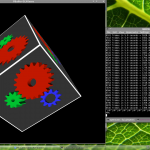
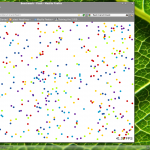
Hi Bruno,
I’m trying to install the video drivers for openSUSE 11.3 onto a lenovo U400, which according to the specs has a AMD Radeon™ HD6470M video card and requires the 64 bit catalyst 12.2 / fglrx 8.950 driver.
You might have made a typo on your “one click install” link, as it doesn’t work for me. Did you mean to fix this?
I was hoping this would successfully install, as compiling following the README included with the driver from AMD’s website leaves me with a system that hangs when trying to start xorg.
Thanks!
Hi Ben, yesterday I pushed the new build release 8.950-3 on the mirror and fix a misplaced file.
Using the ati .run installer without including some of the work done by sebastian, you will certainly have trouble.
So the best way for you should be : use the .run to uninstall all what it can have installed.
Remove any /etc/ati you could have.
check if the one-click as installed a repository with
zypper lr -d
If the one click doesn’t work you could do it manually easily by issuing
zypper ar -f -c -n “FGLRX” http://geeko.ioda.net/mirror/ati/openSUSE_11.3 FGRLX
You should have
FLGRX pointing to http://geeko.ioda.net/mirror/ati/openSUSE_11.3 as url
then in console mode after a reboot, add in the boot line : nomodeset blacklist=radeon 3
and use zypper in fglrx_xpic_SUSE113 (if you are 32bits) or
zypper in fglrx64_xpic_SUSE113 under x86_64 installation
should do the trick.
In case of error have a look at /var/log/Xorg.0.log to find any clue of trouble.
Hey thanks for the help Bruno!
I followed your instructions, namely adding the 64 bit repository to zypper (which matches the distribution architecture) and installing from there. It seems I am now getting a segmentation fault when I try to launch Xorg using this driver, as well as a line suggesting this is the incorrect driver. Perhaps the spec sheet on the Lenovo U400 is wrong? Here are the offending lines from the Xorg log:
[ 16.331] (II) AMD Video driver is running on a device belonging to a group targeted for this release
[ 16.331] (II) AMD Video driver is signed
[ 16.331] (II) fglrx(0): pEnt->device->identifier=0x8056f0
[ 16.331] (EE) fglrx(0): Unspported by intel driver! vendor id 0x8086, device id 0x116
[ 16.331] (II) pEnt->device->identifier=(nil)
[ 16.331] (II) fglrx(0): === [xdl_x750_atiddxPreInit] === begin
[ 16.332] (II) fglrx(0): PowerXpress: Discrete GPU is selected.
[ 17.589] (II) fglrx(0): PowerXpress: Diagnostic output from /usr/lib64/fglrx/switchlibGL:
Switch to AMD
[ 17.594]
Backtrace:
[ 17.594] 0: /usr/bin/Xorg (xorg_backtrace+0x28) [0x4a67d8]
[ 17.594] 1: /usr/bin/Xorg (0x400000+0x63c19) [0x463c19]
[ 17.594] 2: /lib64/libc.so.6 (0x7f550a4a1000+0x32a50) [0x7f550a4d3a50]
[ 17.594] 3: /lib64/libc.so.6 (0x7f550a4a1000+0x35c368) [0x7f550a7fd368]
[ 17.594] Segmentation fault at address 0x7f550a7fd368
[ 17.594]
Fatal server error:
[ 17.594] Caught signal 11 (Segmentation fault). Server aborting
Do you have any suggestions? I’m sort of at a loss when it comes to these sorts of issues. Thanks!
Ben okay, so you are hit by the discrete gpu ( intel + ati gpu mixed )
Normally things should work, but I can’t be sure with that, and it’s the hard part of the driver.
There’s two way, if possible disable the intel gpu part in the bios (some hardware allow that, some not). Then you will use only the fglrx part, but this will drain a bit more your battery.
Otherwise Sebastian has a nice script collecting all the related stuff, that can be send to him
(freespacer on irc, or check his blog )
like running su -c ‘sh makerpm-amd-12.2.sh -ur’ and posting back the given url or result
Ben, And now there’s the new 12.3 version out of there. Perhaps they fixed some of your issues.
I just installed the fglrx driver, and it works like a charm, but…
Sebastian’s script didn’t work out for me (opensuse 12.1 with radeon 4650), clean install and i started again, now with the rpms from Bruno.
What you should do, is follow the steps as explained on //lizards.opensuse.org/?p=6680
So for 12.1, change any reference to 12.1, and change the url to the repo as well (see Bruno’s comment of march 27)