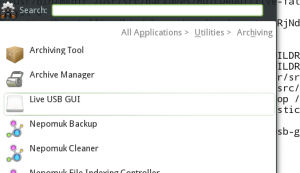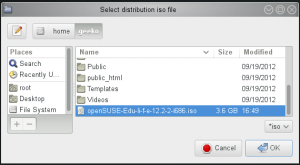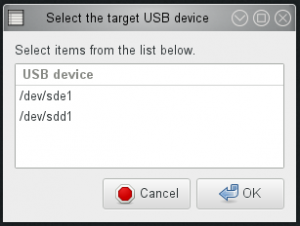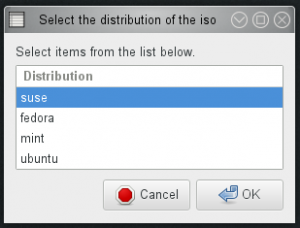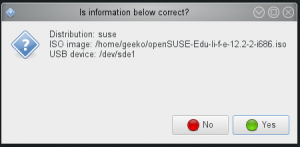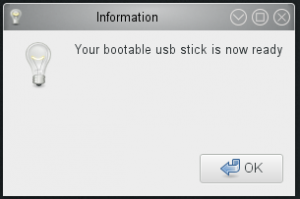Here is a new tool that provides a simple zenity based GUI frontend to live-fat-stick script. The live-fat-stick script allows you to create multi boot USB stick/HDD which has vfat partition on it without formatting or removing existing data on it, it uses whole ISO images to boot so the image is still usable to create more live USB sticks or burn CD/DVDs. In live mode the device’s vfat partition can be mounted to access/modify and save files.
Currently live CD/DVD isos of openSUSE 12.2(and derivatives) including all from susestudio, Mint, Ubuntu(and derivatives) and Fedora are supported. Fedora iso is not copied but is extracted on the USB device instead as it does not support booting from iso image yet.
Here is Live USB GUI in action:
openSUSE users can get it via 1-click install from here. For other distributions get it from here. This tool can be run on any Linux distribution to create live USB of any supported distributions provided zenity, syslinux, parted, blkid etc are available.
Both comments and pings are currently closed.