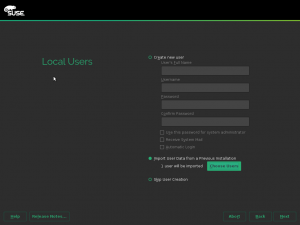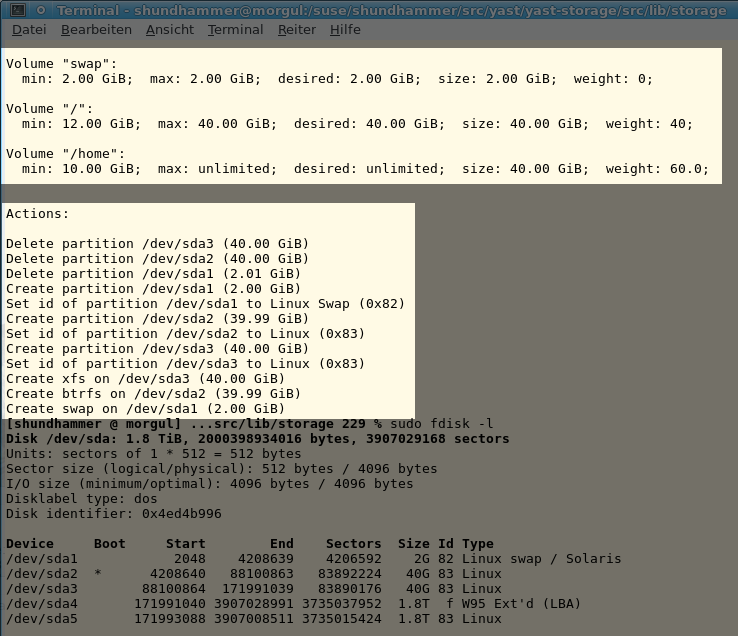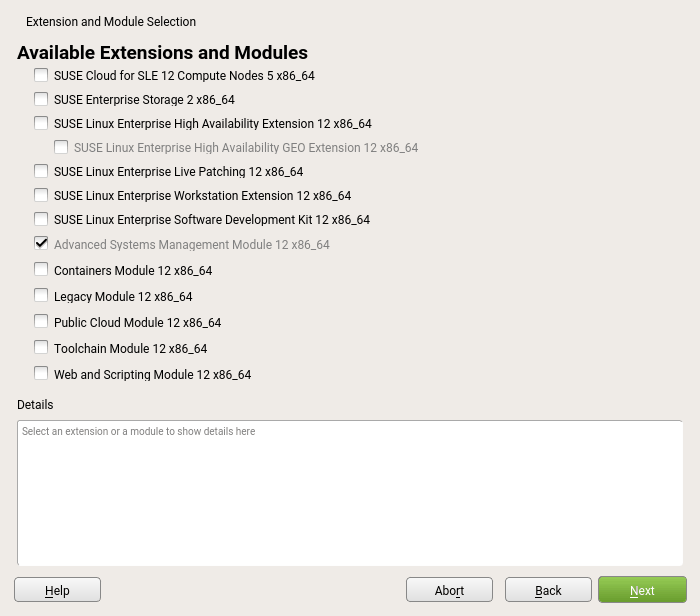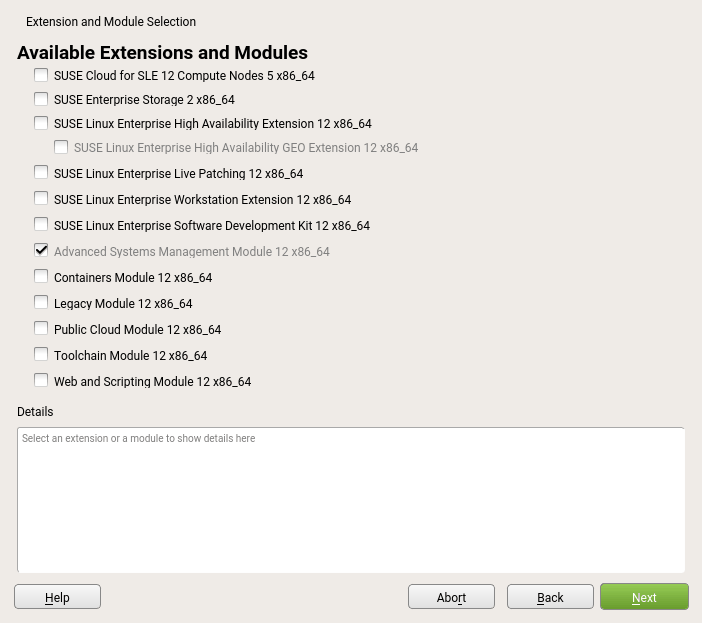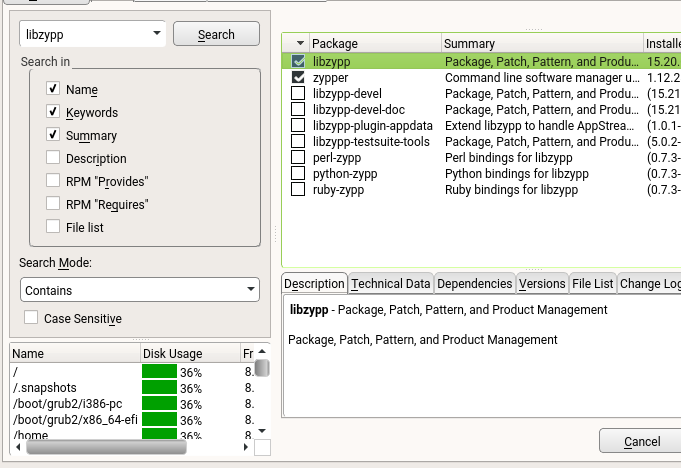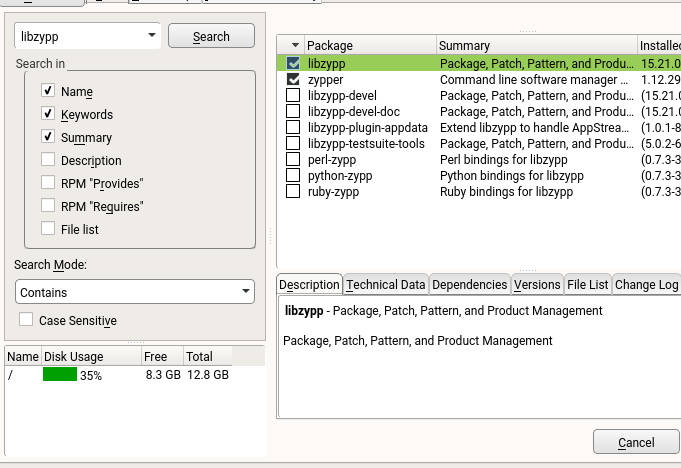Another three weeks period and another report from the YaST Team (if you don’t know what we are talking about, see highlights of sprint 13 and the presentation post). This was actually a very productive sprint although, as usual, not all changes have such an obvious impact on final users, at least in the short term.
Redesign and refactoring of the user creation dialog
One of the most visible changes, at least during the installation process, is the revamped dialog for creating local users. There is a full screenshots-packed description of the original problems (at usability and code levels) and the implemented solution in the description of this pull request at Github.com.
Spoilers: the new dialog looks like the screenshot below and the openSUSE community now needs to decide the default behavior we want for Tumbleweed regarding password encryption methods. To take part in that discussion, read the mentioned description and reply to this thread in the openSUSE Factory mailing list.
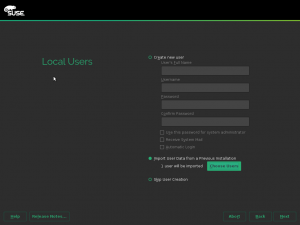
Beyond the obvious changes for the final user, the implementation of the new dialogs resulted in a much cleaner and more tested code base, including a new reusable class to greatly streamline the development of new installation dialogs in the future.
One step further in the new libstorage: installation proposal
In the highlights of the previous sprint, we already explained the YaST team is putting a lot of effort in rewriting the layer that access to disks, partitions, volumes and all that. One important milestone in such rewrite is the ability to examine a hard disk with a complex partitioning schema (including MS Windows partitions, a Linux installation and so on) and propose the operations that need to be performed in order to install (open)SUSE. It’s a more complex topic that it could look at the first glance.
During this sprint we created a command line tool that can perform that task. Is still not part of the installation process and will take quite some time until it gets there, but it’s already a nice showcase of the capabilities of the new library.
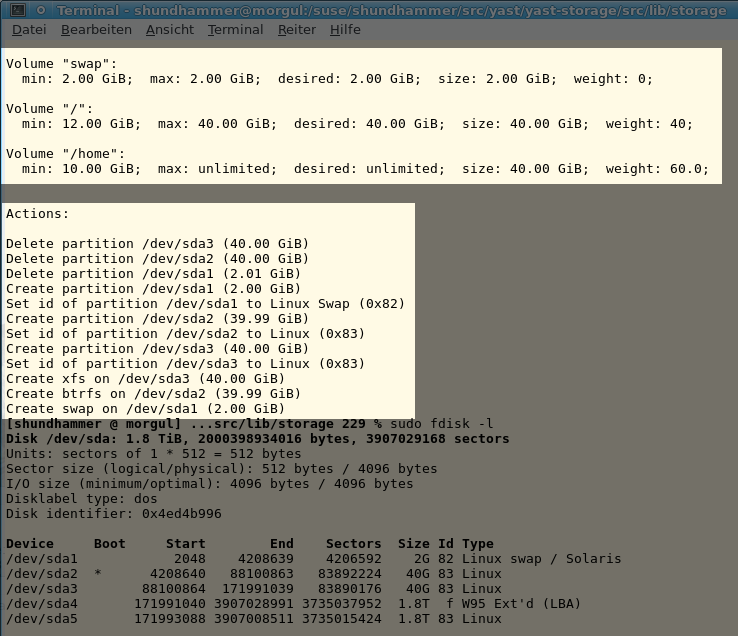
Fixed a crash when EULA download fails
If a download error occurred during the installation of any module or extension requiring an EULA, YaST simply exited after displaying a pop-up error, as you can see here.
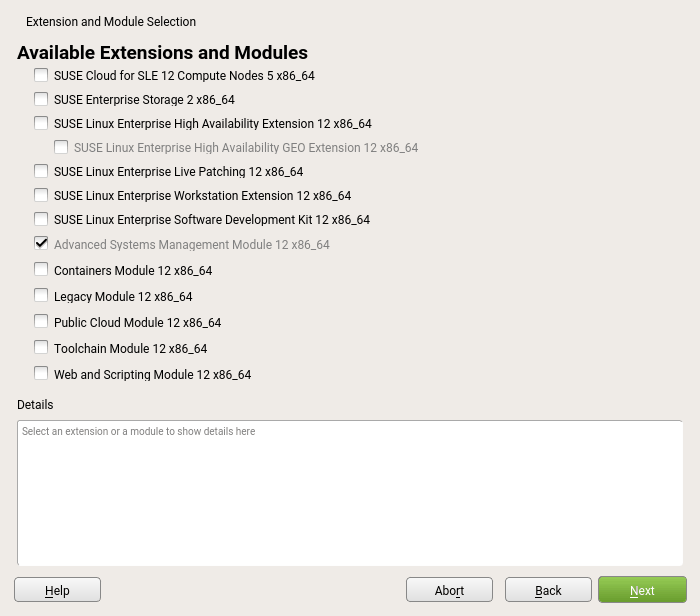
Now the workflow goes back to the extension selection, to retry or to deselect the problematic extension. Just like this.
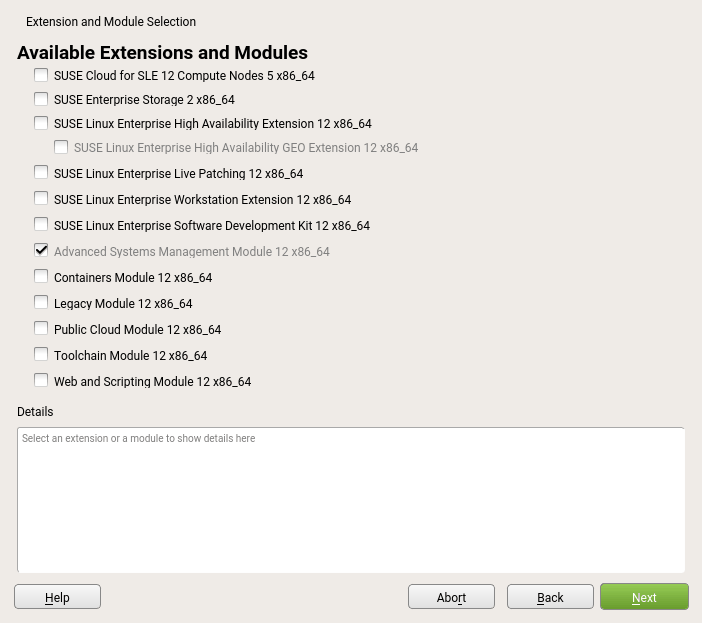
Continuous integration for Snapper and (the current) libstorage
Snapper and libstorage now build the Git “master” branch continuously on ci.opensuse.org (S, L), and commit a passing build to the OBS development project (S, L), and if the version number has changed, submit the package to Factory (S, L).
The same set-up works on ci.suse.de (S, L), committing to the SUSE’s internal OBS instance (S, L) and submitting to the future SLE12-SP2 (S, L).
This brings these two packages up to the level of automation that the YaST team uses for the yast2-* packages, and allows releasing simple fixes even by team members who do not work on these packages regularly.
Disk usage stats in installation and software manager: do not list subvolumes
While installing software, YaST provides a visual overview of the free space in the different mount points of the system. With Btrfs and its subvolumes feature, the separation between a physical disk and its mount point is not that clear anymore. That resulted in wrong reports in YaST, like the one displayed in the left bottom corner of this screen.
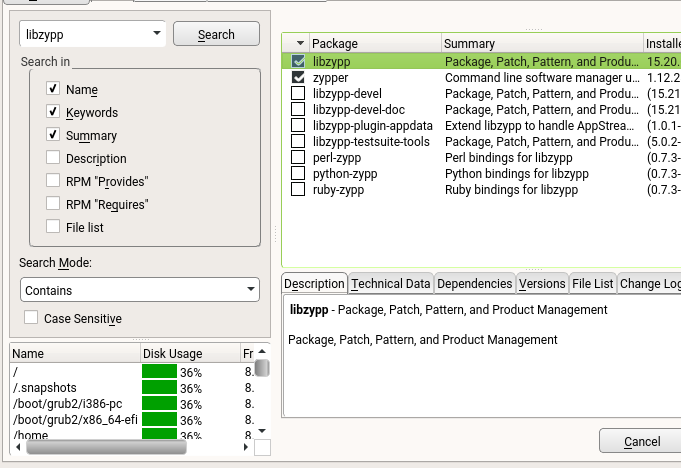
The actual calculation of free space is performed by libzypp (the Zypper library), YaST only takes care of rendering the result of that calculation in the screen. Thus, we closely collaborated with the Zypper developer, Michael Andres, to teach libzypp how to deal with Btrfs subvolumes. Thanks to his work, with any version of libzypp >= 15.21 (already available in Tumbleweed), you can enjoy an error-free disk usage report.
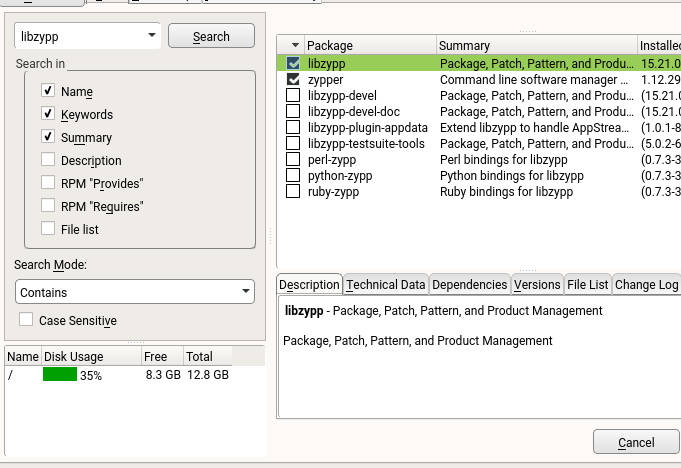
To ensure we have no regressions, the YaST team also contributed a new test to openQA. See it in action.
Cleanup dependencies in YaST systemd services
We have received several bug reports about problems executing AutoYaST or YasT2-Firstboot in combination with complex network settings or third party services… and even in some simple scenarios. Many of these problems boil down to a single culprit – the dependencies of the YaST related systemd units.
During this sprint we have simplified the unit files for Tumbleweed and SLE, as you can see in this pull request. It’s a small change but with a huge impact and several implications, so a lot of time was invested into testing during the sprint. The problems seem to be gone, but more AutoYaST and YaST-Firstboot testing would be highly appreciated.
Many other things
As usual, this is only a brief collection of highlights of all the job done during the sprint. Using Scrum terminology, this represents only 27 story points out of a total of 81 story points delivered by the team during this sprint. Using more mundane words, this is just a third part of what we have achieved during the last three weeks.
Hopefully, enough to keep you entertained until the next report in other three weeks!