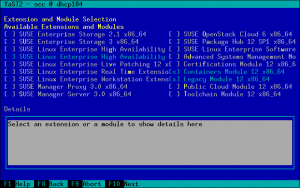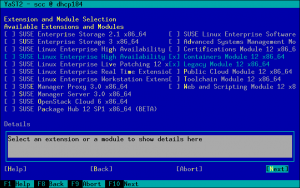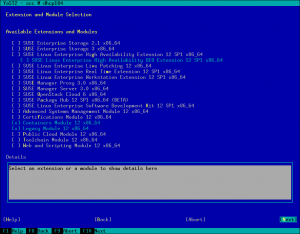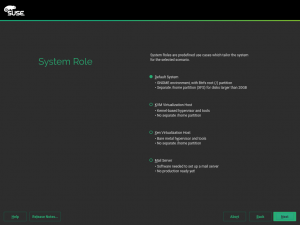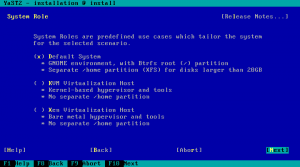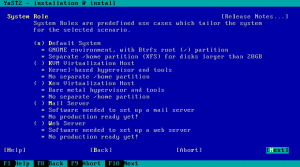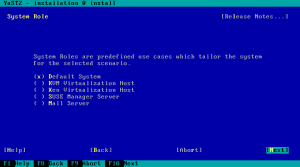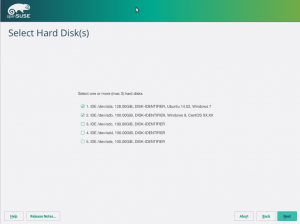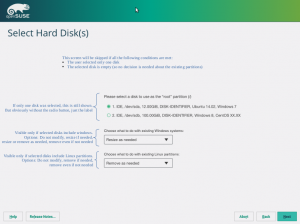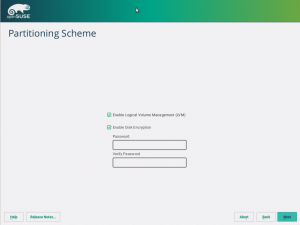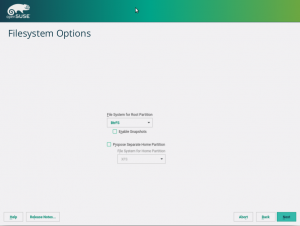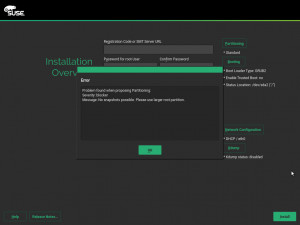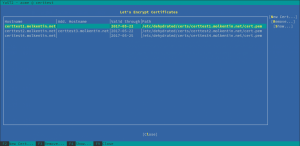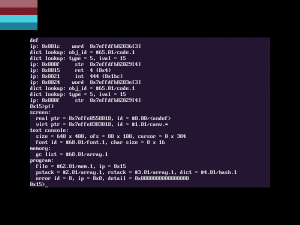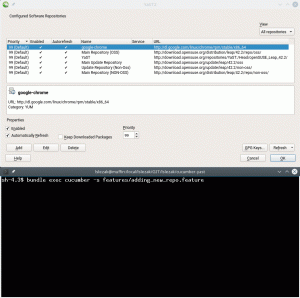To make sure you didn’t missed us too much, in our latest blog post we summarized all the YaST-related projects worked during Hack Week 15. But after all the fun, it was time for… more fun! So let’s take a look to what the team has delivered on this first sprint after Hack Week 15.
Storage reimplementation: encrypted proposal without LVM
One of the known limitations of the current installer is that it’s only able to automatically propose an encrypted schema if LVM is used. For historical reasons, if you want to encrypt your root and/or home partitions but not to use LVM, you would need to use the expert partitioner… and hope for the best from the bootloader proposal.
But the new storage stack is here (well, almost here) to make all the old limitations vanish. With our testing ISO it’s already possible to set encryption with just one click for both partition-based and LVM-based proposals. The best possible partition schema is correctly created and everything is encrypted as the user would expect. We even have continuous tests in our internal openQA instance for it.
The part of the installer managing the bootloader installation is still not adapted, which means the resulting system would need some manual fixing of Grub before being able to boot… but that’s something for an upcoming sprint (likely the very next one).
Improved add-ons listing for SLE12-SP1
The dialog in SLES-12-SP1 for selecting the add-ons after registering the system was originally designed just for a small list of add-ons. Unfortunately (or fortunately, depending on how you look at it), the number of add-ons grew over the time and it exceeded the original limit for the text mode UI.
The equivalent screen in SLE-12-SP2 is not affected by the problem because it uses a different layout with scrollable list. But the SP1 dialog looks like this.
If you look carefully at the screenshot you will see that the Web and Scripting Module is missing in the list and the Back, Next and Abort buttons at the bottom are also not displayed.
The fix decreased the size of the Details widget and allowed displaying more items in each column. Now there is even free space for three more add-ons.
Moreover the dialog is now dynamic and checks the current size of the screen. If there is enough free space then the list is displayed in one column so the labels are not truncated and the Details widget size is increased back to the original size.
Storage reimplementation: Btrfs subvolumes
The management of subvolumes is one of those features that make Btrfs rather unique and that need special handling when compared to more traditional file systems. That was indeed one of the several reasons to rewrite libstorage – Btrfs subvolumes never fully fitted the philosophy and data structures on the old (current) libstorage and yast2-storage.
In this sprint we introduced support for subvolumes in libstorage-ng from the ground up, taking into consideration all the specificities, use cases and scenarios found in the past. And, hopefully, in a way that is also prepared for whatever the future brings.
The new functionality is already working and tested and it’s included in the latest versions of libstorage-ng, but is still not used in the proposal or any other part yast2-storage. You will have to wait another sprint to see more visible results. At least if “more visible” means screenshots. Meanwhile, if you like images you can always enjoy the graphs generated from the internal structures managed by libstorage-ng.
Storage reimplementation: system upgrade
The new storage stack has been able to install an openSUSE system for quite some time already. While we keep improving that area, the next challenge was to make the upgrade from a previous openSUSE version also possible using our testing ISO.
That implies scanning the hard disks looking for previous installations, allowing the user to select one, mounting the corresponding partitions or LVM volumes, performing the update of every package and doing some final tasks like updating the bootloader configuration.
Following the iterative approach encouraged by Scrum, we focused in the first three steps, which is something that a user (or openQA, for that matter) can test and verify. So now we are able to detect and list pre-existing systems and start the upgrade process on the selected one. And we have automated tests in openQA to ensure it works across all the combinations of partition-based vs LVM-based layout and UUID-based vs name-based fstab file.
Add-ons can define new system roles
YaST is pretty customizable when it comes to adapt/modify the installation workflow. Among other things, add-ons are allowed to adapt the workflow (adding/removing steps), define new proposals, etc. And starting now, they can also define new system roles.
Let’s see an example of adding a new mail server role:
<update>
<system_roles>
<insert_system_roles config:type="list">
<insert_system_role>
<system_roles config:type="list">
<system_role>
<id>mail_role</id>
<software>
<default_patterns>base Minimal mail_server</default_patterns>
</software>
</system_role>
</system_roles>
</insert_system_role>
</insert_system_roles>
</system_roles>
</update>
<!-- Don't forget to add the texts -->
<texts>
<mail_role>
<label>Mail Server</label>
</mail_role>
<mail_role_description>
<label>• Software needed to set up a mail server
• No production ready yet!</label>
</mail_role_description>
</texts>
And now let’s see how it looks:
Which leads us to the next section…
The list of roles becomes responsive in text mode
A really nice thing about YaST is that it’s able to run in textmode, so you don’t need a graphical interface to install or configure your system. As a consequence, YaST developers need to keep certain limitations in mind when working in the user interface.
Now that add-ons can add new system roles, we noticed a potential problem in the dialog selection screen: we eventually will get out of space if more than one system role is added. So we decided to improve how system roles are displayed to make them fit in a 80×25 mode (that is, only 25 lines of text). Let’s see the changes with some examples.
This is how the screen looks by default, with a reasonably small set of roles.
If the system detects there is no space to present all the information in such a convenient way, it removes all the spaces so at least the information is all there, even if it looks a little bit packed.
If even that is not enough, the extra descriptions are omitted, which gives us way more room.
If roles don’t fit even without the descriptions, the introductory text will be also omitted which means we can present up to eighteen (yes, 18!) roles in the screen.
Storage reimplementation: guided setup mock-up
As explained in several previous reports, we are collaborating closely with SUSE UX experts to design the revamped interfaces of the installer’s partitioning proposal and the expert partitioner. We already showed you the document we used as a base to discuss the partitioning proposal, including the conclusions, and the first very simple prototype of the so-called Guided Setup.
During this sprint, that collaborative effort focused on defining exactly how every step of that wizard should work and look like. The goal was to get some interface mock-ups to be used as starting point for the upcoming sprint. More than ever, a picture (well, four of them) is worth a thousand words.
Prevent the installation of CaaSP if Btrfs snapshots are not possible
CaaSP is a single purpose system, and having snapshots enabled is essential. So there’s now a check in place that will simply prevent you from going on with the installation if snapshots are disabled (for example, if the disk is too small).
Storage reimplementation: better handling of /etc/fstab and /etc/cryptab
For the new storage stack, we refactored the classes to handle /etc/fstab. While this would normally not be anything to write much about, we included intelligent handling for existing comments based on this standalone GitHub project.
This means that existing comment blocks at the start and at the end of the file remain untouched, and comments before any content entry remain attached to that entry; i.e. when that entry is moved around in the file (e.g. because of mount dependencies), that comment is moving along with the entry it belongs to. While this is not 100% fool proof, it is much better than the usual strategy to simply discard such comments when the file is rewritten.
Quite some adaptations and bugfixes for CaaSP
As you already know from previous reports and other sources, a considerable part of SUSE’s development firepower is focused on building the upcoming CaaSP. As part of that heavy development process, the YaST team invested a significant part of the sprint adapting YaST for CaaSP and fixing bugs introduced by previous adaptations. A large collection of changes here and there that are hard to summarize here but that help CaaSP to be a couple of steps closer to the final goal.
Keep it rolling!
We have already planned our next sprint which will hopefully bring more features to the new storage stack, CaaSP-related improvements, a surprise about AutoYaST and more stuff. And, of course, it will be followed by its corresponding report.
So see you in three weeks. Stay tuned and have a lot of fun!