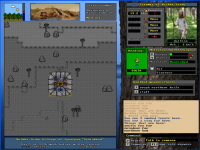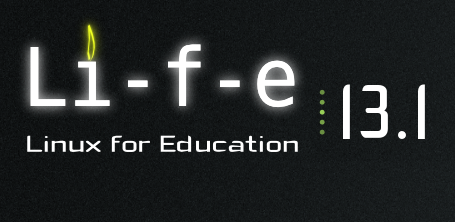Proprietary AMD/ATI Catalyst fglrx 13.12 (13.251-1) rpm released

Geeko Santa Claus – Crédits Carlos Ribeiro
Patience is a virtue, months of it and finally we got a proof that Santa Claus exist 🙂
This release allow me to wish you a Merry Christmas!
Notice
This release concern only owners of radeon HD5xxx or above.
For older gpu, the fglrx-legacy is still 13.1, and thus didn’t work with openSUSE 12.3 or above.
SDB:AMD_fgrlx_legacy
Beware of that, and prefer the free open-source radeon driver which came out of the box from your openSUSE distribution.
For 12.3 and especially 13.1 the free radeon often offer a better experience than the old fglrx-legacy.
Changing the signer of package
I’ve done a change with which key used for signing the package and repository. So you will need to trust the new key for the repository
zypper ref -f -r amd-fglrx
Forcing raw metadata refresh
Retrieving repository 'amd-fglrx' metadata ---------------------------------------------------------------------------------------------------------------------------------------------[\]
New repository or package signing key received:
Key ID: 484F703065BE584C
Key Name: builder Ioda-Net (Building and signing packages build at Ioda-Net)
Key Fingerprint: 80D079EBFB1AB0FEE3CA41E6484F703065BE584C
Key Created: lun 30 jui 2012 15:27:35 CEST
Key Expires: sam 29 jui 2017 15:27:35 CEST
Repository: amd-fglrx
Do you want to reject the key, trust temporarily, or trust always? [r/t/a/? shows all options] (r): a

Help for spreading the word
Dear fellow I’m counting on you to spread the word, in the different social media you’re subscribed, and also on Mailing list, forums.
Feel free also to translate it into your native language
Release note about 13.12
This Catalyst fglrx version support openSUSE version from 11.4 to 13.1 and also Tumbleweed (thus also kernel 3.12/13 series).
A special thanks to Sebastian Siebert for his effort on making this driver working under openSUSE.
If a kind German geeko can take the time to translate his article, put the result in comments below, you will understand that getting it working,
is not just Fun.
Notice for users of the -beta repository
If you previously used the fglrx drivers using the -beta created for fglrx 13.11, you could not switch back the url of the repository to the standard one.
The beta will contain now outdated driver until AMD release a new one.
If you were using the normal repository the update should appear directly
To change the url if your repository is called FGLRX
zypper mr -n FLGRX http://geeko.ioda.net/mirror/amd-fglrx/openSUSE_13.1
Tumbleweed
For tumbleweed due to the change of openSUSE version from 12.3 to 13.1, you will certainly have remove the old package and install the new one.
zypper rm fglrx64_xpic_SUSE123
zypper in fglrx64_xpic_SUSE131
[snipped par of installation]
Calling 'depmod -a 3.12.5-3.g48b587a-desktop' this may take a while...
Summary report:
================================================================================
Kernel => 3.12.5-3.g48b587a-desktop
Detected => RPM package
Build => [ OK ]
Install => [ OK ]
*************************************************************
Please read "/usr/share/doc/packages/fglrx/README.SuSE" for
configuration details when using SaX2.
*************************************************************
...
Release Note
A release note is available on AMD website
Fixed issues
[384861]: Ultra slow dota2 fps
[383176]: System hang when startx after enable Eyefinity
[383109]: System hang when run Unigine Heaven 4.0
[382494]: Screen corruption when run C4Engine with GL_ARB_texture_array enabled
[384193]: Fix the procfs permission issue on kernel 3.10 and later
[373812]: System hang when run some OpenGL stress test
[383430]: Glxtest failed with force AA
[383372]: Fail to launch cairo-dock
[384509]: glClientWaitSync is waiting even when timeout is 0
[383573]: AC/DC switching is broken
[384194]: Tear-Free Desktop sets V-Sync to 30Hz instead of 60Hz
[385123]: CrossFire aspect observed in CCCLE where it should not
[385414]: Steam crashes and games hang on a black screen when Force AA is on
[387027]: Glxtest failed on SLED11 SP3
[382079]: MARI crash with weird stack
[387797]: X crash when kill X with Xserver 1.13 and 1.14
[389431]: Screens are distorted when connecting an external monitor on some PowerXpress platform with Intel Haswell
[389728]: Segfault after disabling display on re-launch of CCCLE
[387573]: Soft hang and error observed on BasicDebug sample for OpenCL when run on x86
[385704]: Black window when run glxgears with TWM
[376115]: Display corruption when using rotation
Known Bugs
(more…)