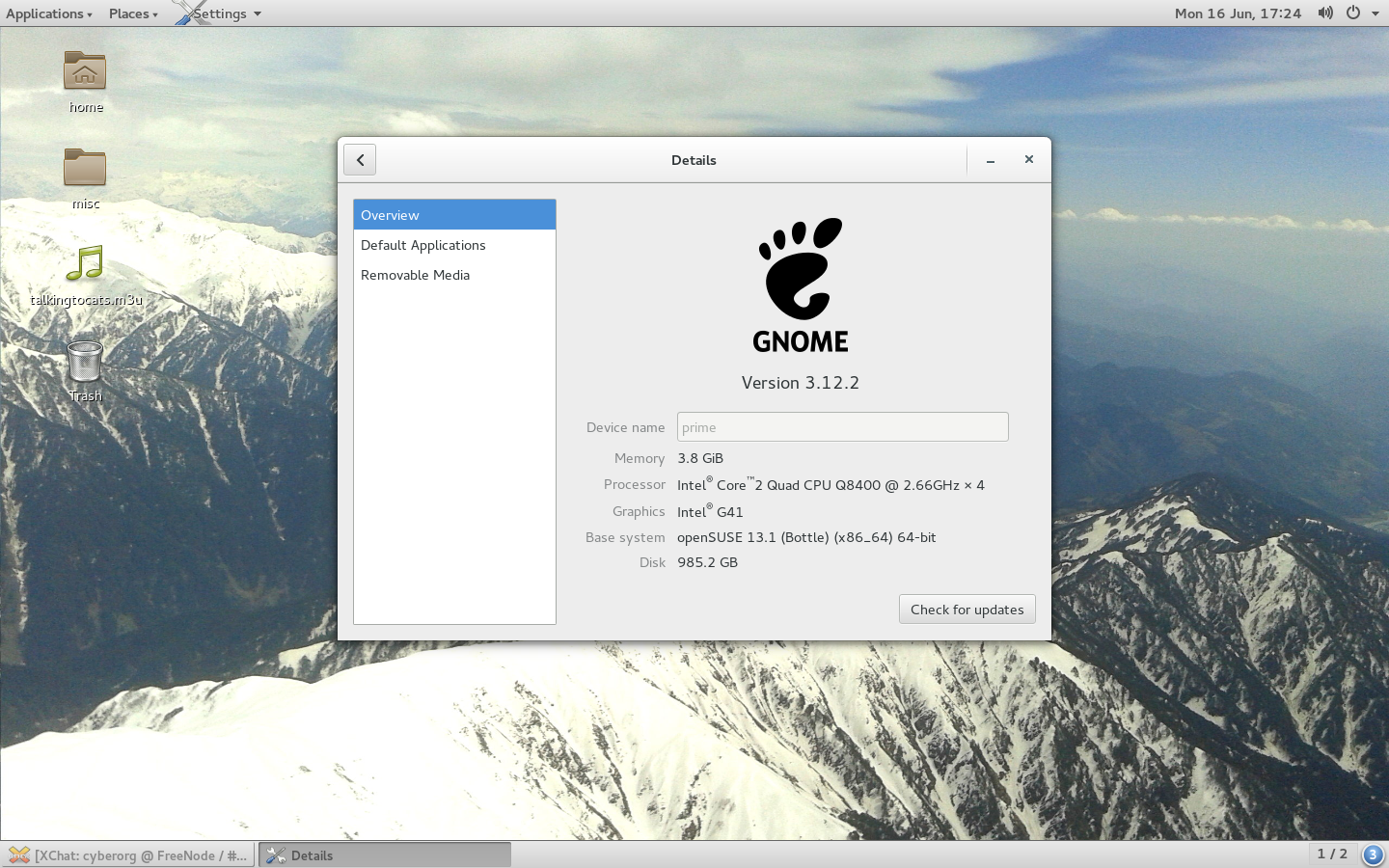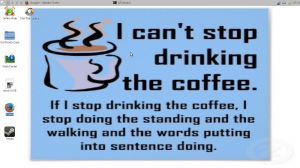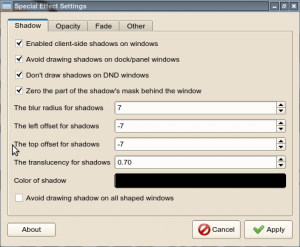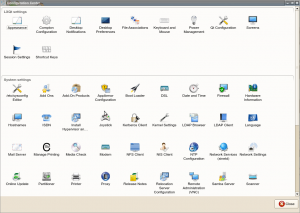As of May 2nd, a bunch of new rpm for FGLRX has been released for openSUSE 11.4 to 13.1 including Tumbleweed
Notice
This release concern only owners of radeon HD5xxx or above.
For older gpu, the fglrx-legacy is still 13.1, and thus didn’t work with openSUSE 12.3 or above.
SDB:AMD_fgrlx_legacy
Beware of that, and prefer the free open-source radeon driver which came out of the box from your openSUSE distribution.
For 12.3 and especially 13.1 the free radeon often offer a better experience than the old fglrx-legacy, especially for HD2xxx-HD4xxx range.
Help for spreading the word
Dear fellow I’m counting on you to spread the word, in the different social media you’re subscribed, and also on Mailing list, forums.
Feel free also to translate it into your native language
Release note about 14.4
AMD Full release note
New Features:
The following section provides a summary of new features in this driver version.
Support for the AMD Radeon R9 295X
Ubuntu 12.04.4 support
Full support for OpenGL 4.4
OpenGL 4.4 supports the following extensions:
ARB_buffer_storage
ARB_enhanced_layouts
ARB_query_buffer_object
ARB_clear_texture
ARB_texture_mirror_clamp_to_edge
ARB_texture_stencil8
ARB_vertex_type_10f_11f_11f_rev
ARB_multi_bind
ARB_bindless_texture
ARB_spare_texture
ARB_seamless_cubemap_per_texture
ARB_indirect_parameters
ARB_shader_group_vote
Resolved Issues:
This section provides information on resolved known issues in this release of the AMD Catalyst Linux Software Suite.
Corruption and system hang observed while running Sanctuary BM with Tear Free Desktop enabled
Memory leak about hardware context
EGL create context error for glesx
GPU hand in CrossFire Mode
[Piglit] Test "spec/arb_vertex_array_object" failed
[Piglit] Test "glx/GLX_EXT_import_context/free context" failed
[Piglit] Test "spec/ARB_seamless_cube_map" failed
Piglit] Test "texture swizzle with border color" failed
Glxtest failures observed in log file
Blank screen observed while running steam games with Big picture
4ms delay observed in the glxSwapBuffers when vsync is enabled
RBDoom3BFG the game auto quit when use the security camera terminal
ETQW segmentation fault
Known Issues:
The following section provides a summary of open issues that may be experienced with the AMD Catalyst Linux Software Suite.
Performance on some Steam OS games is lower on 1GB graphics memory cards, compared with 2GB graphics memory cards
Some Piglit tests cause a system hang under Ubuntu
This Catalyst fglrx version support openSUSE version from 11.4 to 13.1 plus Tumbleweed (thus covering kernel from 3.11 to 3.14 series).
A special thanks to Sebastian Siebert for his effort on making this driver working under openSUSE and latest kernel.
If a kind German geeko can take the time to translate his article, put the result in comments below, you will understand that getting it working,
is not just Fun.
(more…)