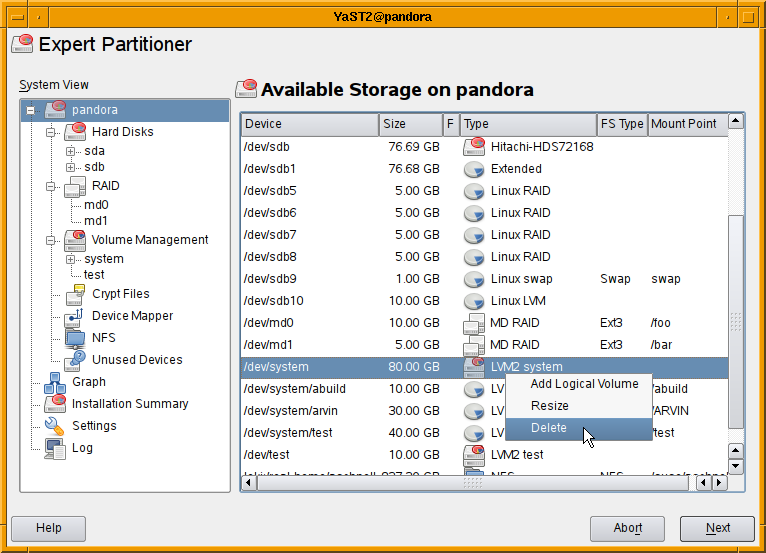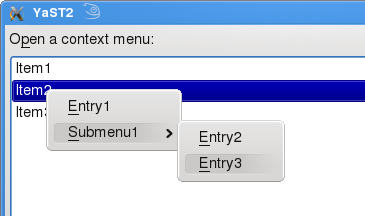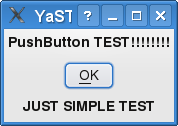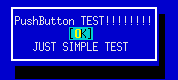So far it was only possible to have upto 16 device nodes for a single disks. This restricted the number of usable partitions. As a workaround kpartx could be used to create device mapper mappings for further partitions but that was never fully integrated in openSUSE.
With version 2.6.28 the kernel supports upto 256 device nodes per disk, much more than the partition table allows. But since the implementation is not straightforward, the additional device nodes are assigned dynamically, user-space programs may need to be adapted.
For openSUSE 11.2 Milestone 5 YaST was extended to support this new kernel feature.
Some quick tests showed only problems with LVM. If you are interested in this feature and have the possibility please give it a try so that we find remaining bugs.