Dear Lizards,
This recent release from IT World on the best Linux distributions out there caught my eye last weekend, as it declares “The package’s administration utility, YaST, is widely acknowledged as one of the best” in its entry on openSUSE and SLE (the documentation also drew praise, distinguishing itself as “some of the best printed documentation you’ll find for any distro“), and reminded me I wanted to share some of the positive feedback I collected during our 11.x development and after final release. Ready? Here we go.
Some of the initial ‘Net commentary was all centered on performance and memory footprint, from Snorp’s “I don’t think it’s possible to overstate just how much of an improvement it really is” to Duncan’s benchmarks providing interesting numerical comparisons like “Yum uses about 9 times more memory” (and takes several times longer). This was refreshing given that at the same time Yum’s less-than-nimble footprint was drawing some interesting comments from Zed and Zbr.
Eventually, the improvements rolled over to the press, with Jason Perlow proclaiming 11 RC1 the Mercedes-Benz to Ubuntu’s Wolkswagen. Jason had plenty of praise in his review, but I am singling out “the most beautiful installer program I have ever seen” and “quite impressed with how fast the package repository management works” since this is the Systems Management team’s ticker-tape parade, after all. Our then Community Ambassador Zonker followed up with his Package Keeper piece on the special that Linux Pro Magazine issued for the 11.0 release, focusing on package management as “one of the most impressive advances” in the release (link sadly missing as article still paywalled). Linux Format retorted with “One of our favorite features of SUSE is the one-click install system” and “faster than any other package manager we’ve seen, and on top of that it looks great, too” in their What SUSE Does Best review (no link, as LXF requires subscription).
Finally, with the release of our Enterprise distribution, the commentary rolled over to our corporate customers, as I previously reported when one customer I like to track personally as particularly representative reported a 300% speed improvement in rolling updates to production.
Afterwards, we have moved up live distro upgrade (more famously known as zypper dup) to fully supported status, quickly receiving loud praise from a Linux Journal editor with clearly too many Debian-using friends. We do relate to his plight, in a tongue-in-cheek manner, and are happy to help. Indeed, other distributions have started adopting Zypper as well, with Ark leading the way.
So what is next for us? Well, with Btrfs around the corner, integrating snapshot and rollback into the update system stands clearly out from the crowd: an undo button to painlessly bring back the system to where it was before your last upgrade. Stay tuned!
The package’s administration utility, YaST, is widely acknowledged as one of the best,The package’s administration utility, YaST, is widely acknowledged as one of the best,
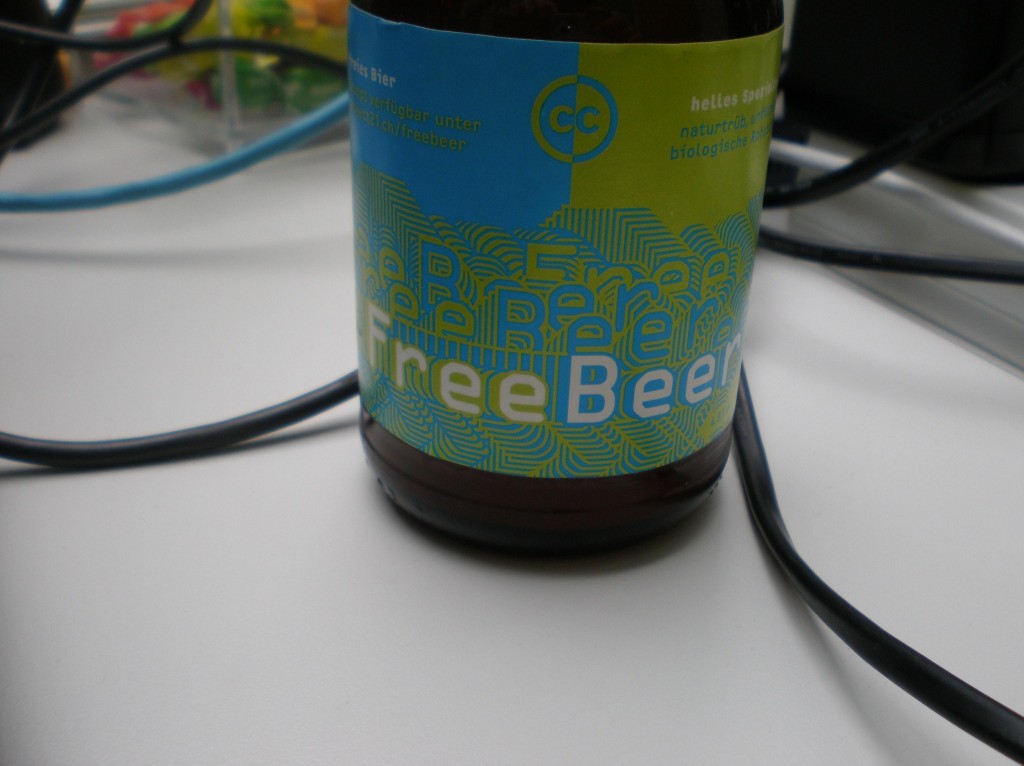 When we call beer “free”, we mean that it respects the users’ essential freedoms: the freedom to drink it, to study and change it, and to return empties with or without some changes. This is a matter of freedom, not price, so think of “free speech”… but in this case also “free beer” too.
When we call beer “free”, we mean that it respects the users’ essential freedoms: the freedom to drink it, to study and change it, and to return empties with or without some changes. This is a matter of freedom, not price, so think of “free speech”… but in this case also “free beer” too.