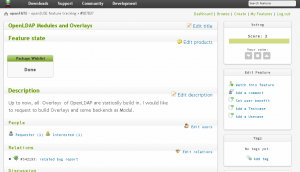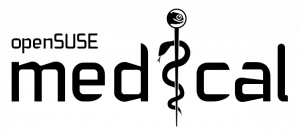This tutorial based on an existing LDAP Server Configuration ( you can read this post) and it already has 1-2 users on it ( you can read this post again 🙂 ), and this post is explain how-to integrate FreeRADIUS to read and use existing user on LDAP Server.
authorize {
#
# The preprocess module takes care of sanitizing some bizarre
# attributes in the request, and turning them into attributes
# which are more standard.
#
# It takes care of processing the ‘raddb/hints’ and the
# ‘raddb/huntgroups’ files.
#
# It also adds the %{Client-IP-Address} attribute to the request.
#preprocess
#
# If you want to have a log of authentication requests,
# un-comment the following line, and the ‘detail auth_log’
# section, above.
# auth_log
#
# The chap module will set ‘Auth-Type := CHAP’ if we are
# handling a CHAP request and Auth-Type has not already been set
#chap
#
# If the users are logging in with an MS-CHAP-Challenge
# attribute for authentication, the mschap module will find
# the MS-CHAP-Challenge attribute, and add ‘Auth-Type := MS-CHAP’
# to the request, which will cause the server to then use
# the mschap module for authentication.
#mschap
#
# If you have a Cisco SIP server authenticating against
# FreeRADIUS, uncomment the following line, and the ‘digest’
# line in the ‘authenticate’ section.
# digest
#
# Look for IPASS style ‘realm/’, and if not found, look for
# ‘@realm’, and decide whether or not to proxy, based on
# that.
# IPASS
#
# If you are using multiple kinds of realms, you probably
# want to set “ignore_null = yes” for all of them.
# Otherwise, when the first style of realm doesn’t match,
# the other styles won’t be checked.
#
#suffix
# ntdomain
#
# This module takes care of EAP-MD5, EAP-TLS, and EAP-LEAP
# authentication.
#
# It also sets the EAP-Type attribute in the request
# attribute list to the EAP type from the packet.
#
# As of 2.0, the EAP module returns “ok” in the authorize stage
# for TTLS and PEAP. In 1.x, it never returned “ok” here, so
# this change is compatible with older configurations.
#
# The example below uses module failover to avoid querying all
# of the following modules if the EAP module returns “ok”.
# Therefore, your LDAP and/or SQL servers will not be queried
# for the many packets that go back and forth to set up TTLS
# or PEAP. The load on those servers will therefore be reduced.
#
#eap {
# ok = return
#}
#
# Pull crypt’d passwords from /etc/passwd or /etc/shadow,
# using the system API’s to get the password. If you want
# to read /etc/passwd or /etc/shadow directly, see the
# passwd module in radiusd.conf.
#
#unix
#
# Read the ‘users’ file
#files
#
# Look in an SQL database. The schema of the database
# is meant to mirror the “users” file.
#
# See “Authorization Queries” in sql.conf
# sql
#
# If you are using /etc/smbpasswd, and are also doing
# mschap authentication, the un-comment this line, and
# configure the ‘etc_smbpasswd’ module, above.
# etc_smbpasswd
#
# The ldap module will set Auth-Type to LDAP if it has not
# already been set
ldap
#
# Enforce daily limits on time spent logged in.
# daily
#
# Use the checkval module
# checkval
expiration
logintime
#
# If no other module has claimed responsibility for
# authentication, then try to use PAP. This allows the
# other modules listed above to add a “known good” password
# to the request, and to do nothing else. The PAP module
# will then see that password, and use it to do PAP
# authentication.
#
# This module should be listed last, so that the other modules
# get a chance to set Auth-Type for themselves.
#
#pap
#
# If “status_server = yes”, then Status-Server messages are passed
# through the following section, and ONLY the following section.
# This permits you to do DB queries, for example. If the modules
# listed here return “fail”, then NO response is sent.
#
# Autz-Type Status-Server {
#
# }
}
# Authentication.
#
#
# This section lists which modules are available for authentication.
# Note that it does NOT mean ‘try each module in order’. It means
# that a module from the ‘authorize’ section adds a configuration
# attribute ‘Auth-Type := FOO’. That authentication type is then
# used to pick the apropriate module from the list below.
#
# In general, you SHOULD NOT set the Auth-Type attribute. The server
# will figure it out on its own, and will do the right thing. The
# most common side effect of erroneously setting the Auth-Type
# attribute is that one authentication method will work, but the
# others will not.
#
# The common reasons to set the Auth-Type attribute by hand
# is to either forcibly reject the user (Auth-Type := Reject),
# or to or forcibly accept the user (Auth-Type := Accept).
#
# Note that Auth-Type := Accept will NOT work with EAP.
#
# Please do not put “unlang” configurations into the “authenticate”
# section. Put them in the “post-auth” section instead. That’s what
# the post-auth section is for.
#
authenticate {
#
# PAP authentication, when a back-end database listed
# in the ‘authorize’ section supplies a password. The
# password can be clear-text, or encrypted.
#Auth-Type PAP {
# pap
#}
#
# Most people want CHAP authentication
# A back-end database listed in the ‘authorize’ section
# MUST supply a CLEAR TEXT password. Encrypted passwords
# won’t work.
#Auth-Type CHAP {
# chap
# }
#
# MSCHAP authentication.
#Auth-Type MS-CHAP {
# mschap
#}
#
# If you have a Cisco SIP server authenticating against
# FreeRADIUS, uncomment the following line, and the ‘digest’
# line in the ‘authorize’ section.
# digest
#
# Pluggable Authentication Modules.
# pam
#
# See ‘man getpwent’ for information on how the ‘unix’
# module checks the users password. Note that packets
# containing CHAP-Password attributes CANNOT be authenticated
# against /etc/passwd! See the FAQ for details.
#
#unix
# Uncomment it if you want to use ldap for authentication
#
# Note that this means “check plain-text password against
# the ldap database”, which means that EAP won’t work,
# as it does not supply a plain-text password.
Auth-Type LDAP {
ldap
}
#
# Allow EAP authentication.
# eap
}
#
# Pre-accounting. Decide which accounting type to use.
#
preacct {
preprocess
#
# Ensure that we have a semi-unique identifier for every
# request, and many NAS boxes are broken.
acct_unique
#
# Look for IPASS-style ‘realm/’, and if not found, look for
# ‘@realm’, and decide whether or not to proxy, based on
# that.
#
# Accounting requests are generally proxied to the same
# home server as authentication requests.
# IPASS
suffix
# ntdomain
#
# Read the ‘acct_users’ file
files
}
#
# Accounting. Log the accounting data.
#
accounting {
#
# Create a ‘detail’ed log of the packets.
# Note that accounting requests which are proxied
# are also logged in the detail file.
detail
# daily
# Update the wtmp file
#
# If you don’t use “radlast”, you can delete this line.
unix
#
# For Simultaneous-Use tracking.
#
# Due to packet losses in the network, the data here
# may be incorrect. There is little we can do about it.
radutmp
# sradutmp
# Return an address to the IP Pool when we see a stop record.
# main_pool
#
# Log traffic to an SQL database.
#
# See “Accounting queries” in sql.conf
# sql
#
# Instead of sending the query to the SQL server,
# write it into a log file.
#
# sql_log
# Cisco VoIP specific bulk accounting
# pgsql-voip
# Filter attributes from the accounting response.
attr_filter.accounting_response
#
# See “Autz-Type Status-Server” for how this works.
#
# Acct-Type Status-Server {
#
# }
}
# Session database, used for checking Simultaneous-Use. Either the radutmp
# or rlm_sql module can handle this.
# The rlm_sql module is *much* faster
session {
radutmp
#
# See “Simultaneous Use Checking Queries” in sql.conf
# sql
}
# Post-Authentication
# Once we KNOW that the user has been authenticated, there are
# additional steps we can take.
post-auth {
# Get an address from the IP Pool.
# main_pool
#
# If you want to have a log of authentication replies,
# un-comment the following line, and the ‘detail reply_log’
# section, above.
# reply_log
#
# After authenticating the user, do another SQL query.
#
# See “Authentication Logging Queries” in sql.conf
# sql
#
# Instead of sending the query to the SQL server,
# write it into a log file.
#
# sql_log
#
# Un-comment the following if you have set
# ‘edir_account_policy_check = yes’ in the ldap module sub-section of
# the ‘modules’ section.
#
ldap
#exec
#
# Access-Reject packets are sent through the REJECT sub-section of the
# post-auth section.
#
# Add the ldap module name (or instance) if you have set
# ‘edir_account_policy_check = yes’ in the ldap module configuration
#
Post-Auth-Type REJECT {
attr_filter.access_reject
}
}