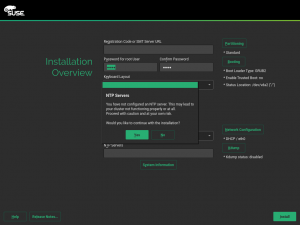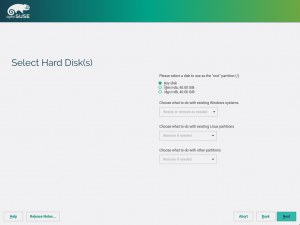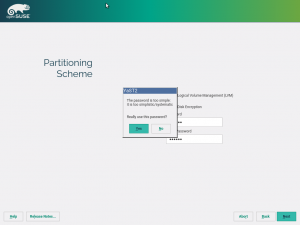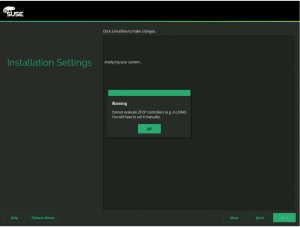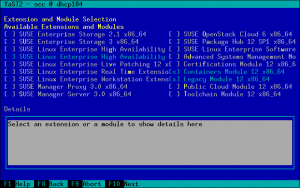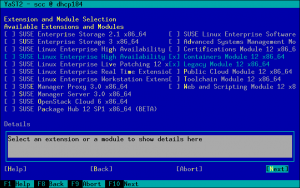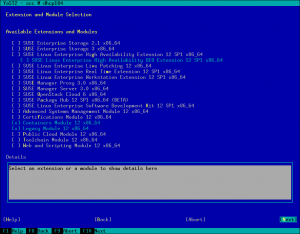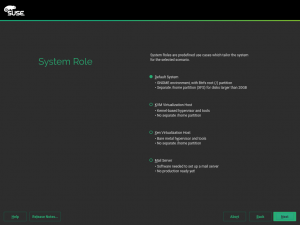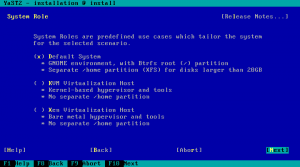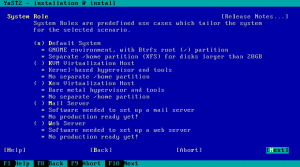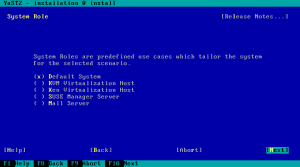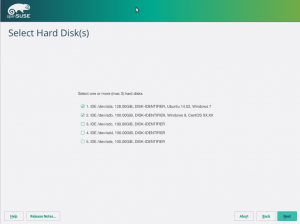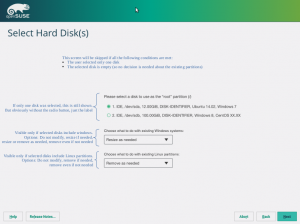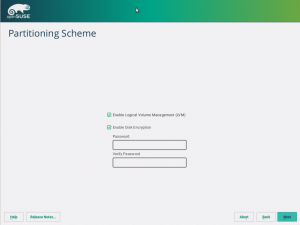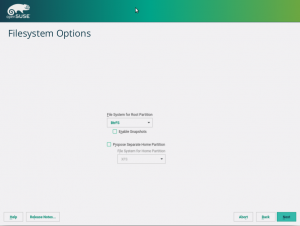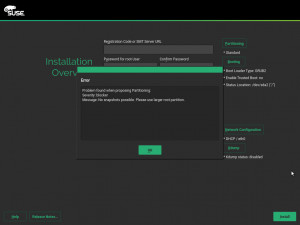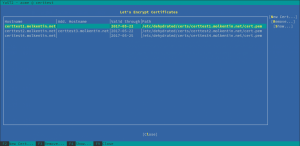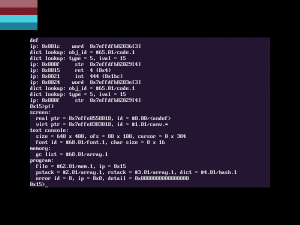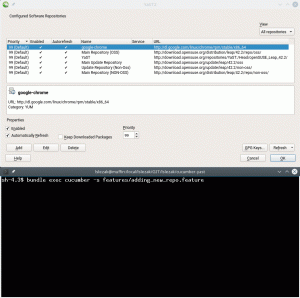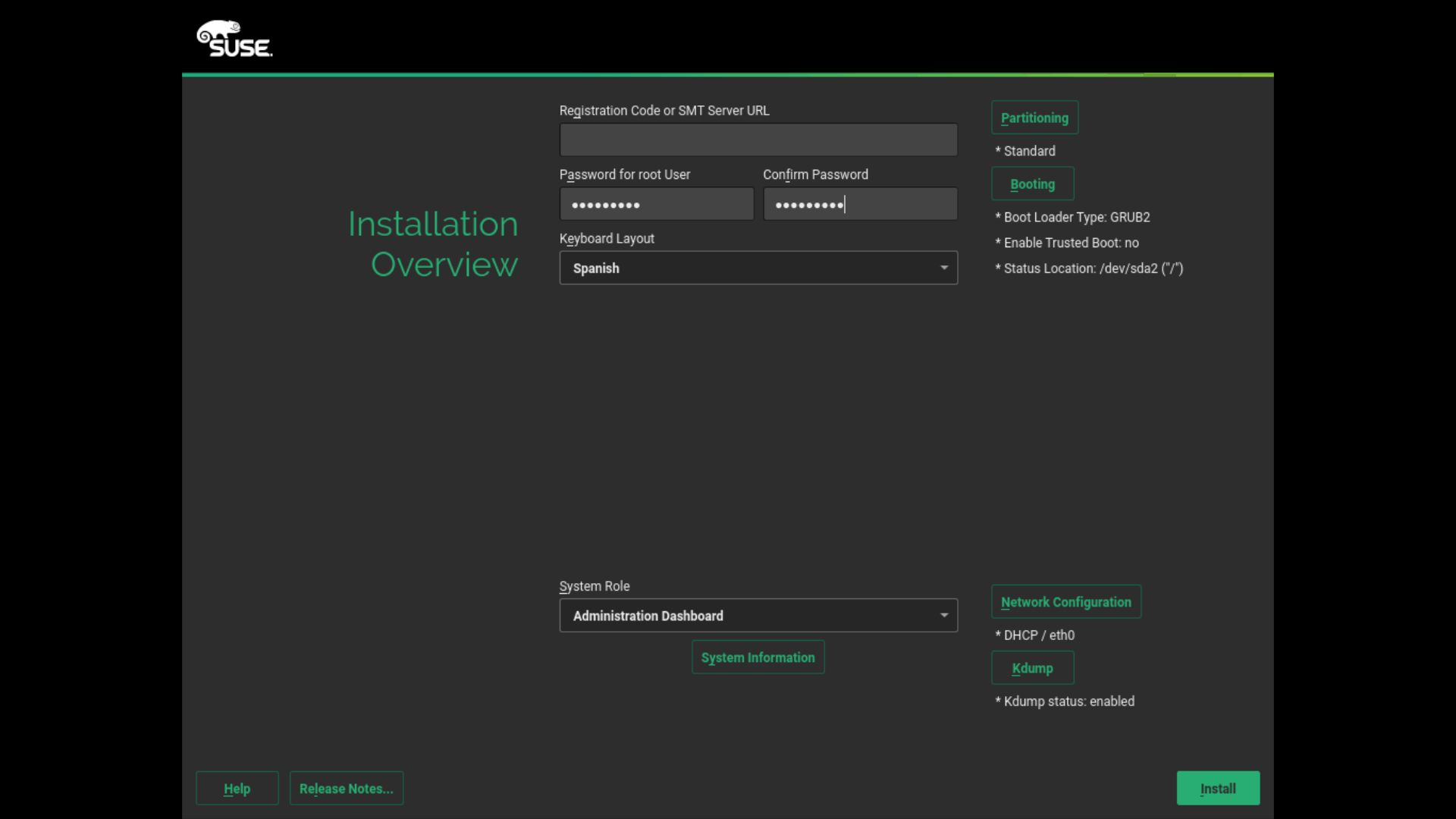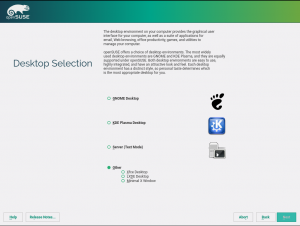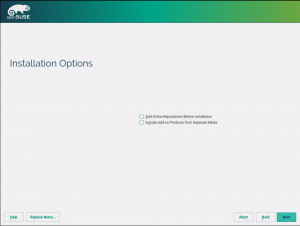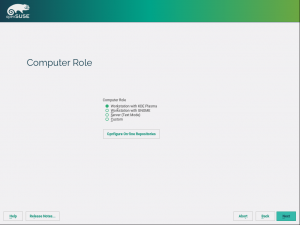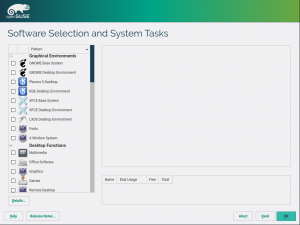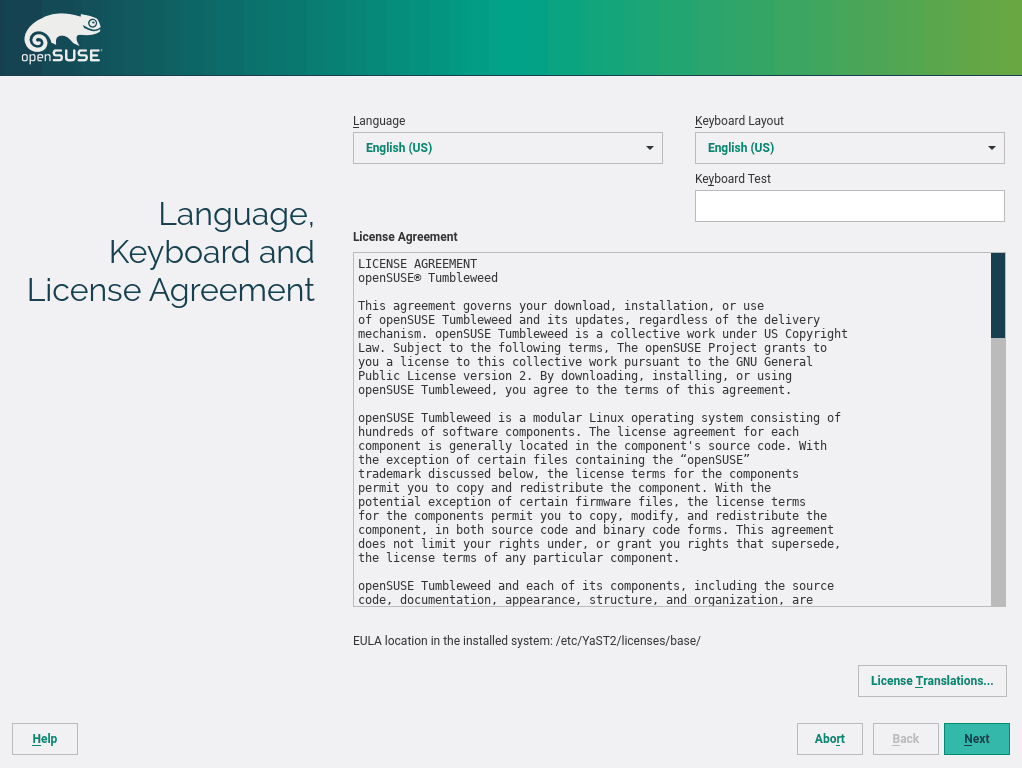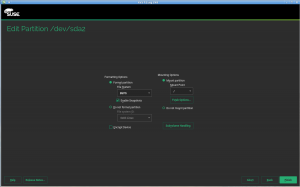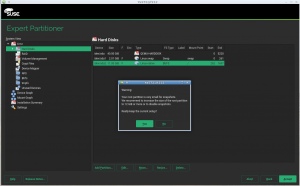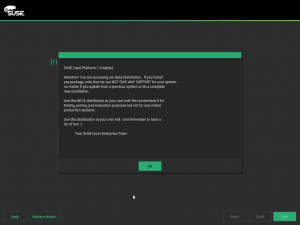In our latest sprint report, we promised you an extra post about the technology we have been using lately to manipulate configuration files. The wait is over! Here is the fine text by Michal Filka explaining everything you need to know to get started with CFA.
Welcome to CFA
As you should know if you follow our blog (we make sure to repeat it once in a while 😉 ), YaST was converted some time ago from a custom programming language called YCP to Ruby. However, this conversion was done on language basis. Some old design decisions and principles stayed, like the usage of SCR for accessing the underlying system.
SCR was designed together with YaST. It uses concept of “agents” for accessing configuration files. These agents contains a description of configuration file using their own format. Moreover SCR offers location transparency. You can e.g. work with a file in the execution system or in a chrooted environment. However, this piece of code is proprietary and limited by the inconsistent quality level of the agents. In addition, is written in C++, developed only within SUSE and, sadly, not very well designed. You cannot easily use just the parser or the location transparency functionality. You always have to go through the complete SCR stack when parsing an input. Similarly, when using location transparency (setting a new location), all subsequent SCR calls are influenced by this. For this and some other reasons we decided to replace the proprietary SCR with something else. That’s how we started to develop and use “Configuration files API”
Configuration files API (CFA) is a library written in ruby intended for accessing various configuration files. You can download it from rubygems.org. It is also available as a set of RPM packages for OpenSUSE 42.3 in the build service. It is structured into several layers and creates an internal abstraction of configuration file. It has been designed and developed in SUSE’s YaST team. However this time it uses (or can use) third party parsers. CFA provides location transparency for the parser on the bottom layer and unified API for application on the top one. Location transparency is achieved by a well known File interface, so you can use any piece of code which implements that interface. Implementing support for a new parser is a bit more complicated. In the worst case you may need to implement a ruby bindings. However, once you have a bindings, implementing other pieces which are needed to get things working in the CFA’s stack is simple.
Lets go through the layers in details.
Bottom layer: File access
Is responsible for the direct access to the configuration files. In the simplest case it accesses local configuration files using the Ruby’s File class, but it can be adapted to access remote, chrooted or memory files too. The developer simply needs to provide a file handler implementing the corresponding read and write methods. Handlers for files in memory and in a chrooted environment are already provided by the common CFA framework.
Middle layer: Parser
This layer parses the configuration file which was loaded by the underlying layer. It knows the structure of the file and transforms it into an abstract representation. The library typically uses external tool for parsing, like Augeas. So, if the external tools has specific requirements, they have to be satisfied to get things working. For example if Augeas is used, you need to provide a proper lens (Augeas jargon for a file format descriptor) to parse the particular configuration file.
Top layer: Configuration file model
The last layer creates a model of the configuration file – an semantically meaningful API for accessing the configuration from an application. It basically creates “an abstraction on top of another abstraction”. It means that it unifies the usage of the various tools that can be used for accessing and parsing the configuration files.
Limitations
The model described above has some handicaps, mainly affecting the developers but visible sometimes for the users as well.
Feed the beast
If you are a developer planning to use CFA to manipulate a given configuration file, you must take into account that you will need to provide the parser and satisfy all its requirements. So, you at least have to know which parser is used for each file and what is needed in order to make the parser work with the file of your interest.
This is especially important in case of nonstandard / custom configuration files. It may require some previous work to evaluate the available options.
Beat the beast
There are also limitations coming from the fact that the library and/or parsers on the second layer provides an abstraction on top of the configuration file. This abstraction transform a configuration file into a more convenient and meaningful model and establishes a relation between the file and the model.
But the problem is that with most parsers (specially with Augeas) this relation is not bijective. That means some irrelevant pieces of the configuration file are not represented in the model. For example some spaces can be left out if they are not needed from a syntactic point of view. That can lead to loss of custom padding.
Another example can be comments. You can often see that, if your file uses e.g. “#” as a comment mark, then some parsers can squash lines full of these marks (which some developers use as a kind of delimiter) to just one “#”.
As a more concrete example, some Augeas lenses do not store initial comment marks in the model. That’s specially common in lenses for files where several different comment marks are allowed. However, some lenses return the comments including their mark at the beginning, so extra handling is needed at an upper layer of CFA or at application level.
Last but not least, some parsers use the concept of default values when adding new key with not defined value. This can of course lead to some inconsistencies in configuration file’s look if not handled by an upper layer.
Practical example
As already mentioned, CFA is being used as a replacement for the old fashioned SCR in YaST. So we can really take a look to the result of that replacement in several parts, like the handling of /etc/hosts in yast2-network. Leaving aside a fact that the code is now much better readable, we gathered also some performance numbers.
The test was run using an example /etc/hosts file with 10.000 entries (believe it or not, the experiment is based in a real life use case reported by a user). The test was done using YaST’s command line interface and measured using the good old time utility. Since the command line interface doesn’t currently support entering hosts entries, only reading operations were tested.
| time | SCR | CFA |
|---|---|---|
| real | 1m15.735s | 0m19.079s |
| user | 1m15.076s | 0m18.348s |
| sys | 0m0.164s | 0m0.244s |
As you can see, this part of code is now approximately four times faster than before, so the practical results look very promising. Moreover, the CFA’s code is better designed and much better covered by automated tests.
That’s why the YaST team is investing into both sides of the same coin – CFA development and conversion of YaST’s code from SCR to CFA.