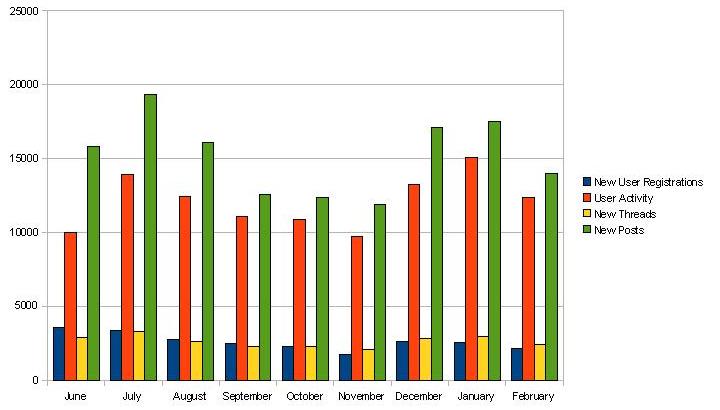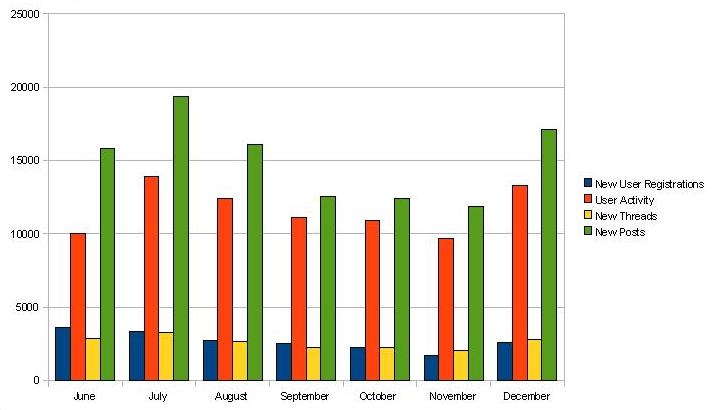openSUSE 11.2 is out the door and it looks great – be sure to get your copy while it’s hot! One of the really great features of 11.2 is the opportunity to deploy the live media to USB in no time. Thanks to hybrid iso and clicfs you can carry around your persistent openSUSE 11.2 and use it wherever you are. What does persistence mean? Changes you do to the live media are preserved across reboots and you have a real operating system in a pocket without any restrictions. Isn’t that easy?
The setup is a breeze:
1. Download the 11.2 hybrid live media
2. Byte-copy the hybrid iso to your USB stick /dev/sdX
dd if=openSUSE-11.2-KDE4-LiveCD-i686.iso of=/dev/sdX bs=32kBe aware that dd will erase all vital data from your flash media! Thus double-check that /dev/sdX actually is your USB stick.
3. Utilize fdisk to prepare an empty 0x83 partition for persistence from the remaining space on /dev/sdX, i.e. /dev/sdX2 (you should have at least a 2GB USB stick to be able to do this). The 0x83 partition /dev/sdX2 doesn’t need to be formatted with any filesystem – Kiwi will take care of this on first boot fully automatically.
That’s it! More detailed information about persistent 11.2 LiveUSB setup can be found on the wiki
Have a lot of fun!
Additional Hint: If you happen to have an installed version of openSUSE 11.2 already and prefer a GUI method to deploy the hybrid iso to USB flash media, you also may use kiwi-tools-imagewriter instead of dd.