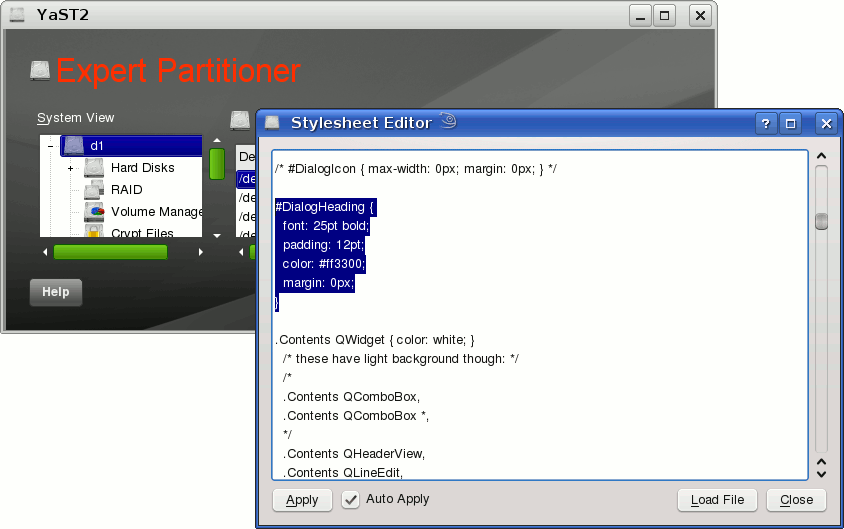You see it every day, you normally don’t think about it, but it is nevertheless important: Fonts.
Obviously we need fonts to communicate with each other, especially in digital media. A whole industry create thousends of fonts for different task: for books, magazines, headlines, comics, funerals, weddings, and much, much more.
However, these fonts are not free and as such cost money. Unfortunately, in the past there was a lack of good looking, professional fonts. The situation nowadays are getter better and better as we have very promising open source fonts: DejaVu, Gentium, LinuxLibertine, to name a few. Without these, our world of characters would be very small and we would have a limited choice only. It’s a pity that all these beautiful fonts don’t have a condensed monospace version. This would be very useful, for example you can have more characters on a line and you don’t have to break them into pieces.
As I haven’t found a suitable font for me, I thought why not create one? Of course, I could have used one of the above, apply some transformations and be happy (or not). But this is not really creative, so I thought why not design something totally new? So I have chosen this project for Hackweek.
Let’s make it clear: It is really hard and nobody really know the time and sweat that goes into a font. To create a really good looking font it is really a challenge—and obviously not possible during Hackweek. But I think, to create something new and gain some experience, this can be a lot of fun. 🙂
So here is the rough procedure that I used for this font:
- Draw some sketches
- Scan it with a scanner
- Import the image into Fontforge into the background
- Rescale the image
- (Re)draw manually the lines, straight and curved. You could try to use a tool that automates this task, but the results were not very satisfying.
- Expand the lines and make the “flesh” of the glyph.
- Remove any overlaps
- Adjust the width, curve, etc.
- Make a print out, look at it, and repeat some of the steps…
As I learn more and more of FontForge, these tasks become (hopefully) easier. The font is similar to Dejavu Mono, but not identical. The result of all these steps is shown in this graphic (be warned, obscure text ahead):

As you can see I have drawn the majuscules only. I will try to implement the minuscles and other characters too, at the latest of the next Hackweek. 😉
Funny, but jimmac is working also on a font too. Good luck to you! 🙂
I will publish the font when I think it is in a somehow useful state. It will be released under an open source license (probably Open Font License or GPL, I don’t know yet).
Feedback welcome! 🙂