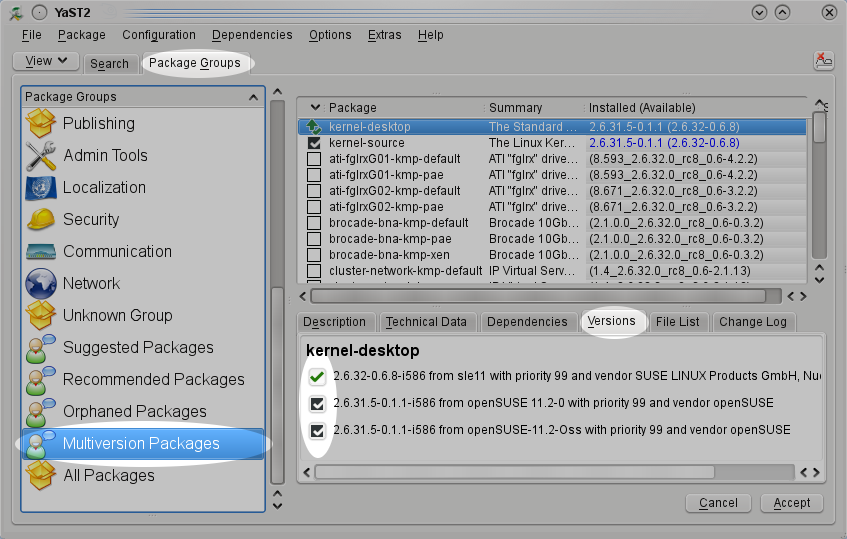Guest Blog from: Rares Aioanei <suse.listen@gmail.com>
Hi everyone, and welcome to this week’s edition of the kernel news – OpenSUSE style! The news are as follows :
-Ryusuke Konishi pushed some trivial fixes to the NILFS2 tree (mostly fixing of typos)
-Masami Hiramatsu posted a patch regarding perf-probe. In his own words, “This series improves data structure accessing.
In this version, I added ‘removing x*()’patches.”
-Chris Mason posted some improvements in the btrfs-unstable tree, among others fixing an oops and other impovements.
-Linus Torvalds announced the release of the 2.6.34-rc4 kernel : “It’s been two weeks rather than the usual one, because we’ve been hunting
a really annoying VM regression that not a lot of people seem to have
seen, but I didn’t want to release an -rc4 with it. So we had the choice
of either reverting all the anon-vma scalability improvements, or finding
out exactly what caused the regression and fixing it.”
This rc also contains various bugfixes and changes regarding drivers – a new network driver (cxbg4) and updates to radeon and nouveau.
Kerneltrap : http://kerneltrap.org/Linux/2.6.34-rc4_Hunting_A_Really_Annoying_VM_Regression
H-Online : http://www.h-online.com/open/features/Kernel-Log-Coming-in-2-6-34-Part-1-Network-Support-975937.html
and lwn.net : http://lwn.net/Articles/383199/rss
-Also, Luis R. Rodriguez announced an updated wireless tree in regard of the release of 2.6.34-rc4 (backported).
See it here : http://www.orbit-lab.org/kernel/compat-wireless-2.6-stable/v2.6.34/compat-wireless-2.6.34-rc4.tar.bz2
-David Miller posted various fixes in the networking- and sparc trees.
-Michal Simek wrote to celebrate one year of Linux on the Microblaze (Tuesday, the 13th of April 2010)
-And some news from the opensuse-kernel team :
Jiri Kosina noticed that commit 5246824c7ea3313c8e4f42f9b19d9e6f0b51861a introduced CONFIG_DEBUG_BLOCK_EXT_DEVT as set on master kernels
(non-{debug,trace} kernels). The problem has been solved and now this option is disabled on master kernels.
This has a related fix upstream introduced by Rafael J. Wysocki.
-Steven Rostedt announced the release of trace-cmd version 1.0
-Trond Myklebust announced fixes for the nfs tree.
-Jean Delvare posted fixes for the hwmon (hardware monitoring) tree for the upcoming 2.6.34 kernel
-Ingo Molnar posted fixes for the perf tree including build fixes on Debian and others.
-Douglas Gilbert announced sdparm 1.05 as of 15.04.
-Stephen Rothwell announced that Thursday’s linux-next (next-20100415) will be the last until the 27th of April, when he’ll return from his vacation.
-Dmitry Torokhov posted updates for the input tree for -rc4.
-Also Thomas Gleixner mailed some updates for x86-fixes.
-Fixes to the Firewire tree, along with documentation updates, were pushed by Stefan Richter.
-John W. Linville posted a pull request for the wireless tree intended for
2.6.34 .
-Also, patches of mmotm have been released against 2.6.34-rc4 .
-Guilt v0.33 is available as of 16.04.2010 .
-Patches for bkl/ioctl, sound (for -rc5), watchdog have been released .
That’s it for this week, see ya!